PLANET SG-4800 User Manual
Page 42
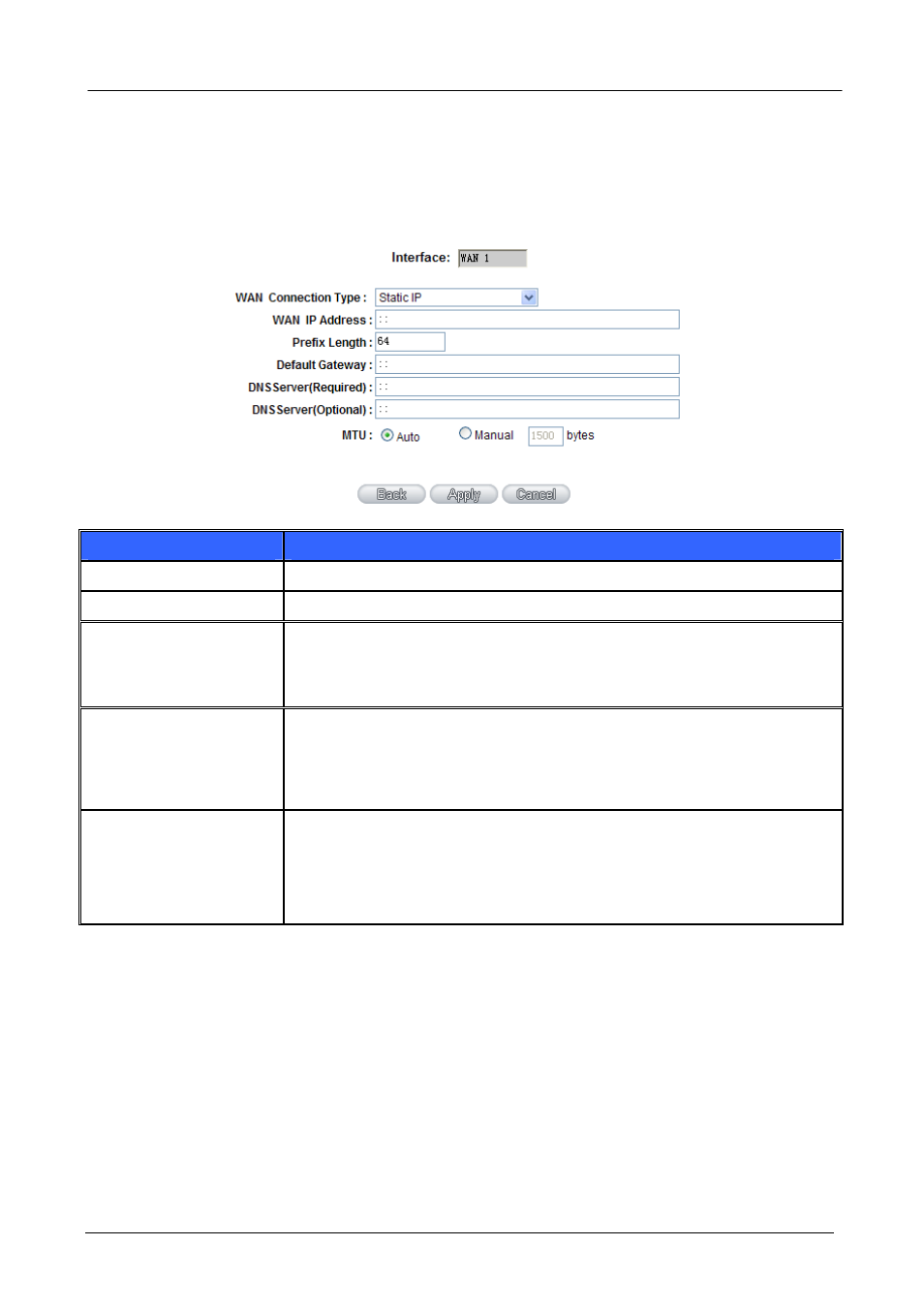
Gigabit SSL VPN Security Router User’s Manual
- 36 -
Static IP:
If an ISP issues a static IP (such as one IP or eight IP addresses, etc.), please select this connection mode
and follow the steps below to input the IP numbers issued by an ISP into the relevant boxes.
Item
Description
WAN IP Address
Input the available static IP address issued by ISP.
Prefix Length
The prefix length specified by your ISP.
Default Gateway
Input the default gateway issued by ISP. For ADSL users, it is usually an
ATU-R IP address. As for optical fiber users, please input the optical fiber
switching IP.
DNS Servers
Enter the DNS server IP address, you must have to enter a DNS server IP
address, maximum two DNS servers IP addresses available..
MTU
“Auto” and “Manual” can be chosen. The default value is 1500. Different value
could be set in different network environment.
(e.g. ADSL PPPoE MTU: 1492)
The default is “Auto”.
Click “Apply” to save the configuration, or click “Cancel" to leave without making any changes.
