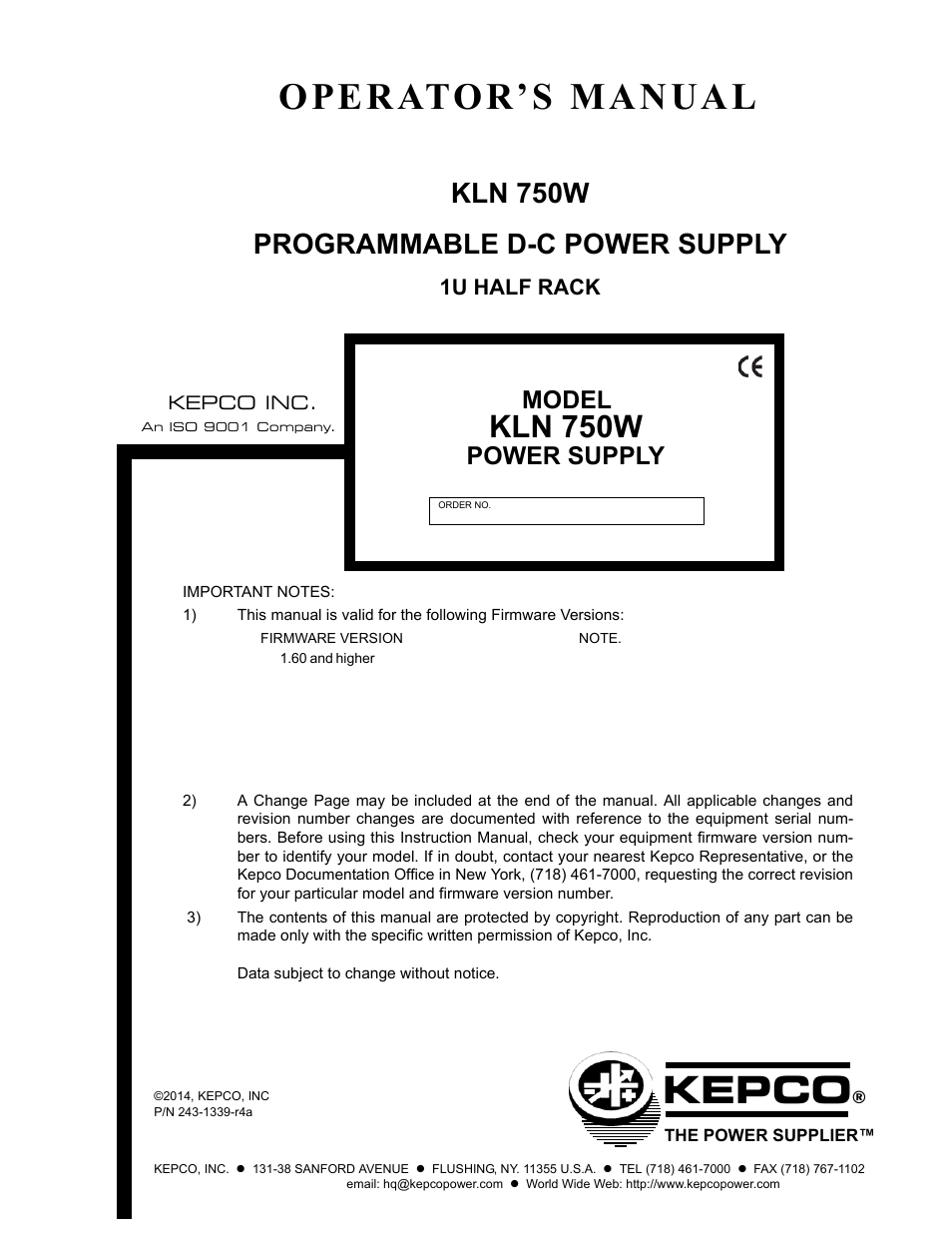KEPCO KLN 750W Series, Firmware Version 1.60 to 1.6x User Manual
Kepco, Operator’s manual, Kln 750w
Table of contents
Document Outline
- SECTION 1 - INTRODUCTION
- SECTION 2 - INSTALLATION
- SECTION 3 - OPERATION
- SECTION 4 - CALIBRATION
- SECTION 1 - INTRODUCTION
- 1.1 Scope of Manual
- 1.2 General Description
- FIGURE 1-1. KLN 750W Power Supply, Automatic Crossover Characteristics
- 1.3 Specifications
- TABLE 1-1. KLN 750 Watt Model Parameters
- TABLE 1-2. KLN 750W General Specifications
- FIGURE 1-2. KLN 750W Power Supply, Outline Drawing (two units Mounted in Rack)
- 1.4 Local Control
- 1.5 Remote Control
- 1.6 Analog Control
- 1.7 Features
- 1.7.1 Digital Calibration
- 1.7.2 Protection
- 1.7.3 Saving and Recalling Settings
- 1.7.4 Parallel and Series Configurations
- 1.7.5 Miscellaneous Features
- 1.8 Equipment Supplied
- TABLE 1-3. Equipment Supplied
- 1.9 Accessories
- TABLE 1-4. Accessories
- 1.10 Safety
- TABLE 1-5. Safety Symbols
- SECTION 2 - INSTALLATION
- 2.1 Unpacking and Inspection
- 2.2 Terminations and Controls
- FIGURE 2-1. KLN 750W Series Rear Panel
- TABLE 2-1. Rear Panel Connector Functions
- TABLE 2-2. RS-485 Port Input/Output Pin Assignments
- FIGURE 2-2. RS-485 Port
- TABLE 2-3. GPIB (IEEE 488) Port Input/Output Pin Assignments
- TABLE 2-4. Programming Control Port I/O Pin Assignments
- FIGURE 2-3. Programming Control Port
- 2.3 Preliminary Operational Check
- 2.4 Installation
- 2.4.1 Rack Mounting
- 2.4.1.1 Mounting One 1/2-rack Unit in 19-inch Rack
- FIGURE 2-4. Mounting One KLN 750W Unit in 19-inch Rack
- 2.4.1.2 Mounting Two 1/2-rack Units in 19-inch Rack
- 2.5 Wiring Instructions
- 2.5.1 Safety Grounding
- 2.5.2 Source Power Connections
- 2.5.3 D-C Output Grounding
- 2.5.4 Power Supply/Load Interface
- 2.5.5 Load Connection - General
- FIGURE 2-5. Load Connection Terminals for 6V - 150V Models
- 2.5.6 Load Connection Using Local Sensing
- FIGURE 2-6. Load Connections, Local Sensing
- FIGURE 2-7. Load Wire Voltage Drop, Equivalent Schematic Diagram
- TABLE 2-5. Maximum Load Wire Length for Voltage drop less than 1V
- 2.5.7 Load Connection Using Remote Sensing
- FIGURE 2-8. Load Connections, Remote Sensing
- 2.6 Cooling
- 2.7 Setting up the unit
- 2.7.1 Setup for Local Operation
- 2.7.2 Setup for Remote Operation via RS-485
- FIGURE 2-9. RS-485 Connections
- 2.7.3 Setup for Remote Operation via GPIB
- 2.7.4 Setup for Remote Operation via LAN
- 2.8 Multiple Unit Configurations
- 2.8.1 Series Connections
- FIGURE 2-10. Series Connections Without Remote Sensing
- FIGURE 2-11. Series Connections with Remote Sensing
- 2.8.1.1 Series Connections Using Optional Series Connection Kit
- FIGURE 2-12. Optional Series Connection Kit
- 2.8.2 Parallel Connections
- FIGURE 2-13. Parallel Connections Without Remote Sensing
- FIGURE 2-14. Parallel Connections with Remote Sensing
- FIGURE 2-15. Programming Control Port Connections for Parallel Operation
- 2.8.2.1 Parallel Connections Using Optional Parallel Connection Kit
- FIGURE 2-16. Optional Parallel Connector Board
- SECTION 3 - OPERATION
- 3.1 General
- 3.2 Power Supply Basics
- FIGURE 3-1. KLN 750W Series Front Panel
- TABLE 3-1. Front Panel Controls and Indicators
- FIGURE 3-2. 7-Segment Display Characters
- 3.2.1 Turning the Power Supply On
- TABLE 3-2. Factory Defaults
- 3.2.2 Menu Structure
- 3.3 Local Mode Operation
- 3.3.1 Setting Local/Remote Mode
- TABLE 3-3. Menu Functions
- 3.3.1.1 Front Panel Lockout
- 3.3.2 Set Voltage or Overvoltage Protection (OVP)
- 3.3.3 Set Current or Overcurrent Protection (OCP)
- 3.3.4 OVP/OVC Operation and Recovery
- 3.3.5 Enabling/Disabling DC Output Power
- 3.3.6 Storing Power Supply Output Settings
- 3.3.7 Recalling Power Supply Output Settings
- 3.3.8 Output Mode (Voltage Set: Direct or Enter)
- 3.3.9 Power On Setting
- 3.3.10 Rise Time (Ramp up)
- 3.3.11 Fall Time (Ramp Down)
- 3.3.12 Memory Flag
- 3.3.13 Beep
- 3.3.14 Display Brightness
- 3.3.15 I/O Select
- 3.3.16 RS-485 Baud Rate
- 3.3.17 GPIB Address (GPIB Interface Only)
- 3.3.18 RS-485 Address
- 3.3.19 DHCP Function On/Off Control (LAN Interface Only)
- 3.3.20 Set 1st Part of IP Address (LAN Interface Only)
- 3.3.21 Set 2nd Part of IP Address (LAN Interface Only)
- 3.3.22 Set 3rd Part of IP Address (LAN Interface Only)
- 3.3.23 Set 4th Part of IP Address (LAN Interface Only)
- 3.3.24 Parallel/Serial Master/Slave Setup
- 3.3.25 External Control of Output On/Off
- 3.3.26 Enable Voltage Control via Programming Control Port
- 3.3.27 Enable Current Control via Programming Control Port
- 3.3.28 Calibration Access
- 3.3.29 View Serial Number
- 3.3.30 View Firmware Version
- 3.3.31 View Hardware Version
- 3.3.32 View 1st Part of IP Address (LAN Interface Only)
- 3.3.33 View 2nd Part of IP Address (LAN Interface Only)
- 3.3.34 View 3rd Part of IP Address (LAN Interface Only)
- 3.3.35 View 4th Part of IP Address (LAN Interface Only)
- 3.3.36 View 1st Part of Subnet Mask Address (LAN Interface Only)
- 3.3.37 View 2nd Part of Subnet Mask Address (LAN Interface Only)
- 3.3.38 View 3rd Part of Subnet Mask Address (LAN Interface Only)
- 3.3.39 View 4th Part of Subnet Mask Address (LAN Interface Only)
- 3.3.40 View 1st Part of MAC Address (LAN Interface Only)
- 3.3.41 View 2nd Part of MAC Address (LAN Interface Only)
- 3.3.42 View 3rd Part of MAC Address (LAN Interface Only)
- 3.3.43 Reset
- 3.3.44 IP Address Reset
- 3.3.45 Viewing Error Codes.
- 3.4 Series/Parallel Operation
- 3.4.1 Series Operation
- 3.4.2 Discontinuing Series Operation
- 3.4.3 Parallel Operation
- 3.4.4 Discontinuing Parallel Operation
- 3.5 Analog Remote Mode Programming
- 3.5.1 Remote Output On/off
- 3.5.2 Remote Emergency Shutdown
- FIGURE 3-3. Remote Control Using Programming Control Port and Optocoupler or Relay
- 3.5.3 Remote Control of Output Voltage Using an analog signal
- 3.5.4 Remote Control of Output Current Using an analog signal
- 3.5.5 Recalling Previously Stored Setting Using Programming Control Port
- 3.5.6 Monitoring Output Status Using Programming Control Port
- 3.5.6.1 Monitor Output Voltage or Current
- 3.5.6.2 Monitor Unit Status
- FIGURE 3-4. Programming Control Port Status Monitoring
- 3.6 Digital Remote Mode Programming
- 3.6.1 RS-485 Operation
- 3.6.2 GPIB Operation (If Option Installed)
- 3.6.2.1 IEEE 488 (GPIB) Bus Protocol
- TABLE 3-4. IEEE 488 (GPIB) Bus Interface Functions
- TABLE 3-5. IEEE 488 (GPIB) Bus Command Mode Messages
- TABLE 3-6. IEEE 488 (GPIB) Bus Data Mode Messages
- 3.6.3 LAN Operation (If Option Installed)
- 3.6.3.1 LAN Connection
- FIGURE 3-5. Instrument Home page
- FIGURE 3-6. IP Configuration
- FIGURE 3-7. Open HyperTerminal Connection
- FIGURE 3-8. Hyper terminal Properties
- FIGURE 3-9. Hyper terminal ASCII Setup
- 3.7 SCPI Programming
- TABLE 3-7. VISA Resource String Corresponding to Interface
- 3.7.1 SCPI Messages
- 3.7.2 Common Commands/Queries
- 3.7.3 SCPI Subsystem Command/query Structure
- 3.7.3.1 Calibrate Subsystem
- 3.7.3.2 Display Subsystem
- 3.7.3.3 Fetch Subsystem
- 3.7.3.4 Output Subsystem
- 3.7.3.5 Source Subsystem
- 3.7.3.6 System Subsystem
- 3.7.4 Understanding The Command Structure
- FIGURE 3-10. Tree Diagram of SCPI Commands Used with KLN 750W Power Supply
- SECTION 4 - CALIBRATION
- APPENDIX A - SCPI COMMON COMMAND/QUERY DEFINITIONS
- APPENDIX B - SCPI COMMAND/QUERY DEFINITIONS
- B.1 Introduction
- TABLE B-1. SCPI Subsystem Command/query Index
- B.2 Numerical Values
- B.3 DISP:CONTrast Command
- B.4 DISP:CONTrast? Query
- B.5 FETCH? Query
- B.6 OUTPut Command
- B.7 OUTPut? Query
- B.8 OUTPut:PON Command
- B.9 OUTPut:PON? Query
- B.10 SOURce:CURRent Command
- B.11 SOURce:CURRent? Query
- B.12 SOURce:CURRent:PROtection:LEVel Command
- B.13 SOURce:CURRent:PROtection:LEVel? Query
- B.14 SOURce:LIST:DTIMe Command
- B.15 SOURce:LIST:DTIMe? Query
- B.16 SOURce:LIST:RTIMe Command
- B.17 SOURce:LIST:RTIMe? Query
- B.18 SOURce:MEMory:CLS Command
- B.19 SOURce:MEMory:CURRent:X Command
- B.20 SOURce:MEMory:CURRent:X? Query
- B.21 SOURce:MEMory:LIST:X? Query
- B.22 SOURce:MEMory:RECall:X Command
- B.23 SOURce:MEMory:VOLTage:X Command
- B.24 SOURce:MEMory:VOLTage:X? Query
- B.25 SOURce:VOLTage Command
- B.26 SOURce:VOLTage? Query
- B.27 SOURce:VOLTage:LIMit:LOW Command
- B.28 SOURce:VOLTage:LIMit:LOW? Query
- B.29 SOURce:VOLTage:PROtection:LEVel Command
- B.30 SOURce:VOLTage:PROtection:LEVel? Query
- B.31 SYSTem:BEEP Command
- B.32 SYSTem:BEEP? Query
- B.33 SYSTem:COMMunicate:LAN:DHCP Command
- B.34 SYSTem:COMMunicate:LAN:DHCP? Query
- B.35 SYSTem:COMMunicate:LAN:GATEway Command
- B.36 SYSTem:COMMunicate:LAN:GATEway? Query
- B.37 SYSTem:COMMunicate:LAN:IP Command
- B.38 SYSTem:COMMunicate:LAN:IP? Query
- B.39 SYSTem:COMMunicate:LAN:IPADdress Command
- B.40 SYSTem:COMMunicate:LAN:IPADdress? Query
- B.41 SYSTem:COMMunicate:LAN:MAC Command
- B.42 SYSTem:COMMunicate:LAN:MAC? Query
- B.43 SYSTem:COMMunicate:LAN:RESet Command
- B.44 SYSTem:COMMunicate:LAN:SMAS Command
- B.45 SYSTem:COMMunicate:LAN:SMAS? Query
- B.46 SYSTem:COMMunicate:LAN:TELnet:PORT Command
- B.47 SYSTem:COMMunicate:LAN:TELnet:PORT? Query
- B.48 SYSTem:ERRor? Query
- TABLE B-2. Error Codes
- B.49 SYSTem:KLOCk Command
- B.50 SYSTem:KLOCk? Query
- B.51 SYSTem:LOCal Command
- B.52 SYSTem:REMote Command
- B.53 SYSTem:VERSion? Query