Section 3 - operation, 1 general, 2 power supply basics – KEPCO KLN 750W Series, Firmware Version 1.60 to 1.6x User Manual
Page 37: Figure 3-1. kln 750w series front panel, General -1, Power supply basics -1, Kln 750w series front panel -1, 1 an, D 3-1, R. 3.2 fo
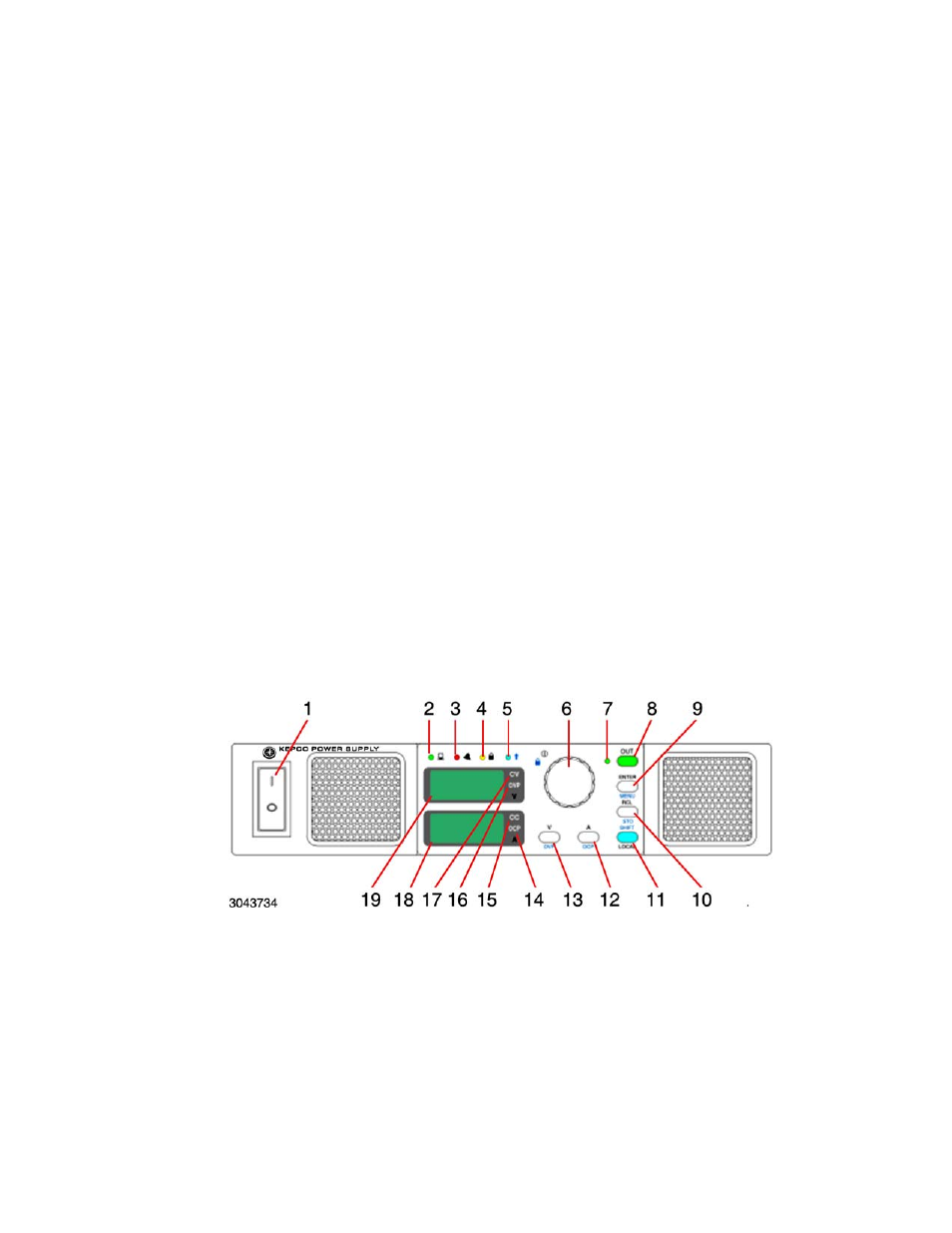
KLN 750W 032614
3-1
SECTION 3 - OPERATION
3.1
GENERAL
This section explains how to operate the KLN 750W Power Supply. KLN 750W Power Supplies
feature three modes of operation:
• Local Mode (see PAR. 3.3): This is the default operating mode, providing full access to
all programming and readback functions via front panel displays, controls, and indica-
tors.
• Analog Remote Mode (see PAR. 3.5): The unit can be controlled using analog signals
applied via the Programming Control port, regardless of whether local or digital remote is
active.
• Digital Remote Mode (see PAR. 3.6): This mode is selected via commands transmitted
through one of the digital ports. One port is for RS-485 port [standard models] The sec-
ond port is optional: either an IEEE-488 (GPIB) (G-suffix models) port or a LAN port [E-
Suffix models]. The power supply automatically goes into digital remote mode when
commands are accepted via one of the digital ports. All communication is via SCPI com-
mands which afford full functionality of the KLN 750W (see PAR. 3.7, Appendix A and
Appendix B).
3.2
POWER SUPPLY BASICS
The following paragraphs describe basic operation of the front panel controls, which are used to
configure and operate the power supply.
Refer to Table 3-1 and Figure 3-1 for a description of front panel controls and indicators.
FIGURE 3-1. KLN 750W SERIES FRONT PANEL
