Fax operation (basic use) 2-20 – TA Triumph-Adler DCC 2520 User Manual
Page 56
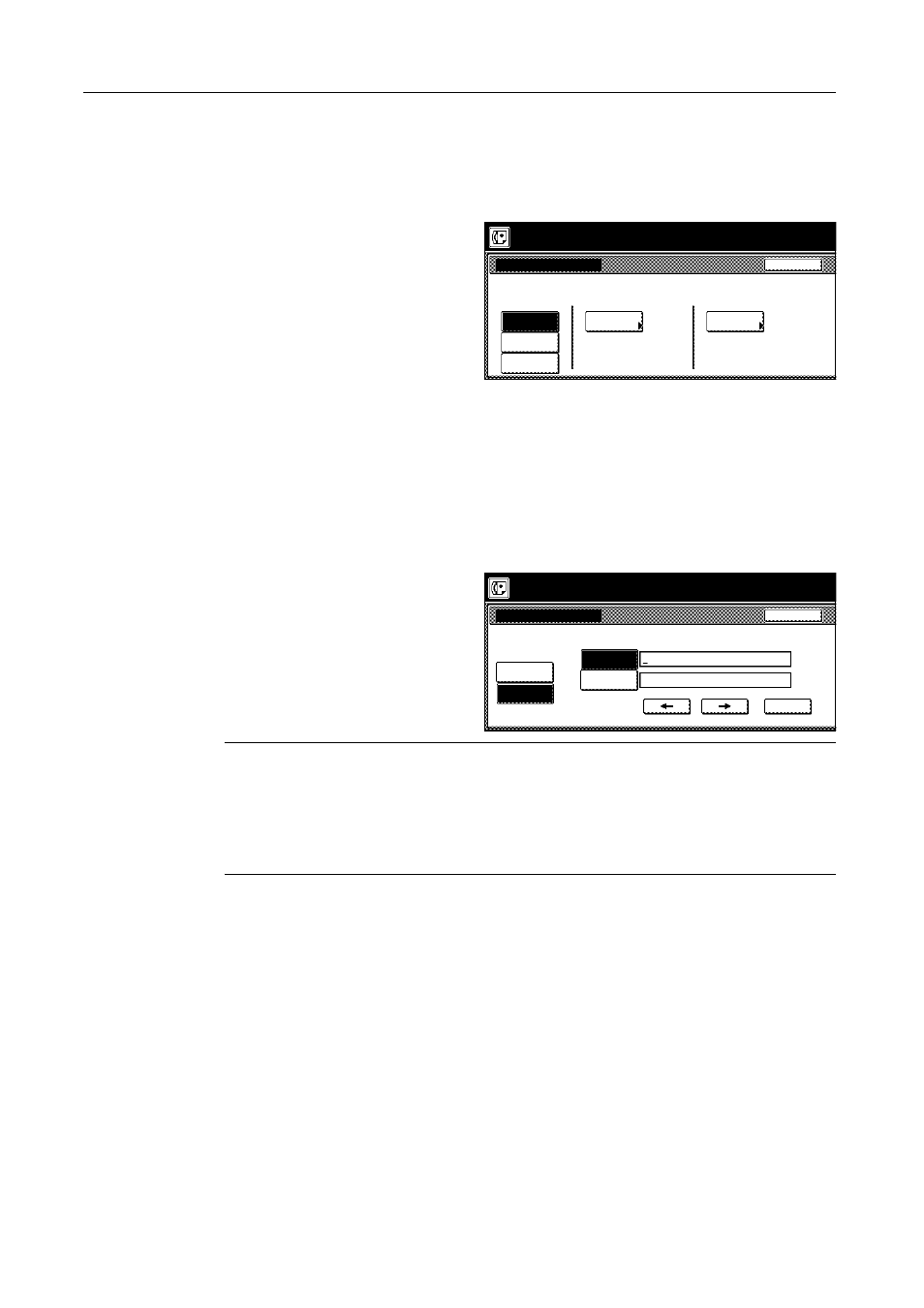
Fax Operation (Basic Use)
2-20
Making More Detailed Settings
9
If you want to perform more detailed settings like selecting the transmission speed, or designating
this one-touch key for F-Code Based Communication or Encrypted Transmission, press the
[Setting] key and then go to the next step.
10
Select the desired transmission speed
from among those available: 33600bps,
14400bps and 9600bps.
11
If you want to designate this key for F-Code Based Communication, press the [Subaddress Tx] key
and then go to the next step.
If you want to designate this key for Encrypted Transmission, go directly to step 15.
If you want to register this one-touch key with the entered information as is, press the [Close] key
and proceed directly to step 20.
12
To use this key for F-Code Based Communication, press the [On] key. The Subaddress/Password
Input screen will appear.
13
Use the numeric keys to enter the
desired subaddress and F-Code
password. (Maximum 20 digits)
NOTE: To switch between the subaddress and password input screens, press the [Password] key.
A subaddress is required during F-Code Based Communication in order to designate the other
party's corresponding F-Code Box.
An F-Code password is used during F-Code Based Communication. However, you do not have to
enter an F-Code password here if you have determined in advance with the other party not to use
one.
14
Press the [Close] key twice and then go directly to step 20.
15
If you want to designate this key for Encrypted Transmission, press the [Encryption TX]
([Encryption]) key.
16
To use this key for Encrypted Transmission, press the [On] key. The Key Code/Box Number Input
screen will appear.
Date/Time
14400bps
TX Start Speed
Back
Register date & time.
33600bps
9600bps
Subaddress
TX
Encryption
TX
0001
.
One-Touch Key
(Either subadd TX. nor encryption trans. can register)
Subaddress TX
Off
_
.
Enter using # key.
On
Back
Subaddress
Password
(MAX. 20 dig
(MAX. 20 dig
Register the dial.
One-Touch Key0001
.
Delete
