TA Triumph-Adler DCC 2520 User Manual
Page 113
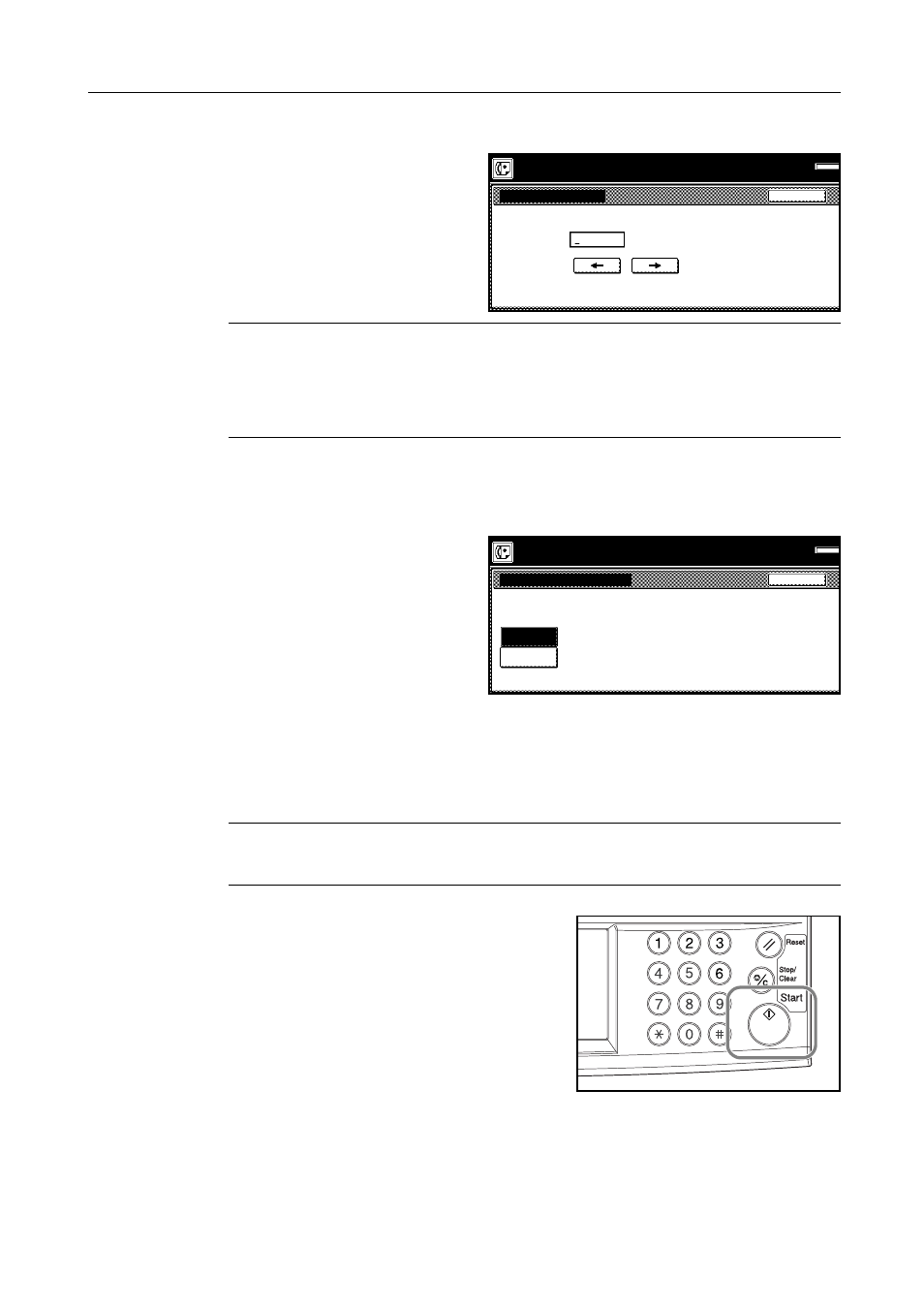
Other Features of this Fax
5-11
> Entering documents for the first time
4
If you want to limit who can request
transmission of the documents from your
fax, use the numeric keys to enter a
4-digit Polling ID (the self-station ID of
the receiving fax).
NOTE: If you DO NOT want to designate any specific fax, do not enter a Polling ID here.
If a Polling ID other than ‘0000’ is entered, the receiving fax must be one of our models that has the
corresponding capabilities.
Even if you enter ‘0000’, a check of Permit Fax Numbers, Permit IDs and Rejection Fax Numbers
will be performed.
5
Press the [Confirm] key and then go directly to step 8.
> Adding or replacing documents
6
If you want simply to add documents to
those already in memory, press the
[Add] key. If you want to delete all of the
documents currently in memory and
replace them with new documents,
press the [Overwrite] key.
7
Press the [Confirm] key.
If you selected [Overwrite], the message display will return to the same screen as was displayed in
step 4.
8
Select any related transmission settings that you want to use.
NOTE: If the optional Document Processor is installed and you are using duplex (2-sided)
documents, press the [Duplex TX] key. Refer to Sending 2-Sided Documents (Duplex Transmission)
on page 3-2 for setting procedures.
9
Press the Start key. The documents will be scanned
and stored in memory where they will awaiting the
polling request.
Enter using # key.
Polling ID
Back
TX Polling.
Memory
OCT-11
( 4 digits)
0000
.
Add orig./overwrite
Add
Overwrite
Back
TX Polling.
Memory
OCT-11
