Other features of this fax 5-27 2, Press the [subaddress relay box] key, Press the [next] key – TA Triumph-Adler DCC 2520 User Manual
Page 129
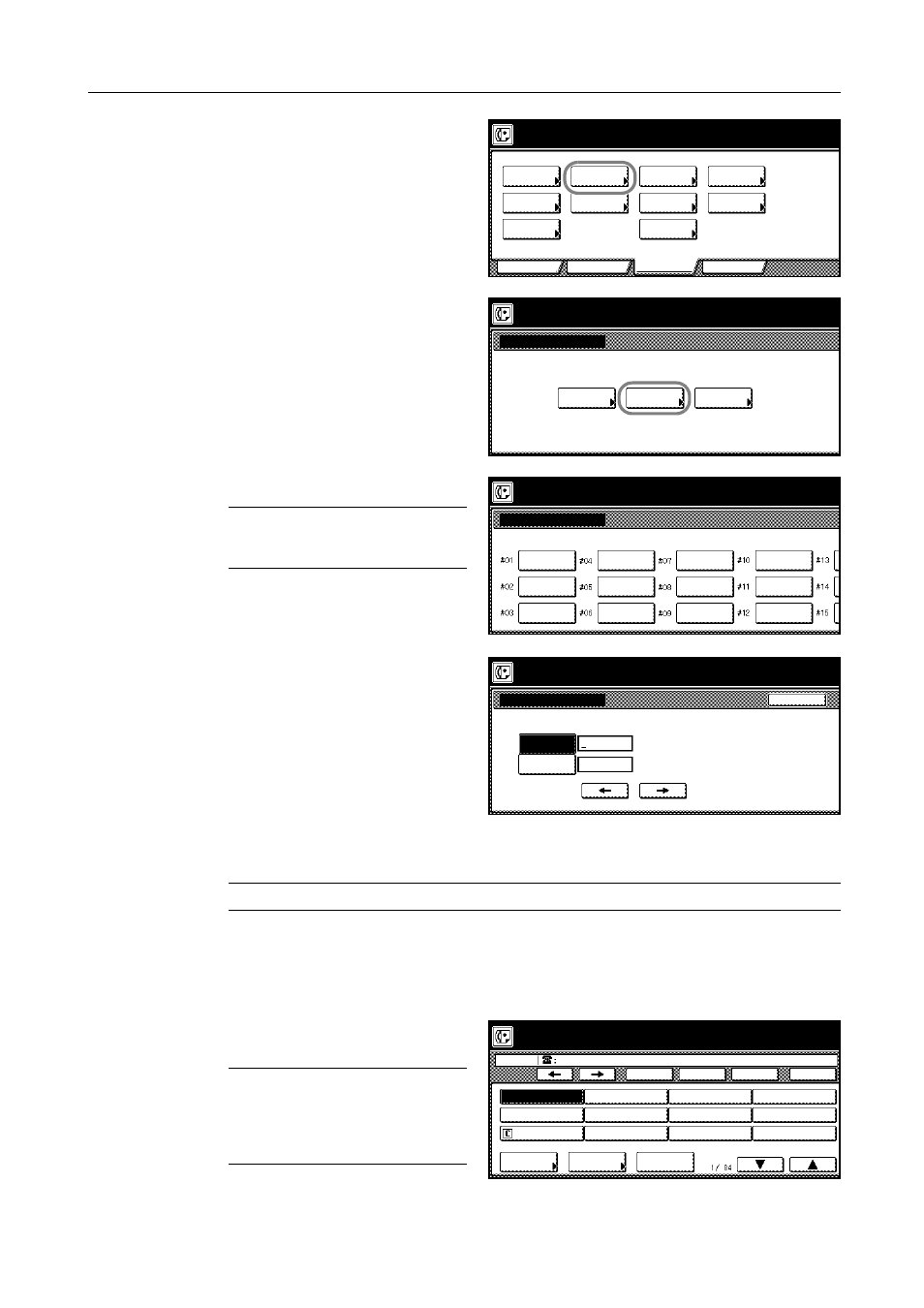
Other Features of this Fax
5-27
2
Press the [Box] key. F-Code Relay Box
registration is now possible.
3
Press the [Subaddress relay box] key.
4
Press an unregistered key.
NOTE: The subaddress will be
displayed for all keys that have already
been registered.
5
Use the numeric keys to enter the
subaddress 4-digit that you want to use
for this F-Code Relay Box.
6
Press the [Password] key and enter the 4-digit F-Code password that you want to use for this
F-Code Relay Box.
NOTE: The password can include any combination of the numerals 0 - 9 and the symbols * and #.
7
Press the [Next] key.
8
Repeat steps 1 and 2 below until all of the final destination fax numbers are registered. (Max. 300
destinations)
1
Enter the fax number of a final
destination.
NOTE: You can use the numeric keys,
abbreviated numbers, one-touch keys
and group dial keys to enter the fax
number. Chain dial keys can be used
as well.
Info.
Location
Dial
Basic
Application
Register
Box
Forwarding
Fax
dial
Remote SW
Test ID
Remote
Restrict.
TX/RX
Print Report
Registering item option screen.
Select item for register.
& Time
Date
key
Encryption
FAX
Network
Box type
Subaddress
conf. box
Register box
Subaddress
relay box
Encryption
box
Subaddress relay box
Register box
8888
.
0715
.
3333
.
Subaddress/password
Password
Enter using # key.
Back
Register box
Subaddress
0000
.
0000
.
( 4 digits)
( 4 digits)
Subaddress relay box02
.
FREE
Subaddress relay box
Enter Destination.
Register box
book
Address
Abbrev.
Delete
Space
Pause
Subadd.
ABC
ABC
02
.
Dest
.
1
destinat.
Next
