Fax operation (basic use) 2-7, Ready for fax transmission – TA Triumph-Adler DCC 2520 User Manual
Page 43
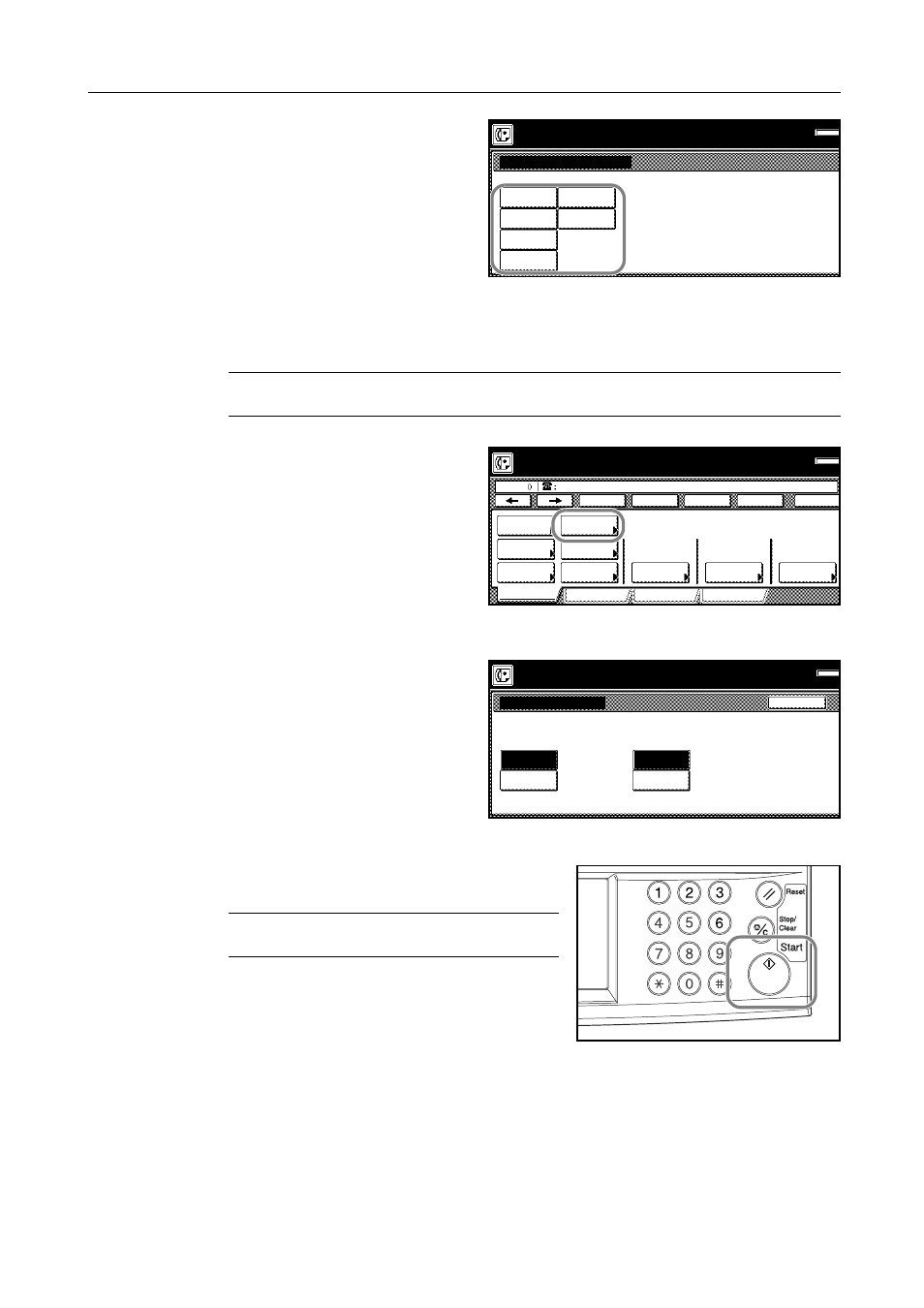
Fax Operation (Basic Use)
2-7
2
Select the appropriate document
size.
Saving a document for transmission
Perform the following procedure in order to save a document for transmission on the administrator’s
network computer.The document can be saved as a PDF file or a TIFF file.
IMPORTANT: In order to save a document for transmission, the IP address or host name must be
registered in the administrator’s computer. (See page 9-9)
1
Press the [Save Tx. original] key.
2
Press the [On] key.
3
Select the desired type of file by
pressing the [PDF] or [TIFF] key.
8
I
nitiating the fax transmission
Press the Start key. The transmission operation will
begin automatically.
NOTE: You can select or change the resolution or
contrast during scanning or dialing.
Select original size
8½x14"
8½x11"
Memory
OCT-11
Ready for fax transmission.
11x8½"
11x17"
8½x5½"
5½x8½"
Press start key to transmit
Dest
Ready for fax transmission.
Basic
Application
Duplex
Address
Register
TX
book
Print Report
Memory
OCT-11
Abbrev.
One touch
destinat.
Delayed TX
Orig. size
setting
Orig image
quality
Exposure
mode
8½×11"
Normal
Light
Delete
Space
Pause
Subadd.
Next des
Save Tx.
original
1234_
.
Save Tx. original
Off
Back
On
TIFF
File Format
Memory
OCT-11
Ready for fax transmission.
