Printing out a network fax settings list, Printing out a network fax settings list -13, Network fax settings 9-13 – TA Triumph-Adler DCC 2520 User Manual
Page 219: Press the [nw-fax set. list] key, Ready for fax transmission
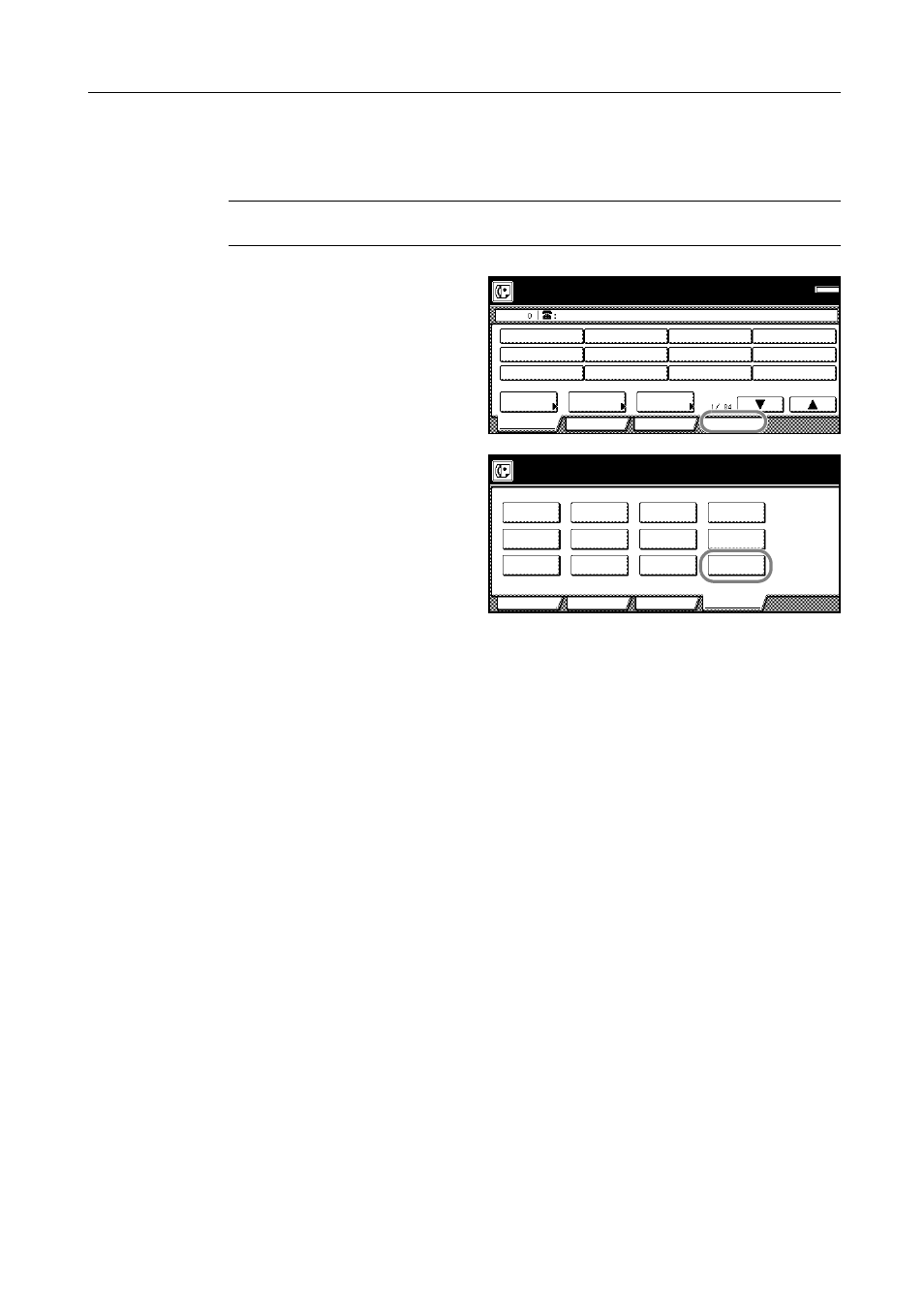
Network FAX Settings
9-13
Printing Out a Network FAX Settings List
Print out this list in order to check the information registered for the Network FAX functions, such as
the Network FAX Reception settings, the auto print out setting, the save folder number, etc.
NOTE: If you want to cancel the procedure part way through, press the Reset key. The touch panel
will return to the initial mode settings.
1
Press the [Print Report] key. The Print
Report screen will appear.
2
Press the [NW-FAX set. list] key.
3
To print out a Network FAX Settings List, press the [Yes] key. A Network FAX Settings List will be
printed out.
Place the original & assign destination.
Dest
Ready for fax transmission.
Basic
Application
Abbrev.
TX
Address
Register
setting
book
Print Report
Memory
OCT-11
Select size
report
Confirm.
report
Activity
Basic
Application
Register
box list
Subad conf
key list
One-touch
List
Group dial
dial list
Program
box list
Encryption
box list
Subad. rel
Print Report
Report printing option screen.
Select item.
list
User set.
direc.list
Telephone
key list
Encryption
set. list
NW-FAX
