Various settings and registration 7-9, Press the [fax default] key, Press the [change #] key – TA Triumph-Adler DCC 2520 User Manual
Page 191: System menu / counter default setting screen
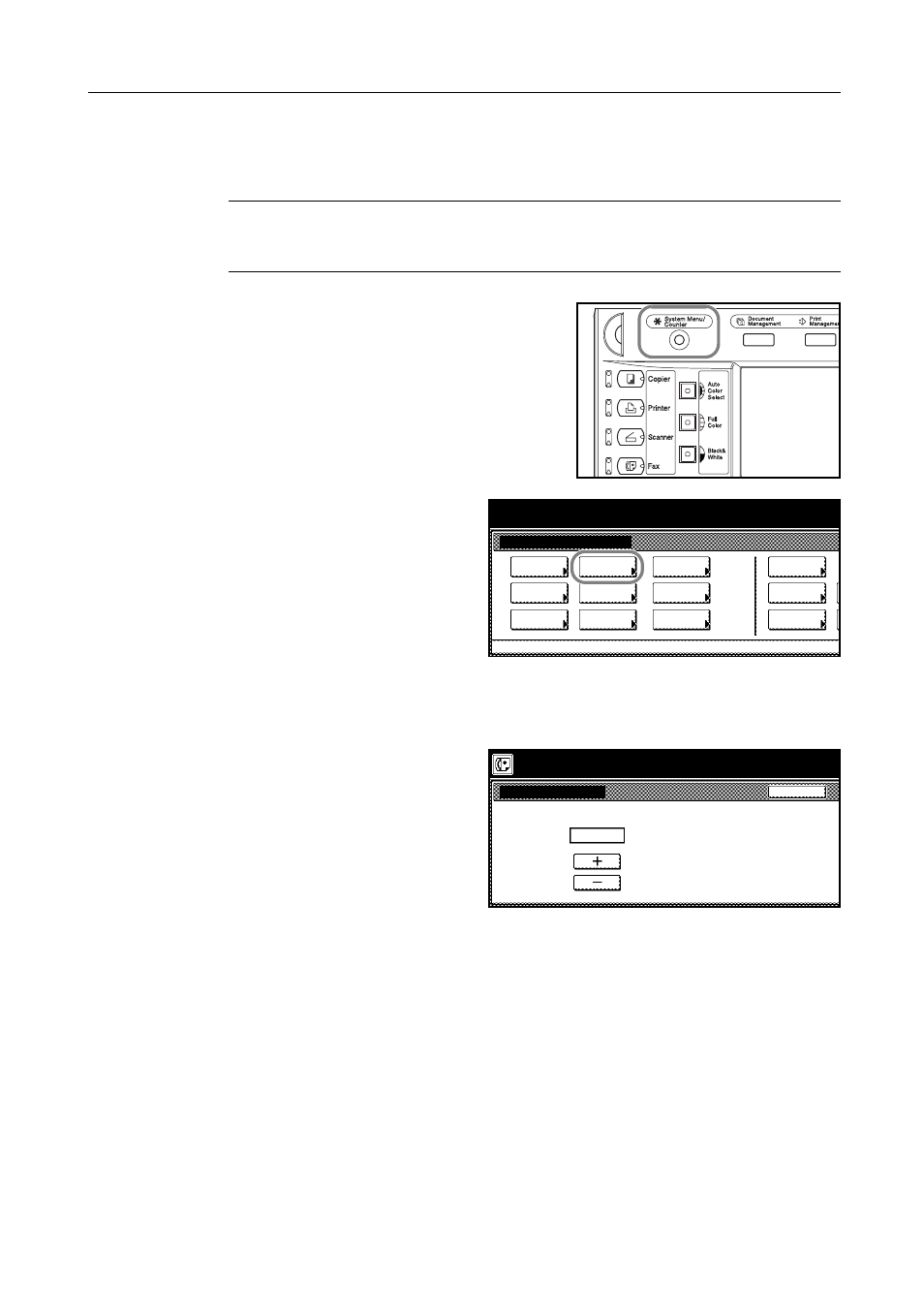
Various Settings and Registration
7-9
Setting the Number of Redial Attempts (Number of Redials setting)
Sets the number of times the fax will automatically attempt to redial a number when the other party's
fax line is busy or some other trouble occurs with the connection.
NOTE: The number of redial attempts can be set here to any number between 0 and 14.
If you want to cancel the procedure part way through, press the Reset key. The touch panel will
return to the initial mode settings.
1
Press the System Menu/Counter key. The Default
Setting screen will appear.
2
Press the [Fax Default] key.
3
Press the [T] cursor key until Retry Times is highlighted.
4
Press the [Change #] key.
5
Use the [+] or [-] key to select the
desired number of redial attempts.
6
Press the [Close] key. If you are finished making settings, press the Reset key to return to the initial
mode settings.
System Menu
Default
Scanner
Default
Copy
Default
FAX
Language
Setting
MP tray
Orig. Size
Register
Management
Document
Default
Printer
Default
Machine
Accounting
Job
Management
BOX
Report
System Menu / Counter
Default setting screen
.
03
For fax RX
Retry Times
Back
(00 14)
.
~
.
