Metric version, Fax operation (basic use) 2-16 – TA Triumph-Adler DCC 2520 User Manual
Page 52
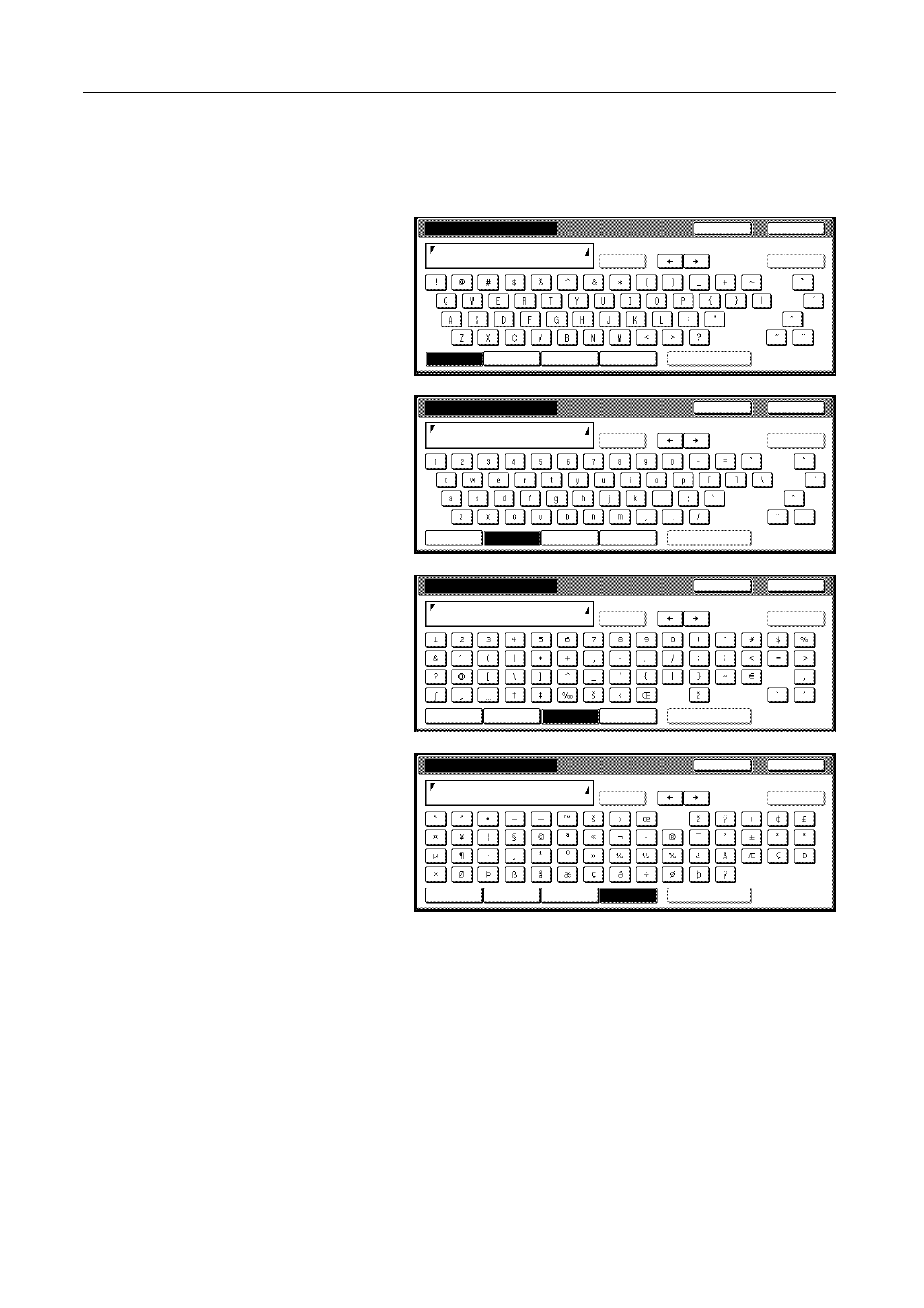
Fax Operation (Basic Use)
2-16
Metric version
There are actually 4 different Character Input screens. One each for uppercase input, one for
lowercase input and two for special character input. Touch the [Capital] key, the [Letter] key, the
[Symbol 1] key and the [Symbol 2] key respectively to access the desired input screen.
Uppercase input
Lowercase input
Symbol 1 input
Symbol 2 input
The functions of each key in the Character Input screen...
[Capital] key...Press this key when you want to enter uppercase letters.
[Letter] key...Press this key when you want to enter lowercase letters.
[Symbol 1] key...Press this key when you want to enter numerals and some available symbols.
[Symbol 2] key...Press this key when you want to enter other symbols.
[Space] key... Press this key when you want to enter a space.
[] and [] keys... Press these keys when you want to move the cursor.
Name to display
End
Capital
Stop
Letter
Symbol 1
Space
Limit: 32 letters inc. # key
AllDel.
Del. prev
Symbol 2
End
Name to display
Capital
Stop
Letter
Symbol 1
Space
Limit: 32 letters inc. # key
AllDel.
Del. prev
Symbol 2
Name to display
End
Capital
Stop
Letter
Symbol 1
Space
Limit: 32 letters inc. # key
AllDel.
Del. prev
Symbol 2
Name to display
End
Capital
Stop
Letter
Symbol 1
Space
Limit: 32 letters inc. # key
AllDel.
Del. prev
Symbol 2
