Various settings and registration 7-10 – TA Triumph-Adler DCC 2520 User Manual
Page 192
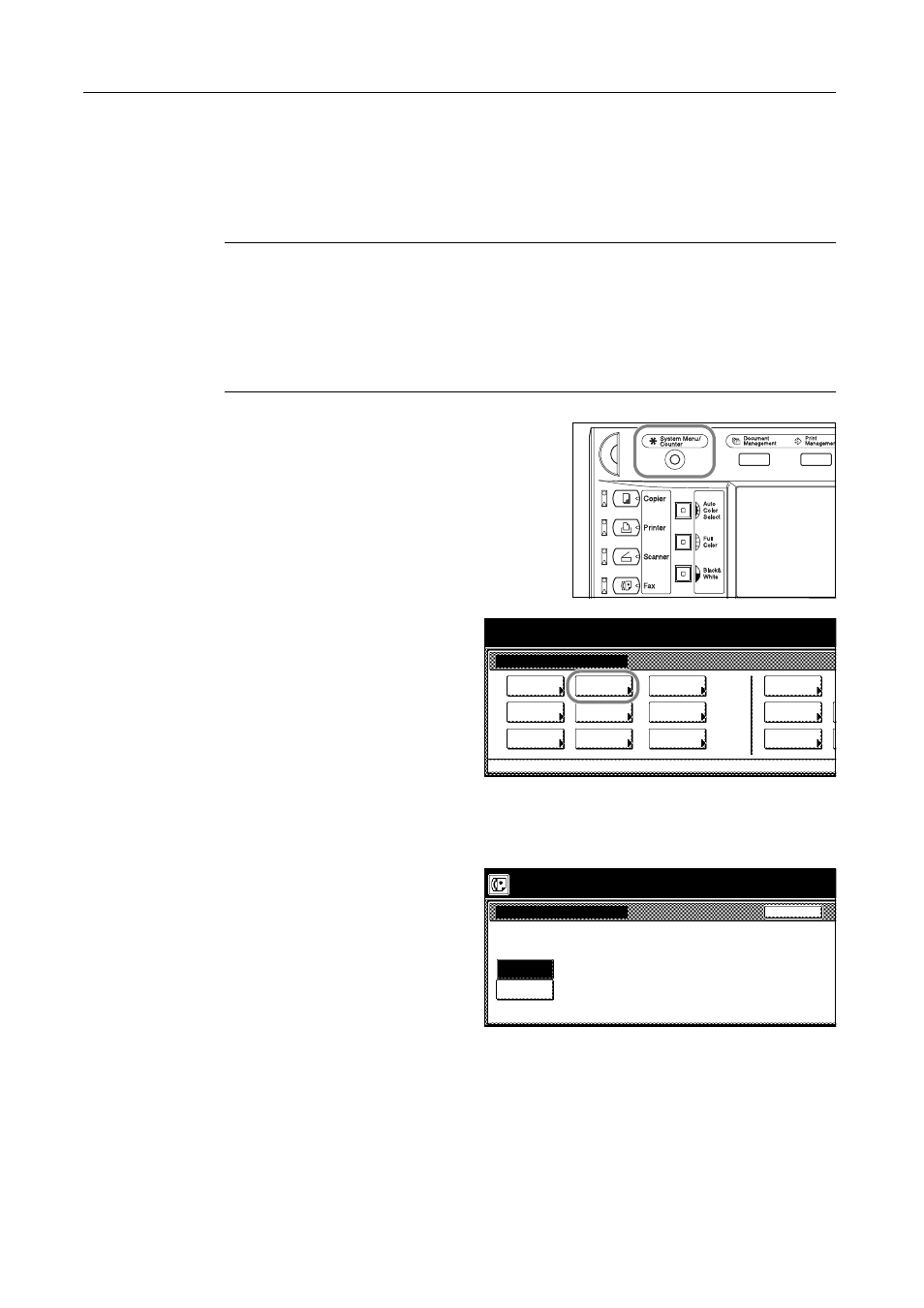
Various Settings and Registration
7-10
Setting the Document Size for Scanning from the Document Processor (Scan
from DP setting)
Select here whether documents that are set in the Document Processor will be scanned as
8
1/2
× 11" [A4R] or other such standard size paper, or as long documents (in the direction of the
paper feed).
NOTE: It is necessary to select Standard size here when transmitting both sides of duplex (2-sided)
documents. (Refer to Sending 2-Sided Documents (Duplex Transmission) on page 3-2.)
If you select Long original (Long orig.) here, it will not be possible to have documents rotated for
transmission (Refer to Rotating the Document Image for Transmission (Rotate & Transmit function)
on page 1-17.)
If you want to cancel the procedure part way through, press the Reset key. The touch panel will
return to the initial mode settings.
1
Press the System Menu/Counter key. The Default
Setting screen will appear.
2
Press the [Fax Default] key.
3
Press the [T] key until Scan from Doc. P. (Doc. P. scanning) is highlighted.
4
Press the [Change #] key.
5
Select the desired original size setting
by pressing either the [Standard size]
key or the [Long original] ([Long orig.])
key, as appropriate.
6
Press the [Close] key. If you are finished making settings, press the Reset key to return to the initial
mode.
System Menu
Default
Scanner
Default
Copy
Default
FAX
Language
Setting
MP tray
Orig. Size
Register
Management
Document
Default
Printer
Default
Machine
Accounting
Job
Management
BOX
Report
System Menu / Counter
Scan from Doc.P.
Standard
size
Long
original
Default setting screen
Back
