Registering new chain dial keys, Registering new chain dial keys -10 – TA Triumph-Adler DC 2116 User Manual
Page 78
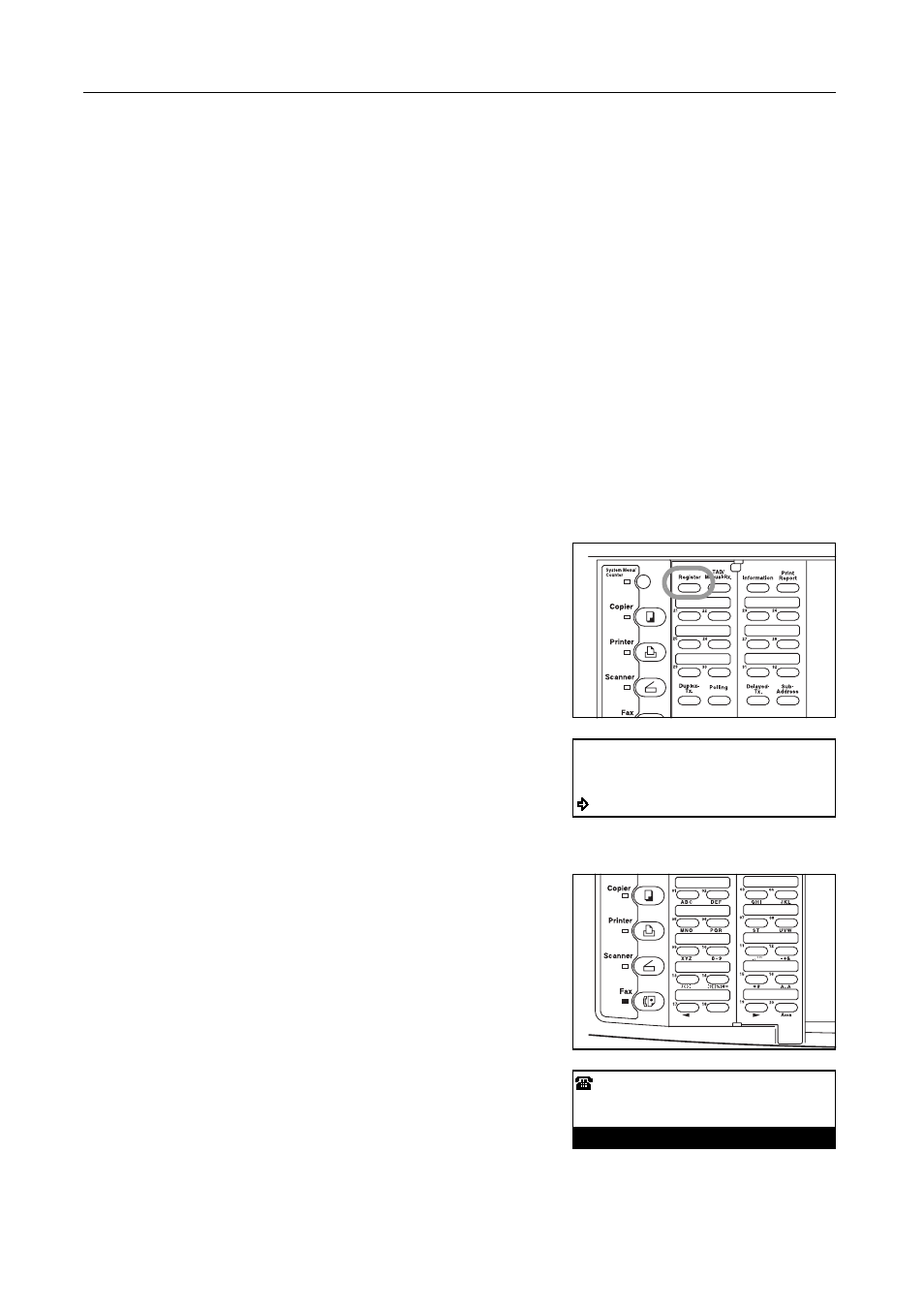
Various Functions of this Fax
3-10
Dialing the Destination With A Registered Number and the Keypad (Chain Dial Keys)
If you register a chain dial number under a one-touch key in advance, that one-touch key will
function as a chain dial key and the chain dial key can be used to enter the initial portion of the other
party’s fax number.
Example:
If the number “800” is registered under a speed-dial key (which then functions as a chain dial key)
and you want to dial the number 800-XX-XXXX, press the key under which “800” is registered and
enter the rest of the number with the numeric keys.
Notes
•
You can only use chain dial keys once in a dialing sequence: to enter the initial digits of the
other party’s fax number.
•
You can use chain dial keys when entering destination fax numbers in each of the various types
of fax communication available in this fax such as Broadcast Transmission.
•
You CANNOT use chain dial keys in combination with group dial keys or program keys.
Registering New Chain Dial Keys
Notes
•
You can register any number of the 32 one-touch keys for use as chain dial keys.
•
If you want to cancel the procedure part way through, press the Reset key. The operation panel
will return to the initial mode settings
1
Open the cover plate to the left and press the Register
key.
2
Press the S key or the T key to select Program
Chain Dial.
3
Press the Enter key.
4
Press an unregistered one-touch key.
5
Use the keypad to enter the desired chain dial number.
The chain dial number can be up to 32 digits in length.
6
Press the Enter key.
Program:
Program Program Key
Program Chain Dial
Program Group Key
:
Enter Fax No.
:
Enter Fax No.
