Turning password check communication on/off, Turning password check communication on/off -53 – TA Triumph-Adler DC 2116 User Manual
Page 149
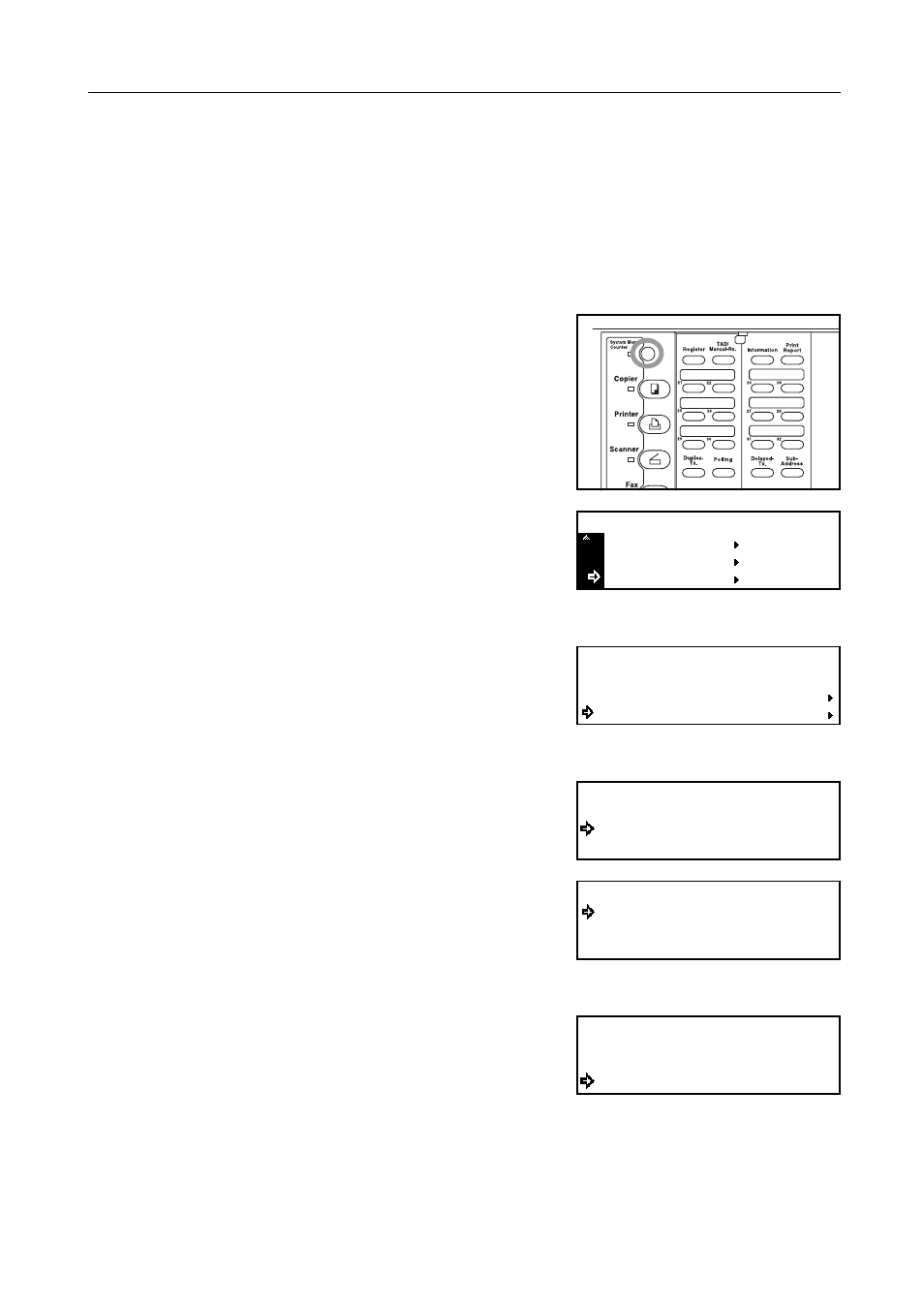
Other Features of this Fax
5-53
Turning Password Check Communication ON/OFF
Turn Password Check Communication ON when you want to limit to and from whom fax
communication can be accomplished. There are separate settings for controlling transmissions and
receptions.
Notes
•
If there are no Permit Telephone Numbers or Permit IDs registered in this fax, Password Check
Communication will not be possible even if it is turned ON here.
•
If you want to cancel the procedure part way through, press the Reset key. The operation panel
will return to the initial mode settings.
1
Press the System Menu key.
2
Press the T key to select Fax Default.
3
Press the Enter key.
4
Press the S key or the T key to select Password
Check Comm..
5
Press the Enter key.
6
Make sure that Send is selected in the message
display and press the Enter key.
7
Press the S key or the T key to select whether to turn
Password Check Transmission ON or OFF.
The asterisk (*) in the message display indicates the
current setting.
8
Press the Enter key. The setting for Password Check Transmission is complete.
9
Press the S key or the T key to select Receive.
10
Press the Enter key.
Printer Default
Machine Default
System Menu / Counter
Fax Default
Fax Default:
TTI
Print Report
Password Check Comm.
:Outside P.
Password Check Comm. :
End
Send
Receive
:Off
:Off
Password TX:
On
Off
*
Password Check Comm. :
End
Send
Receive
:Off
:Off
