TA Triumph-Adler DC 2116 User Manual
Page 184
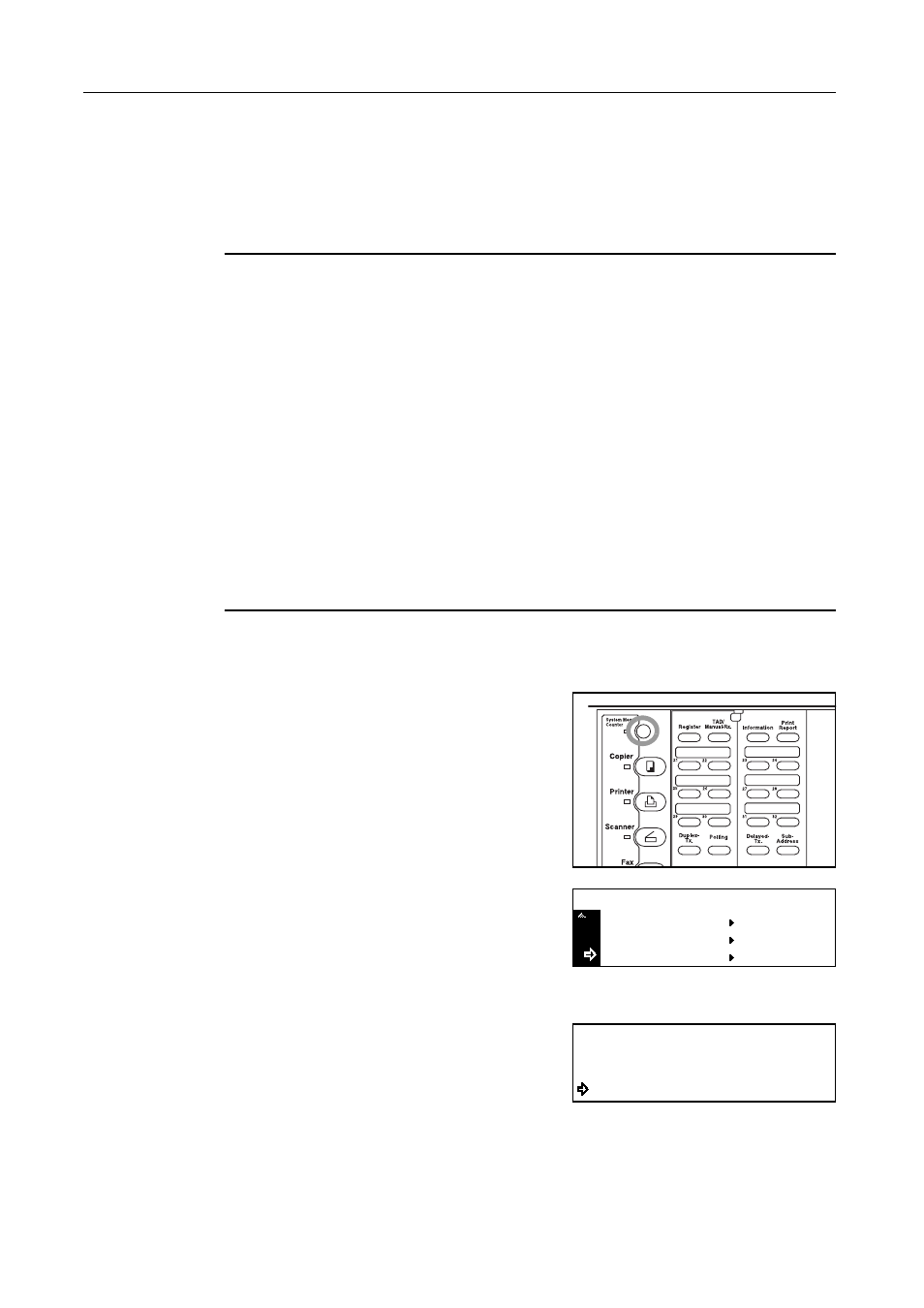
Various Settings and Registration
7-14
Selecting the Paper Feed Selection Mode ("Fax Paper Feeding Tray" setting)
Select here among the 3 available modes for feeding paper when printing out all documents that are
received when the fax is in the Fax Operation mode – as well as for printing out reports and lists: the
Auto Selection mode, the Fixed Size mode or the Fixed Cassette mode.
Note
This setting CANNOT be changed while there are documents remaining in memory.
In this mode, the fax will automatically select and feed the most appropriate paper.
In this mode, paper feed will be accomplished from the drawer that contains the selected size of
paper. If there is no paper of the selected size in any drawer, the documents will be received directly
into memory.
You CANNOT select more than one size of paper in this setting.
If the same size of paper is set in more than one location, the upper drawer will have priority for
paper feed.
In this mode, paper feed will be accomplished from a specified drawer regardless of the size of the
received documents. If there is no paper in the selected drawer, the documents will be received
directly into memory.
You CANNOT select more than one drawer in this setting.
Note
If you want to cancel the procedure part way through, press the Reset key. The operation panel will
return to the initial mode settings.
1
Pres the System Menu key.
2
Press the T key to select Fax Default.
3
Press the Enter key.
4
Press the S key or the T key to select PaperFeed
Sel.
5
Press the Enter key.
Printer Default
Machine Default
System Menu / Counter
Fax Default
Fax Default:
Receive Mode
RX Date/Time
PaperFeed Sel.
:Off
:AutoSelect
:Fax Recept
