Turning fax forwarding on/off, Turning fax forwarding on/off -34 – TA Triumph-Adler DC 2116 User Manual
Page 130
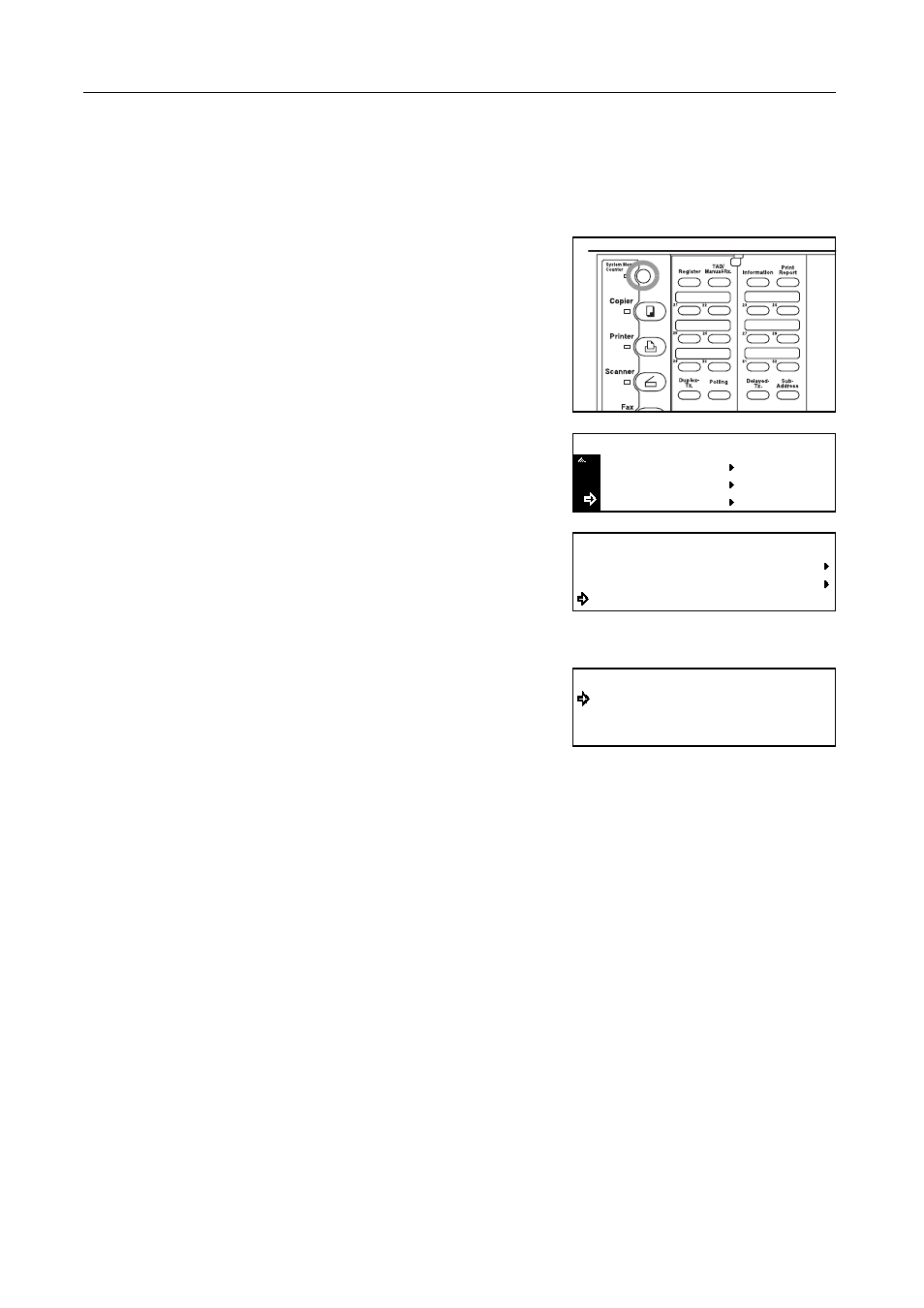
Other Features of this Fax
5-34
Turning Fax Forwarding ON/OFF
In order to use Fax Forwarding, it is necessary to turn it ON in advance.
Note
If you want to cancel the procedure part way through, press the Reset key. The operation panel will
return to the initial mode settings.
1
Press the System Menu key.
2
Press the S key or the T key to select Fax Default
and press the Enter key.
3
Press the S key or the T key to select Fax
Forwarding.
4
Press the Enter key.
5
Press the S key or the T key to select whether you
want to turn Fax Forwarding ON or OFF.
The asterisk (*) in the message display indicates the
current setting.
6
Press the Enter key. The setting for Fax Forwarding settings is complete.
7
Press the Reset key. The operation panel will return to the initial mode settings.
Printer Default
Machine Default
System Menu / Counter
Fax Default
Fax Default:
Print Report
Password Check Comm.
Fax Forwarding
:Off
Fax Forwarding:
On
Off
*
