TA Triumph-Adler DC 2116 User Manual
Page 203
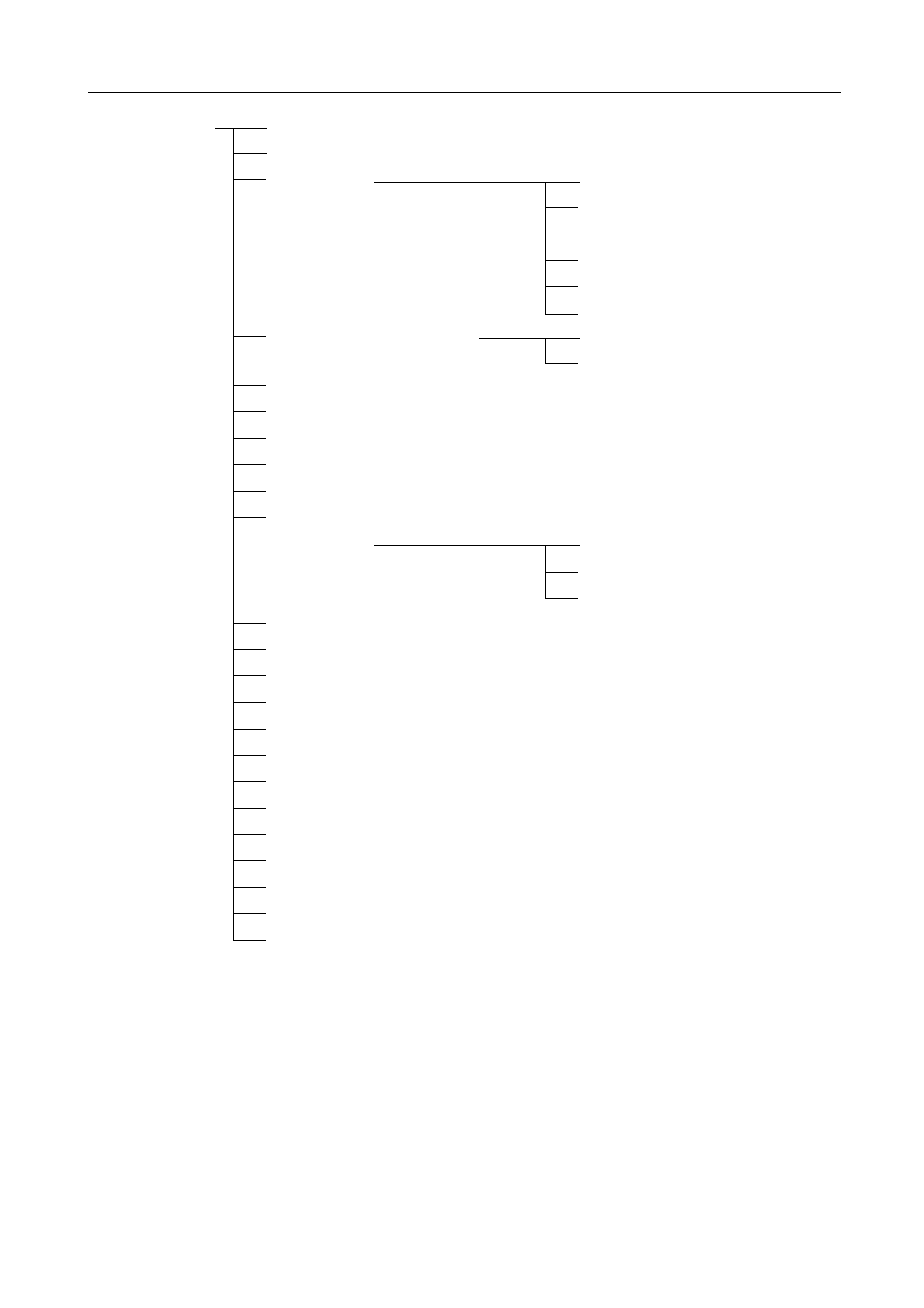
Reference Information
10-3
*1: Only available when the Network scanner is installed.
*2: Only available when the Duplex Unit is installed.
System Menu key
Type of Phone Line
TTI transmission ON/OFF
Report Print Out
Activity Report
Restricted Access Report
Transmission Report
Reception Report
Delayed Communication Report
NW-FAX Transmission Report *1
Password Check Communication
Password Check Transmission ON/OFF
Password Check Reception ON/OFF
Fax Forwarding ON/OFF
Bulletin Board Function ON/OFF
Number of Rings (Auto Fax Reception)
Number of Rings (TAD)
Number of Rings (FAX/TEL)
Dial Confirmation ON/OFF
Volume Settings
DP Scanning
Default Transmission Mode
Reception Mode
Reception Date and Time Print Out ON/OFF
Paper Feed Selection Mode
2 in 1 Reception ON/OFF
Duplex Reception ON/OFF *2
NW-FAX Reception *1
TX Document Save *1
File Format *1
Remote Diagnosis ON/OFF
Fax Reception Size
Bulk Fax Reception ON/OFF
Alarm Volume
Monitor Volume
Speaker Volume
