TA Triumph-Adler DC 2116 User Manual
Page 115
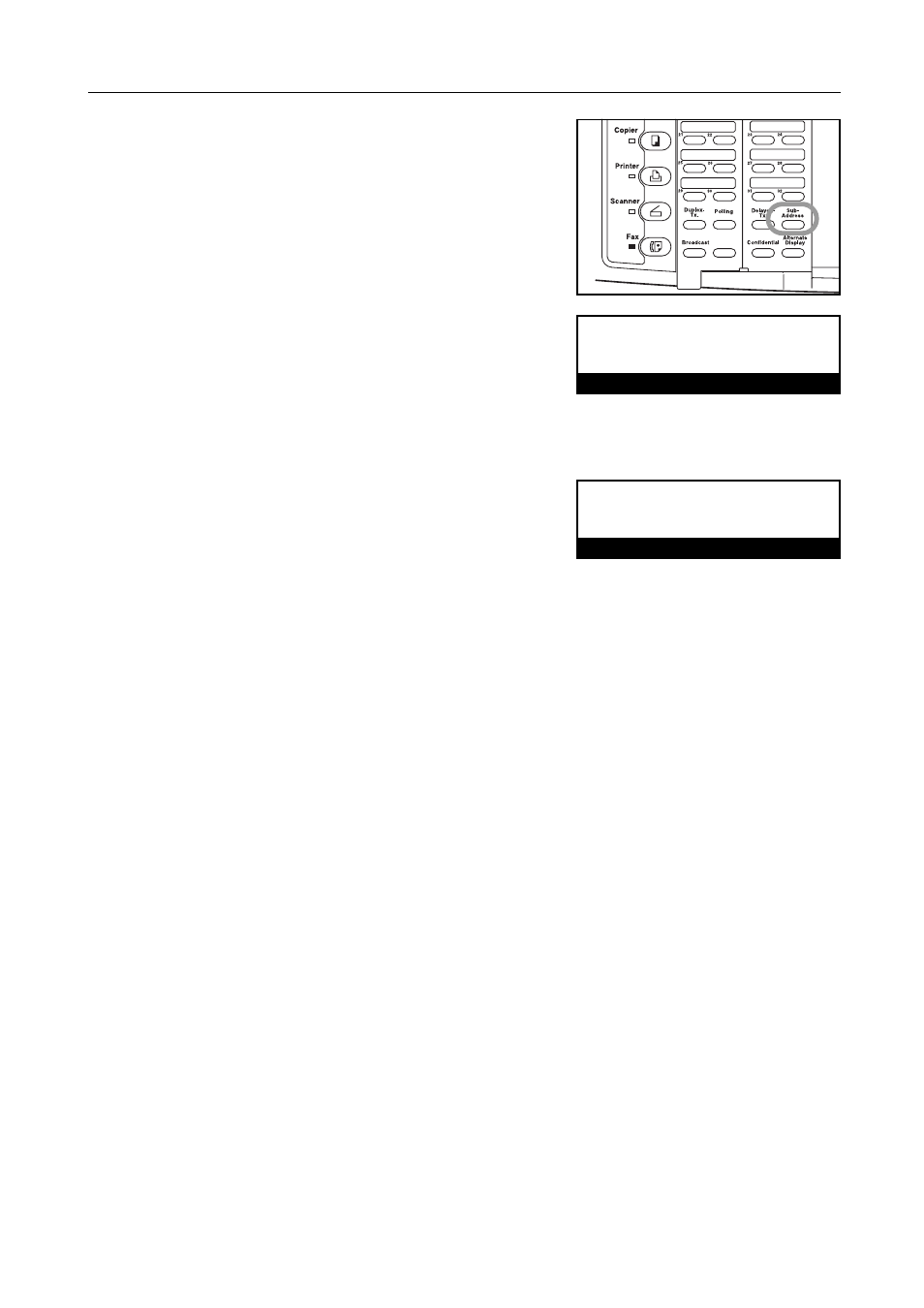
Other Features of this Fax
5-19
4
Open the cover plate to the left and press the
Sub-Address Key.
5
Use the keypad to enter the appropriate subaddress.
This subaddress is required during a
Subaddress-based Communication in order to
designate the box in the destination party’s fax. It can
be up to 20 digits in length and can include any
combination of the numerals 0 – 9.
6
Press the Enter key.
7
If necessary, enter the predetermined Subaddress
Communication password.
This password is used during a Subaddress-based
Communication, but is not required if you agree in
advance with the destination party not to use one.
> The password can be up to 20 digits in length and can include any combination of the numerals 0
– 9 and the symbols “*” and “#”.
> If you DO NOT need to enter an Subaddress Communication password, proceed to step 8.
8
Proceed to the appropriate step as indicated below:
> If you pressed the Delayed -Tx. key in step 2, proceed to step 9.
> If you DID NOT press the Delayed -Tx. key, proceed to step 11.
9
Press the Enter key.
10
Use the keypad to enter the desired time for the transmission to begin.
If you want to reset the displayed time to “00:00”, simply press the Stop/Clear key.
11
Press the Enter key. The transmission operation will begin.
If a time for the transmission to begin was designated, the transmission operation will begin when
the appointed time is reached.
Subaddress:
Enter Subaddress
20 Digits
Password:
Enter Your Password
20 Digits
