TA Triumph-Adler DC 2116 User Manual
Page 186
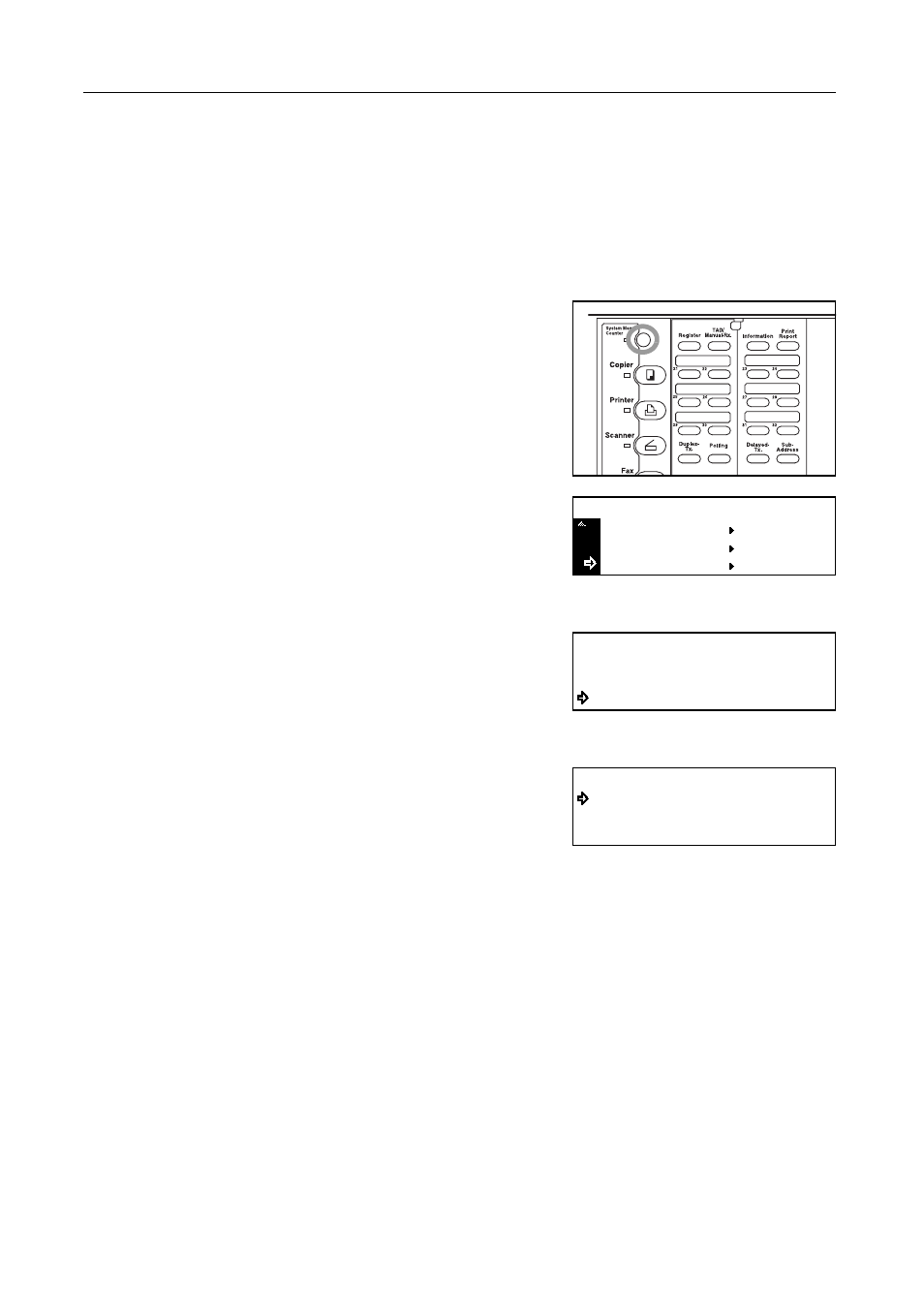
Various Settings and Registration
7-16
Turning 2 in 1 Reception ON/OFF ("2 in 1 RX" setting)
If 2 in 1 reception is turned ON and two 5
1/2
" x 8
1/2
" [A5] size pages are received in a row during the
same reception, those 2 pages will be printed onto a single sheet of 11" x 8
1/2
" [A4] size paper. In
order to accomplish 2 in 1 Reception, it is necessary to turn this function ON in advance.
Notes
•
You CANNOT use 2 in 1 reception in combination with duplex reception.
•
If you want to cancel the procedure part way through, press the Reset key. The operation panel
will return to the initial mode settings.
1
Press the System Menu key.
2
Press the T key to select Fax Default.
3
Press the Enter key.
4
Press the S key or the T key to select 2 in 1 RX
[2-up RX].
5
Press the Enter key.
6
Press the S key or the T key to select whether to turn
2 in 1 reception ON or OFF.
The asterisk (*) in the message display indicates the
current setting.
7
Press the Enter key. The setting for 2 in 1 Reception is complete.
If you are finished making settings, press the Reset key. The operation panel will return to the initial
mode settings.
Printer Default
Machine Default
System Menu / Counter
Fax Default
Fax Default:
2 in 1 RX
:Off
RX Date/Time
:Off
PaperFeed Sel.
:AutoSelect
On
Off
2 in 1 RX:
*
