TA Triumph-Adler DC 2116 User Manual
Page 181
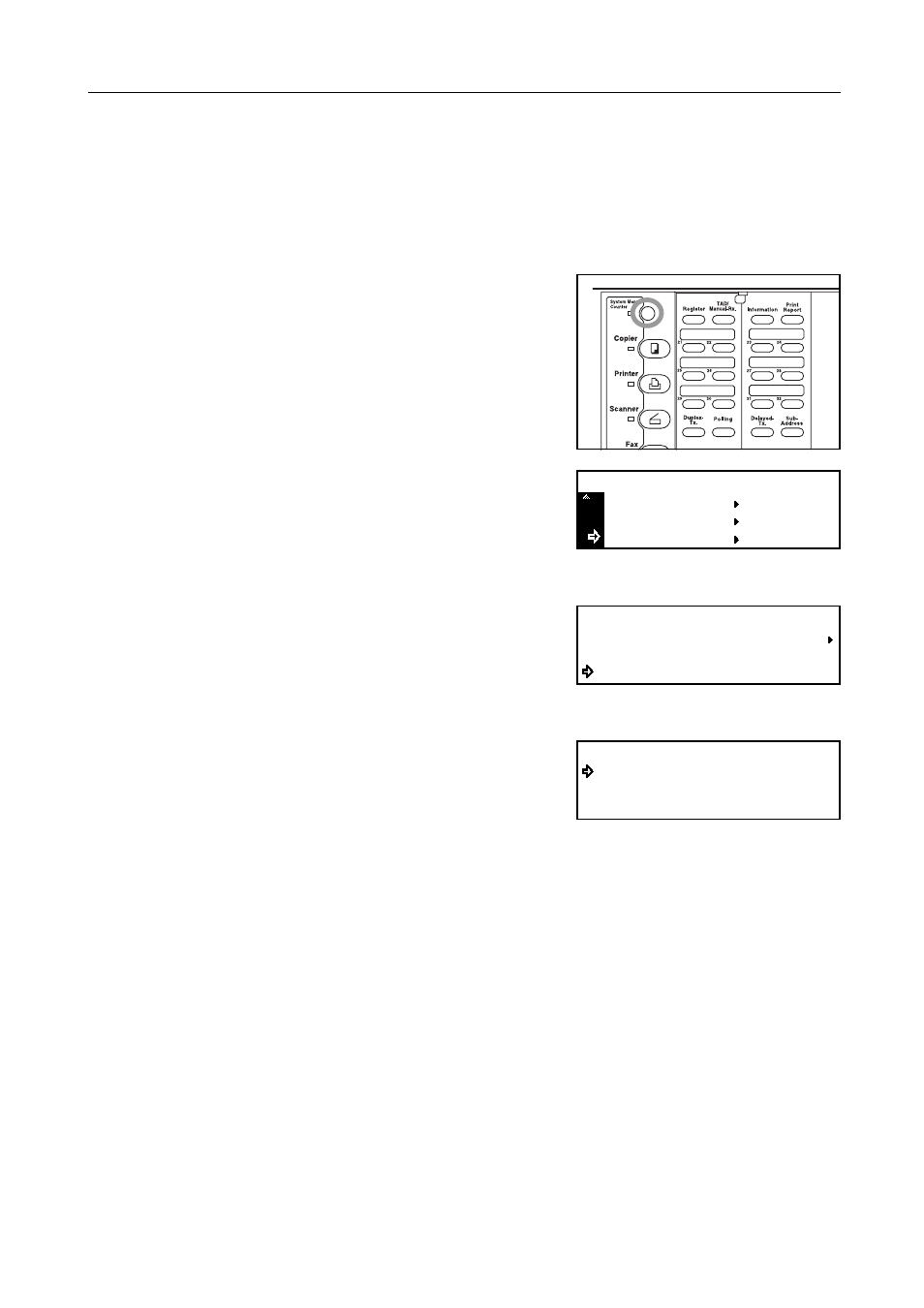
Various Settings and Registration
7-11
Setting the Default Transmission Mode ("TX Mode/Default" setting)
You can select which transmission mode, Memory Transmission or Direct Feed Transmission, will
be the default setting in this fax. If you select Direct Feed Transmission for this setting, the
Memory-Tx. indicator will go out.
Note
If you want to cancel the procedure part way through, press the Reset key. The operation panel will
return to the initial mode settings.
1
Press the System Menu key.
2
Press the T key to select Fax Default.
3
Press the Enter key.
4
Press the S key or the T key to select TX/Default.
5
Press the Enter key.
6
Press the S key or the T key to select the desired
transmission mode.
The asterisk (*) in the message display indicates the
current setting.
7
Press the Enter key. The setting for the transmission mode is complete.
If you are finished making settings, press the Reset key. The operation panel will return to the initial
mode settings.
Printer Default
Machine Default
System Menu / Counter
Fax Default
Fax Default:
Set Volume
Scan from DP
TX/Default
:Std size
:Memory
TX/Default:
Direct Feed Transmission
Memory Transmission
*
