TA Triumph-Adler DC 2116 User Manual
Page 113
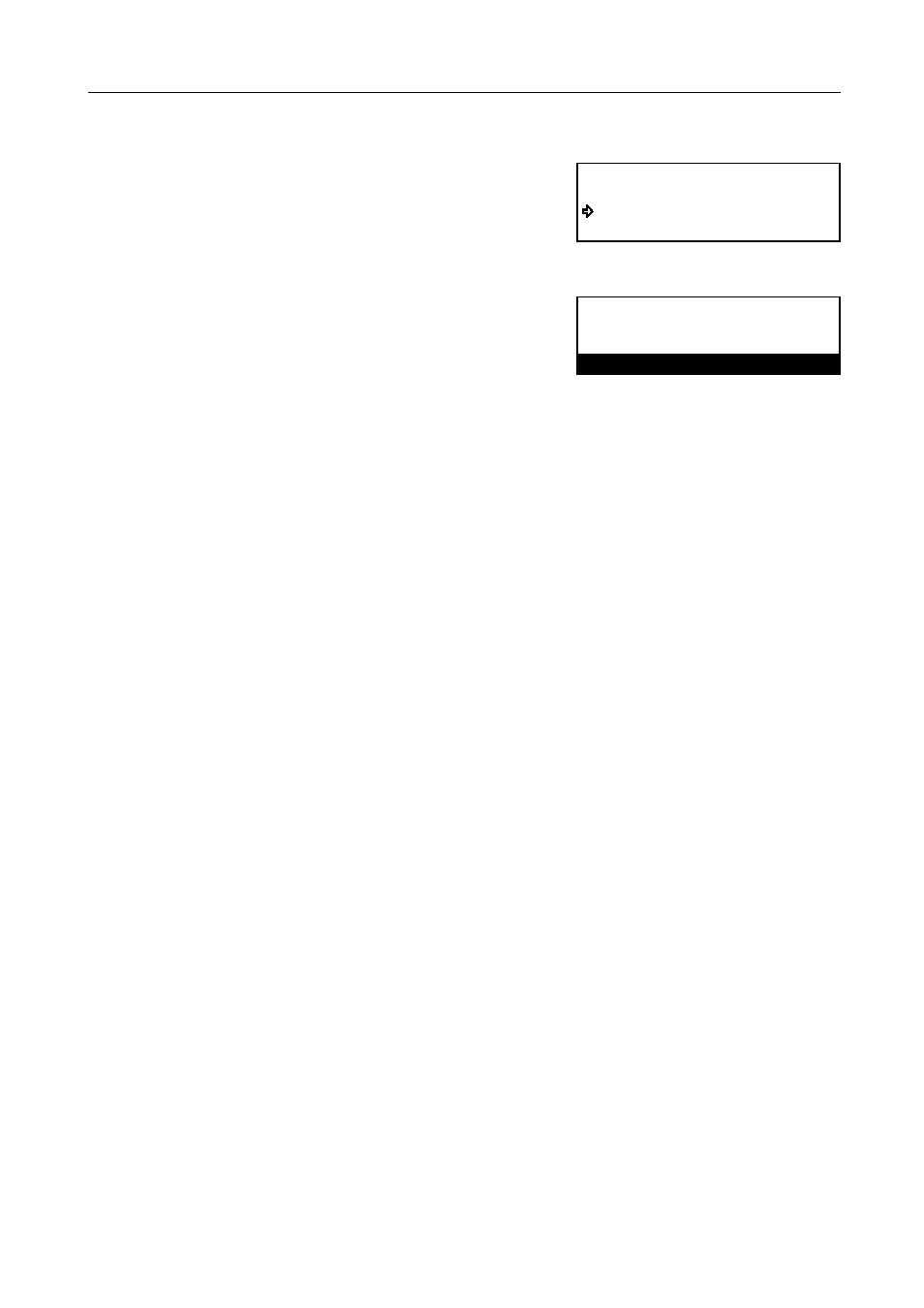
Other Features of this Fax
5-17
5
Press the Enter key. The information registered under that Subaddress Confidential Box will be
shown in the message display. Perform steps (1) – (5) below.
(1) Press the S key or the T key to select
Subaddress.
You can also select to delete the Subaddress
Confidential Box at this point by pressing the
Stop/Clear key.
(2) Press the Enter key.
(3) Enter the desired subaddress (4-digits). (See
Registering New Subaddress Confidential
Boxes on page 5-15.)
(4) Press the Enter key.
(5) Press the T key to select End.
6
Press the Enter key. The subaddress will be modified or the Subaddress Confidential Box deleted,
as appropriate.
> If you want to continue modifying and/or deleting other Subaddress Confidential Boxes, return to
step 2.
> If you want to finish modifying and/or deleting other Subaddress Confidential Boxes, press the
Reset key. The operation panel will return to the initial mode settings.
Subaddress Confi Box:#
Subaddress
Password
:3244
End
:1111
Subaddress:3244
Enter Subaddress.
