Printing out a telephone directory list, Printing out a telephone directory list -31 – TA Triumph-Adler DC 2116 User Manual
Page 67
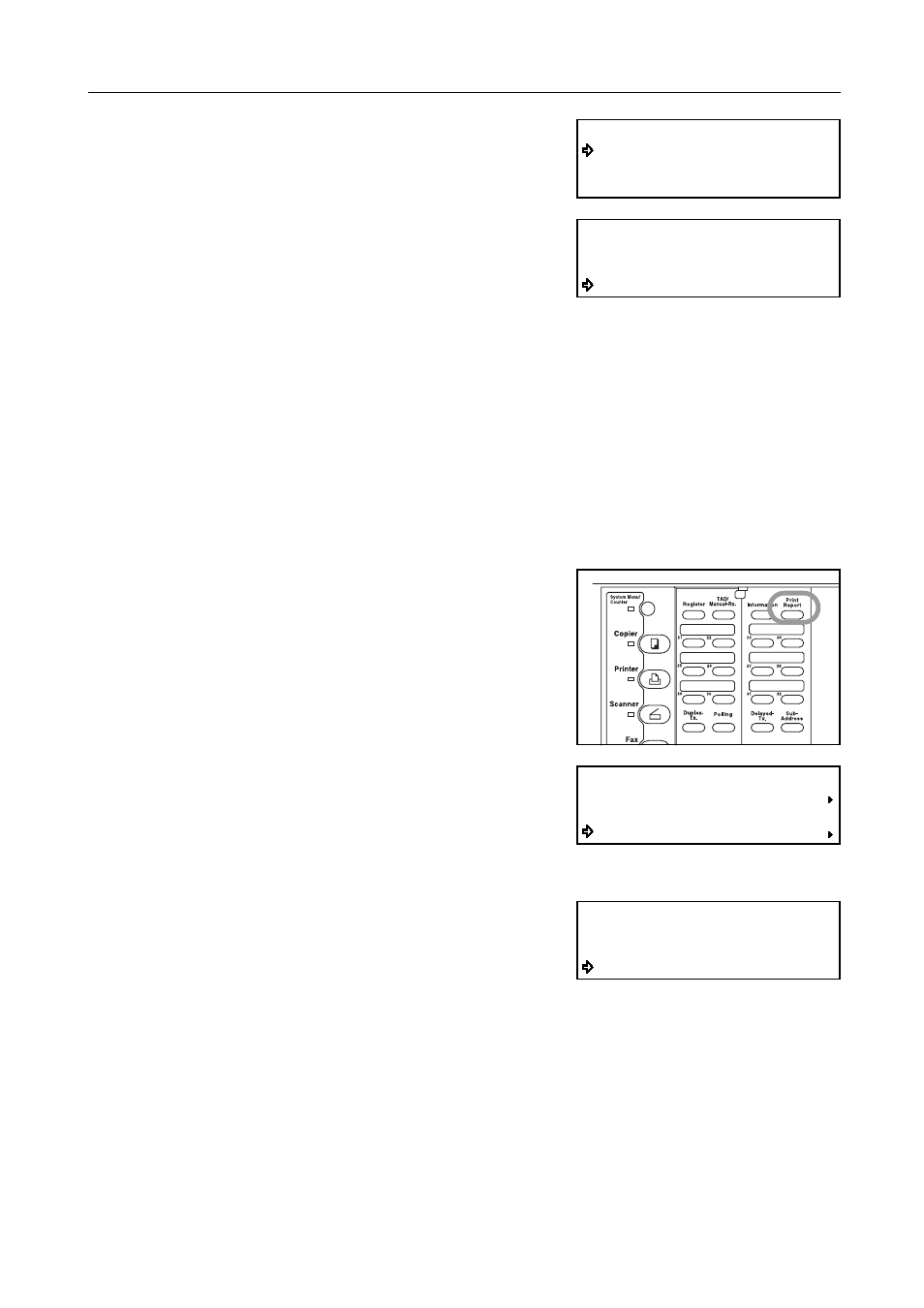
Fax Operation (Basic Use)
2-31
4
Press one-touch key No. 5 (marked with the letters
“MNO”) twice. All names beginning with “N” can now
be accessed in the message display in order from the
first name down.
5
Press the S key or the T key to select New York.
6
Press the Enter key. The fax will automatically begin dialing the selected party.
Printing Out a Telephone Directory List
Print out this list in order to check the fax numbers that can be found in a directory search.
Notes
•
If there are no fax numbers registered that can be found in a directory search, a Telephone
Directory List will not be printed out.
•
If you want to cancel the procedure part way through, press the Reset key. The operation panel
will return to the initial mode settings.
1
Check the message display to make sure that the operation panel is in the initial mode for fax
operation.
2
Open the cover plate to the left and press the Print
Report key.
3
Press the S key or the T key to select Speed Dial
List.
4
Press the Enter key.
5
Press the S key or the T key to select Tel
Directory List. Then, press the Enter key. A
Telephone Directory List will be printed out.
The operation panel will return to the initial mode settings.
If there are no fax numbers registered that can be found in a directory search, an error message will
appear in the message display and then the operation panel will return to the initial mode settings.
Dir. Search:N
NBC
Nard
New York
Dir. Search:N
NBC
Nard
New York
Print Report:
Subaddress Box List
Encryption Box List
Speed Dial List
Print Speed Dial List:
Abbreviated Dial List
1-Touch Key List
Destination List
