Modifying or deleting registered information, Modifying or deleting registered information -37 – TA Triumph-Adler DC 2116 User Manual
Page 133
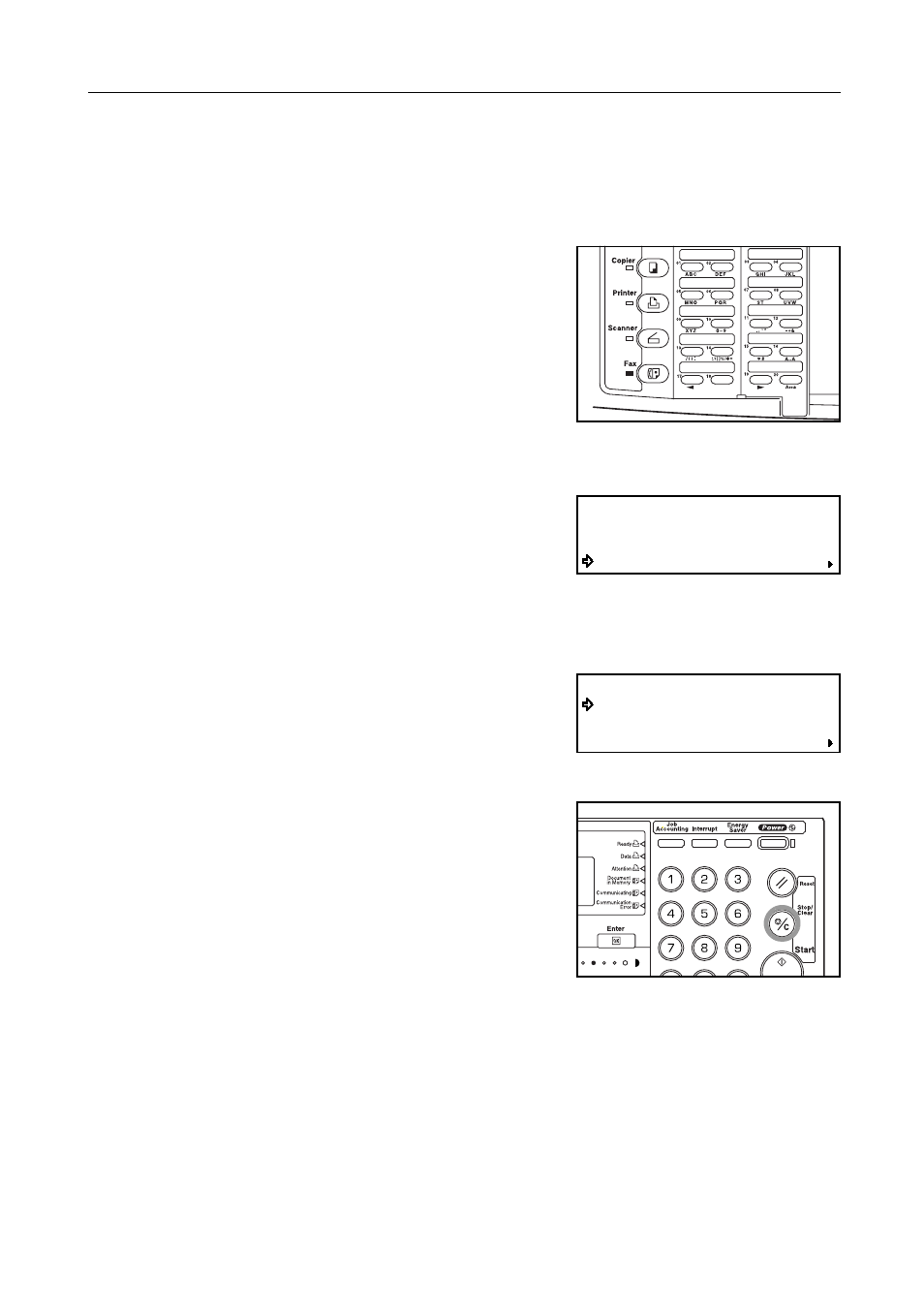
Other Features of this Fax
5-37
Modifying or Deleting Registered Information
Note
If you want to cancel the procedure part way through, press the Reset key. The operation panel will
return to the initial mode settings.
1
Perform steps 1 – 3 of Registering New Group Dial Keys on page 5-35.
2
Press the one-touch key (group dial key) containing the
information you want to modify or delete.
3
Perform the following procedure that corresponds to what you want to do:
> Modifying registered information
(1) Press the S key or the T key to select the
information you want to modify.
To add, modify or delete fax numbers already
registered under a group dial key, select Group
Dial List.
(2) Press the Enter key.
(3) See Registering New Group Dial Keys on page 5-35 and change the registered information as
desired.
(4) Once you are finished modifying the information,
press the S key or the T key to select End and
then press the Enter key.
> Deleting the group dial key
(1) Press the Stop/Clear key.
(2) Press the Enter key. The group dial key will be deleted.
4
If you are finished modifying and/or deleting group dial keys, press the Reset key. The operation
panel will return to the initial mode settings.
Group:04
End
Group Dial List
UOSU
Group:04
End
Group Dial List
UOSU
