Document processor – TA Triumph-Adler DC 2116 User Manual
Page 16
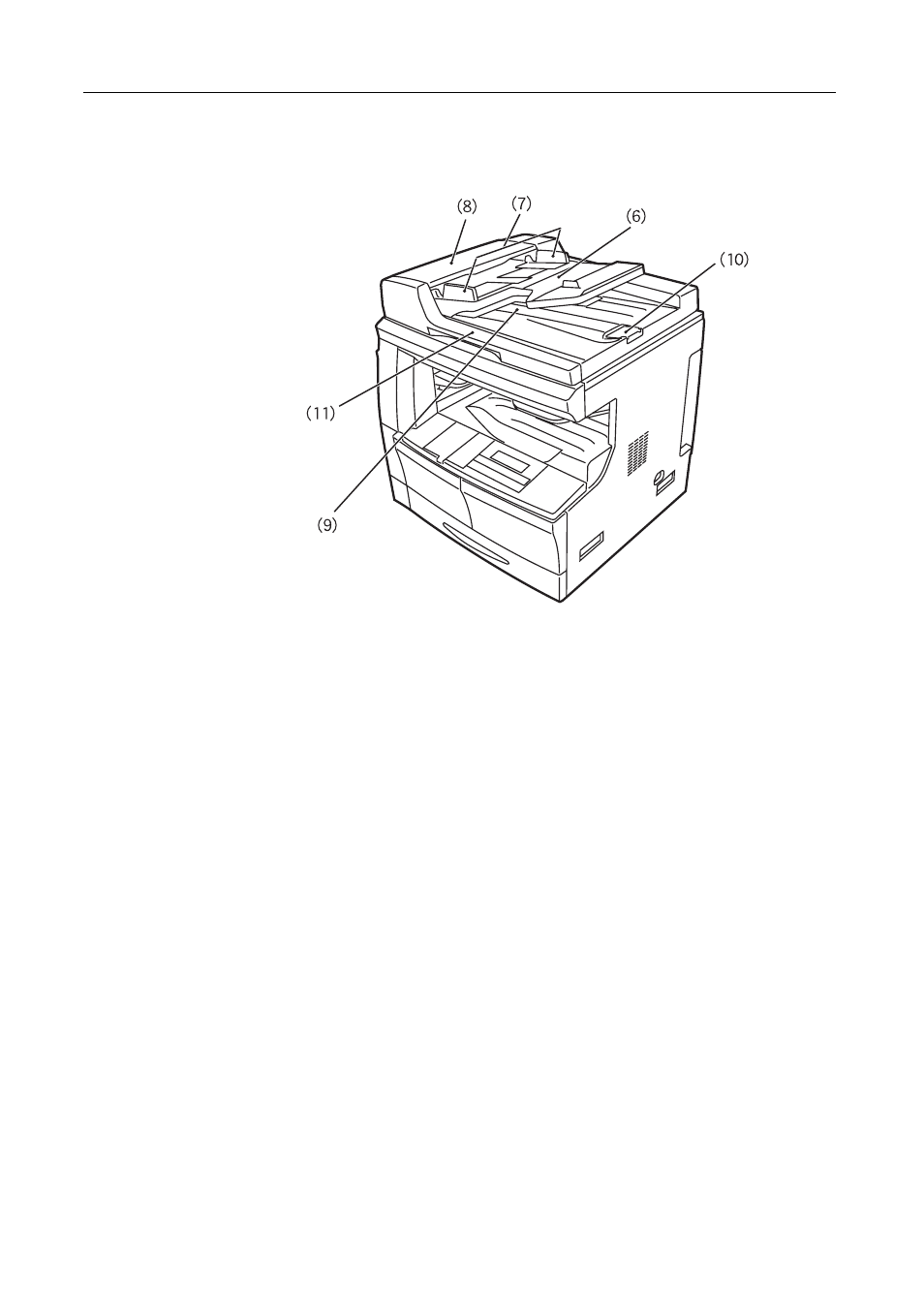
Fax Operation (Names of Parts / Preparations / Features and Functions of this Fax)
1-2
z
Document Processor
This unit is a duplex document feeder from which you can fax both 1-sided and 2-sided originals.
6
Document table—Set the documents you want to transmit on this table. Up to 50 sheets of up
to 17" x 11" – 5
1/2
" x 8
1/2
"[A3 – A5] size paper can be set at one time.
7
Document insert guides—Adjust these guides to match the width of the documents.
8
Document Processor reversing cover—Open this cover if a document jams.
9
Document eject cover—Documents are ejected onto this cover after being scanned.
10 Eject guide—Open this guide when transmitting documents of a large size such as 8
1/2
"x 14"
or 11" x 17" [A3 or Folio].
11 Document Processor open/close lever—Operate this lever when opening and closing the
Document Processor.
