TA Triumph-Adler DC 2116 User Manual
Page 179
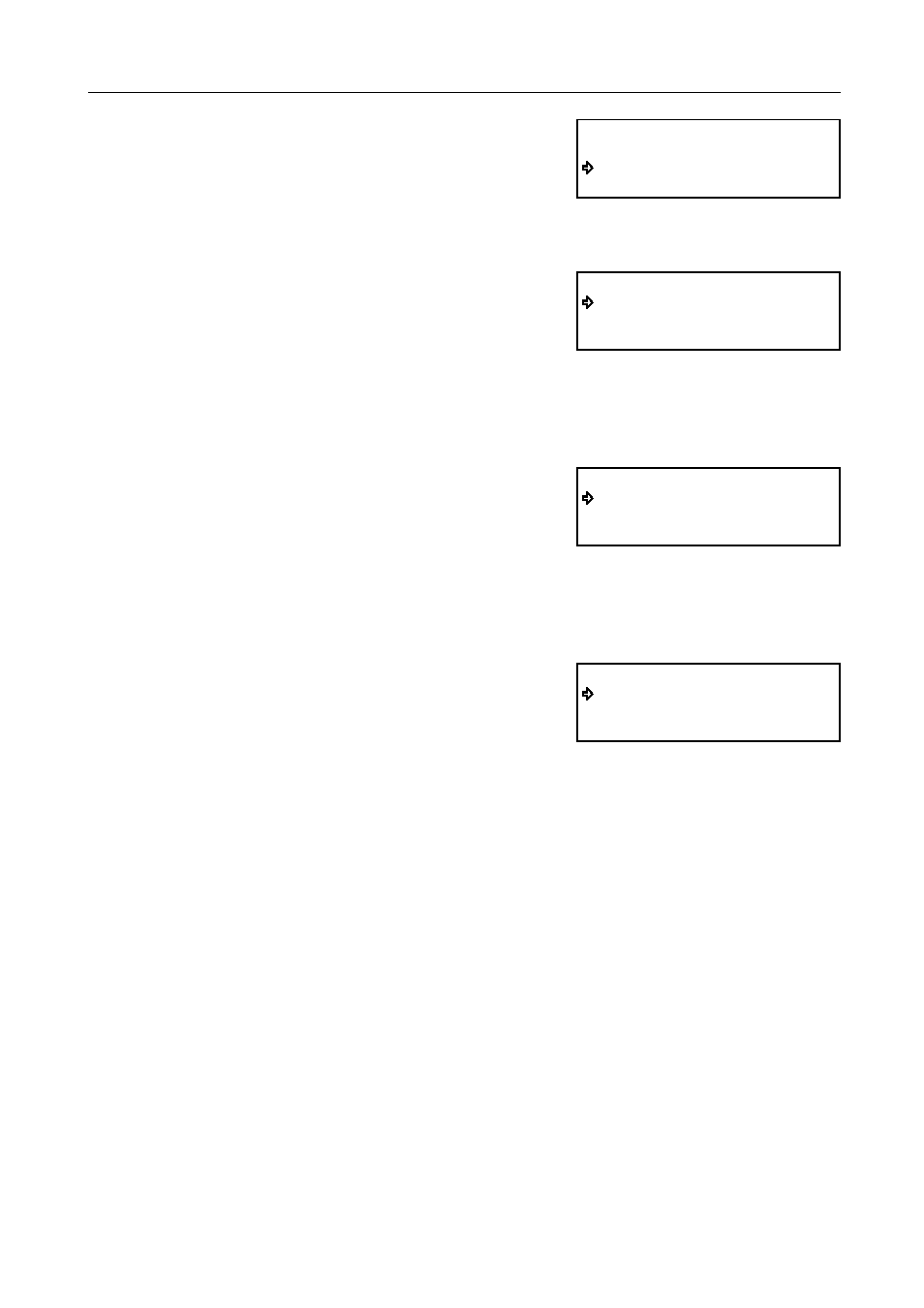
Various Settings and Registration
7-9
6
Press the S key or the T key to select which volume
setting you want to make.
> If you selected “Buzzer Volume”…
(1) Press the Enter key.
(2) Press the S key or the T key to select the desired
volume.
The asterisk (*) in the message display indicates
the current setting.
The volume can be set to any one of 3 settings:
Off, Small or Large. If you selected Off, you will not be able to hear the alarm.
> If you selected “Monitor Volume”…
(1) Press the Enter key.
(2) Press the S key or the T key to select the desired
volume.
The asterisk (*) in the message display indicates
the current setting.
The volume can be set to any one of 4 settings:
Off, Small or Large. If you selected Off, you will not be able to hear the monitor.
> If you selected “Speaker Volume”…
(1) Press the Enter key.
(2) Press the S key or the T key to select the desired
volume.
The asterisk (*) in the message display indicates
the current setting.
The volume can be set to any one of 4 settings:
Off, Small or Large. If you selected Off, you will not be able to hear the monitor.
7
Press the Enter key. The message display will return to the Set Volume menu.
> If you want to perform other setting procedures, select End and then press the Enter key.
> If you are finished making settings, press the Reset key. The operation panel will return to the
initial mode settings.
Set Volume:
End
Buzzer Volume
Monitor Volume
:Small
:Medium
Buzzer Volume:
Off
Small
*
Large
Monitor Volume:
Off
Small
*
Medium
Speaker Volume:
Off
Small
*
Medium
