Registering new permit ids, Registering new permit ids -51 – TA Triumph-Adler DC 2116 User Manual
Page 147
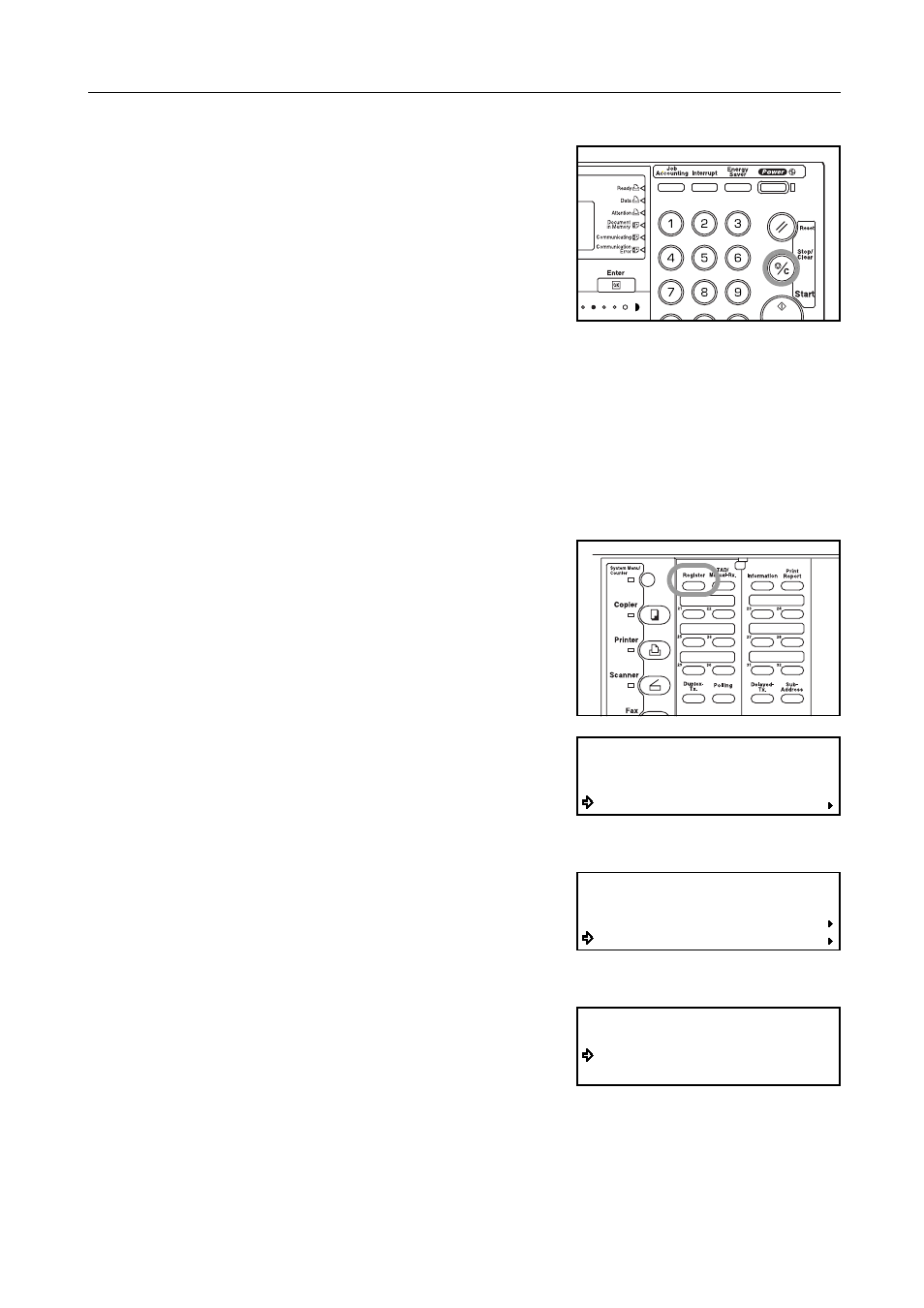
Other Features of this Fax
5-51
> Deleting the Permit Telephone Number
Press the Stop/Clear key. The selected Permit
Telephone Number will be deleted.
4
If you are finished modifying and/or deleting Permit Telephone Numbers, press the Reset key. The
operation panel will return to the initial mode settings.
If you want to continue modifying and/or deleting other Permit Telephone Numbers, return to step 2.
Registering New Permit IDs
Notes
•
You can register up to 5 numbers as Permit IDs in this fax.
•
If you want to cancel the procedure part way through, press the Reset key. The operation panel
will return to the initial mode settings.
1
Open the cover plate to the left and press the Register
key.
2
Press the S key or the T key to select Program Fax
Parameter.
3
Press the Enter key.
4
Press the S key or the T key to select Permit ID
No. [Permit number].
5
Press the Enter key.
6
Press the S key or the T key to select an unregistered
number from among #1 – #5.
7
Press the Enter key.
Program:
Program encryption box
Program Fax Parameter
Program Encryption ID
Program Fax Parameter:
Permit Tel No.
Permit ID No.
:0000
Own ID
End
#1:
Permit ID No.:
#2:
