TA Triumph-Adler DC 2116 User Manual
Page 56
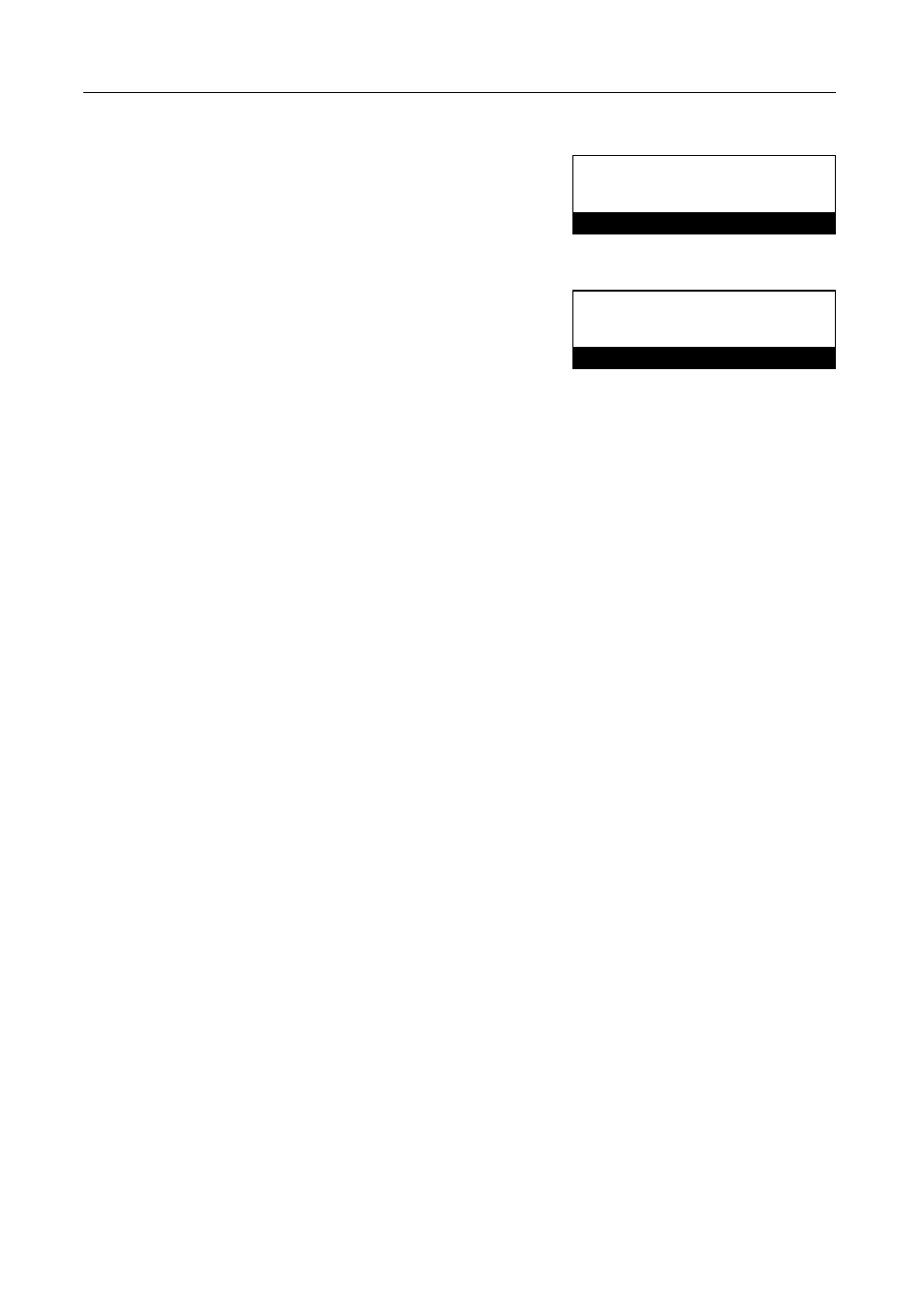
Fax Operation (Basic Use)
2-20
16
Press the Enter key.
17
Use the keypad to enter the 2-digit Encryption Key ID
(01 – 20) that corresponds to the Encryption Key you
want to use for this one-touch key.
18
Press the Enter key.
19
Enter the number of the destination party’s Encryption
Box.
20
Press the Enter key. Registration of that one-touch key is complete.
> If you want to continue registering other one-touch keys, return to step 5.
> If you are finished registering one-touch keys, press the Reset key. The operation panel will return
to the initial mode settings.
Encryption Key ID:00
Enter 2-Digit Key ID
Box. No. :0000
Enter Box No.
