Programming based on rigol usb driver, Program in visual c++ 6.0, Programming based on rigol usb driver -2 – RIGOL DS1000D User Manual
Page 106: Program in visual c++ 6.0 -2
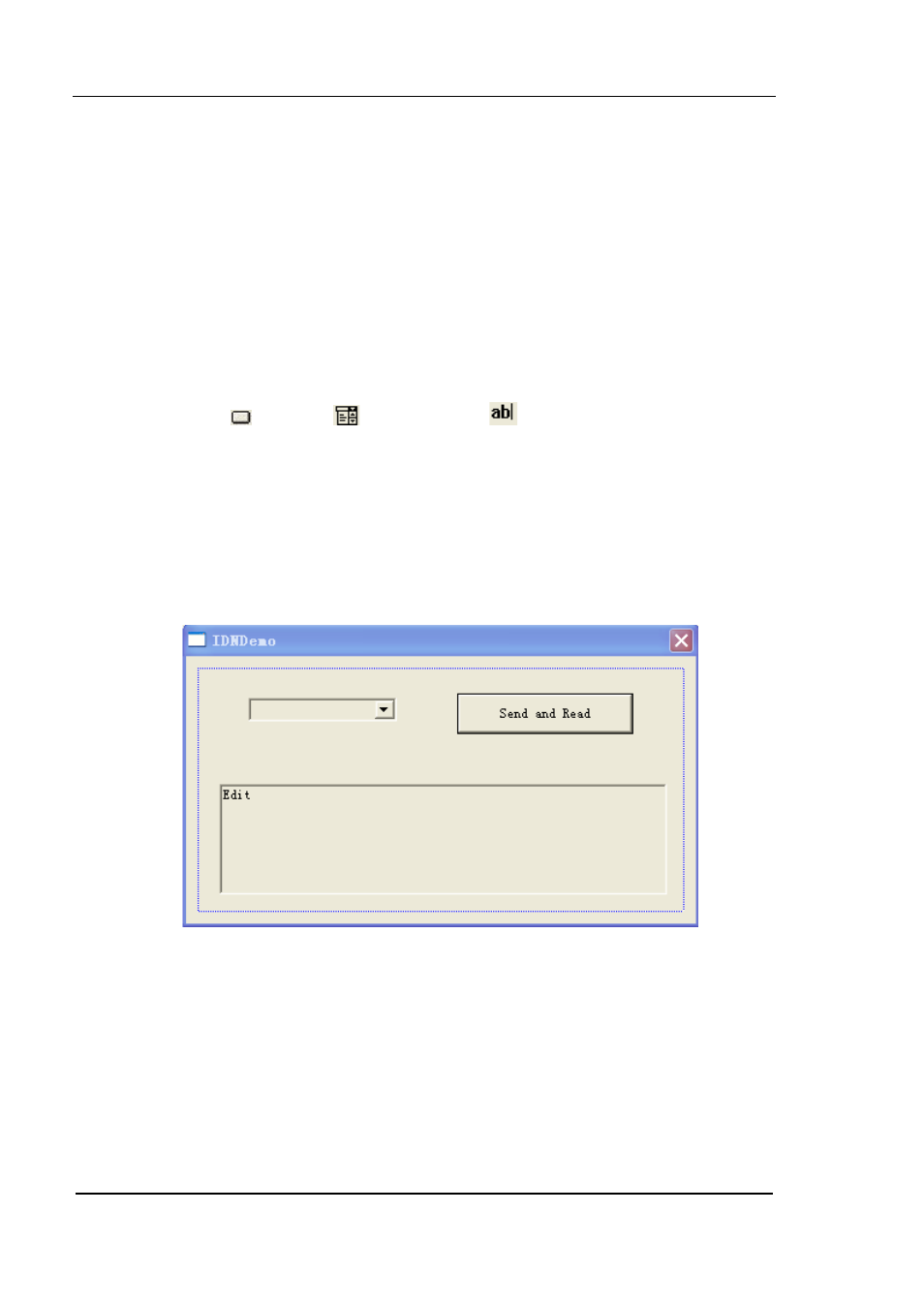
RIGOL
Programming Guide for DS1000E, DS1000D Series
3-2
Programming based on RIGOL USB Driver
Program in Visual C++ 6.0
This example shows you how to create a Demo to send a command to query and
return. Open Visual C++ 6.0, take the following steps:
1. Create a project IDNDemo based on MFC.
2. Add controls: Button、
Combo Box and
Edit Box.
3. Modify the properties of the controls.
1) Name the Button to be “Send and Read”. See the figure below.
2) Choose Data in the property of Combo Box, input two commands manually:
*IDN?
:ACQ:TYPE?
3) Respectively add two variables m_combox and m_receive for the controls of
Combo Box and Edit Box. See the figure below.
This manual is related to the following products:
