Printer driver settings, Options installed, General – Epson AcuLaser CX37DNF User Manual
Page 31
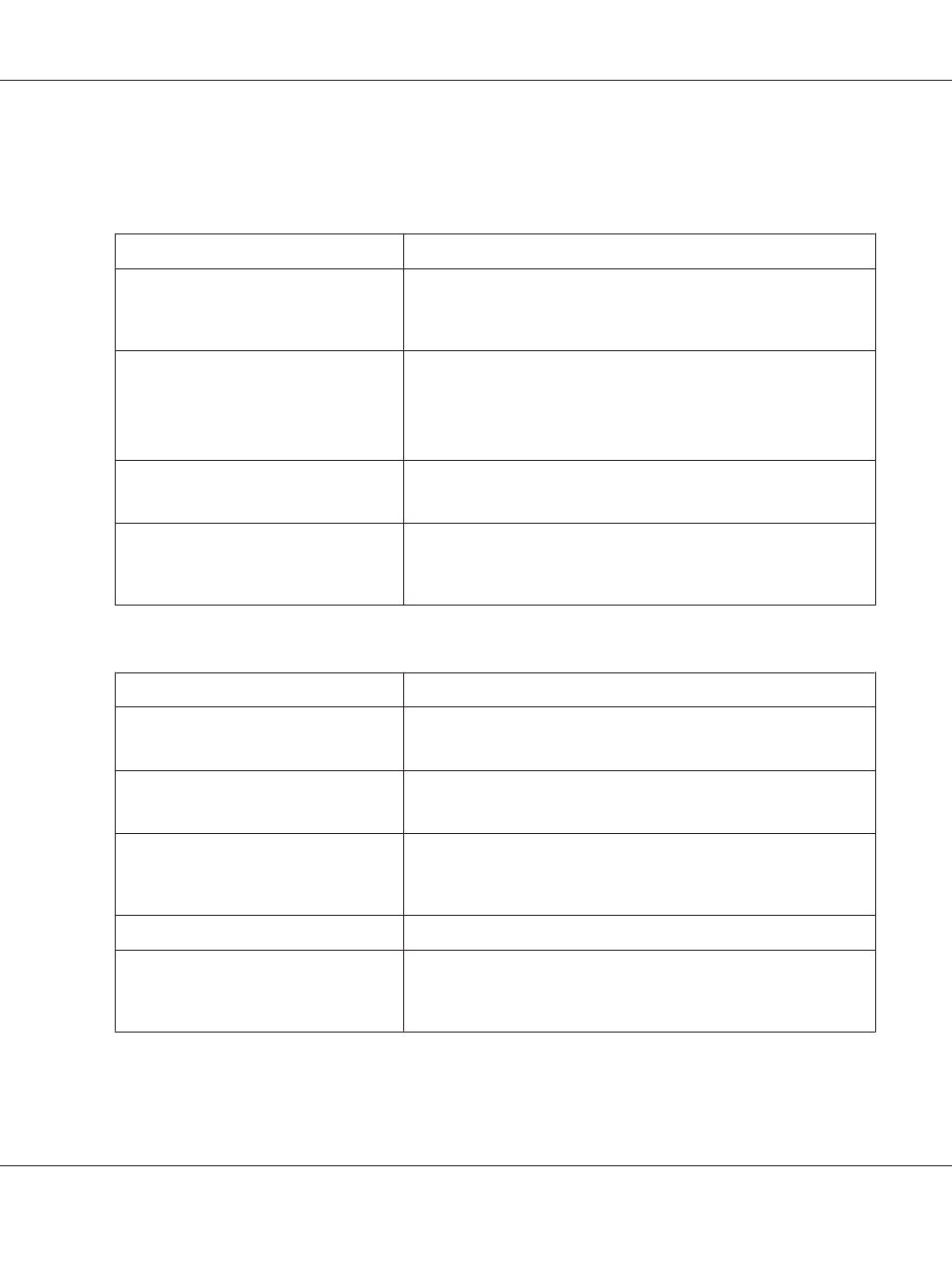
Printer Driver Settings
Options Installed
Parameters
Settings
Paper Source Unit
Select Unit 3 if an optional 500-sheet paper cassette unit for the printer
has been installed.
Default: Disabled
Storage
Select None or HDD for the storage unit that is installed.
Do not select CF(1GB Over), because the printer does not support
CompactFlash cards.
Default: None
Duplex Unit
Select the setting for the duplex unit.
Default: Enabled
Printer Memory
Select 256 MB or 768 MB if an optional memory for the printer has been
installed.
Default: 256 MB
General
Parameters
Settings
Paper Type
Specifies the paper type.
Default: Auto
Paper Source
Specifies the paper source.
Default: Tray 1
Manually Print on 2nd side
Select whether or not to print on the back side of paper that has already
been printed on.
Default: Off
Paper Sizes
Specifies the paper size. An irregular paper size cannot be selected.
Collate
If On is selected, all pages in the documents are printed as sets of
printouts.
Default: Off
Epson AcuLaser CX37 Series Reference Guide
Operation on Linux 31
