SMA SB 2000HF-30 Installation User Manual
Page 62
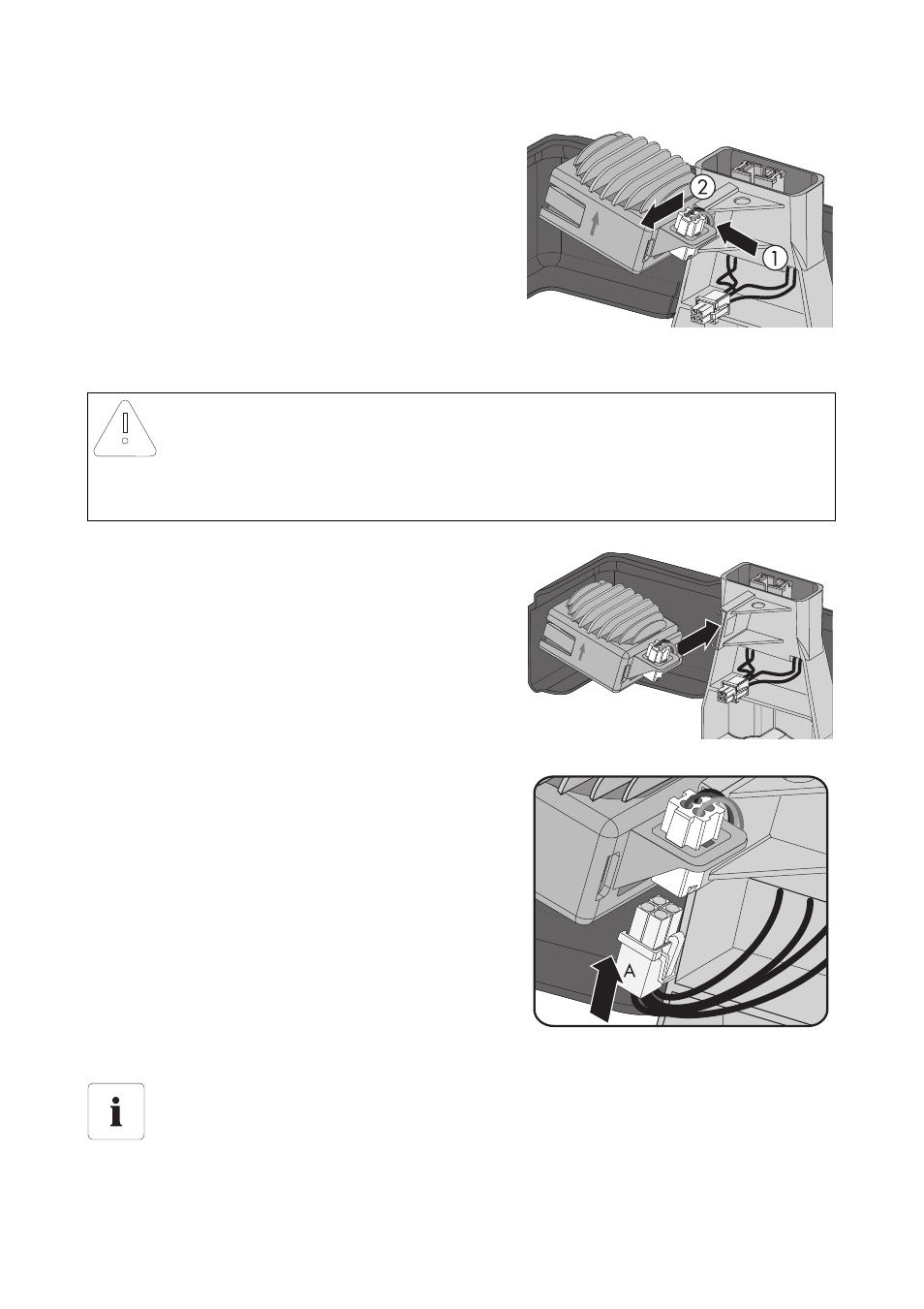
Maintenance and Cleaning
SMA Solar Technology AG
62
SB20HF-30HF-IA-en-32
Installation Manual
3. Push the latch on the retainer of the Electronic Solar
Switch downwards (1) and at the same time
remove the fan enclosure together with the fan (2).
4. Clean the enclosure and the fan with a soft brush, a paint brush, or a damp cloth.
5. Fit the fan enclosure to the Electronic Solar Switch,
ensuring that the arrow on the fan enclosure and
the fins are pointing upwards.
6. Insert the fan plug (A) into the jack.
☑ The fan plug snaps audibly into place.
7. Recommission the inverter as described in section 7 "Commissioning" (page 49).
NOTICE!
Damage to the fan through use of compressed air
• Do not use compressed air to clean the fan and its enclosure. This can damage the
fan.
Checking the functionality of the fan.
You can check the functionality of the fan via a communications component as described
in the following section9.2.2 "Checking the Fan (only for SB 2500HF-30 / 3000HF-30)"
(page 63).
