9 maintenance and cleaning, 1 cleaning the inverter, 2 checking the heat dissipation – SMA SB 2000HF-30 Installation User Manual
Page 61: Maintenance and cleaning, Cleaning the inverter, Checking the heat dissipation
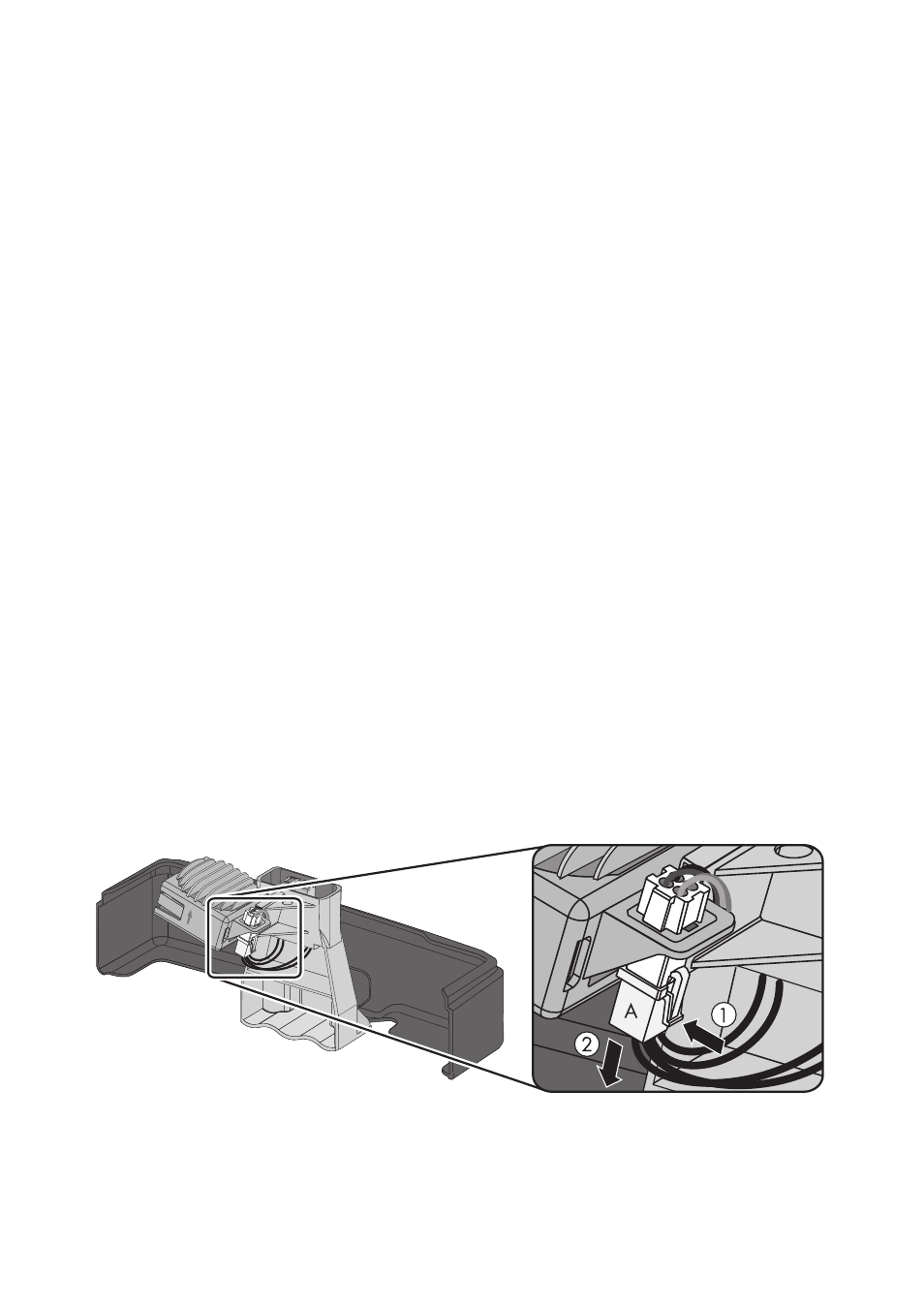
SMA Solar Technology AG
Maintenance and Cleaning
Installation Manual
SB20HF-30HF-IA-en-32
61
9 Maintenance and Cleaning
9.1 Cleaning the Inverter
If the display is dirty and you find it difficult to read the operating data and operating states of the
inverter, clean the display with a damp cloth. Do not use any corrosive substances
(e.g. solvents, abrasives) for cleaning.
Check the inverter and cables for any signs of external damage. If the inverter is damaged, contact
the SMA Service Line. If there is damage to the cables, perform repair work or replace the cables.
9.2 Checking the Heat Dissipation
If the inverter regularly reduces its output due to excessive heat (temperature symbol on the display
illuminates), this may be for one of the following reasons:
• The cooling fins on the rear side of the enclosure are clogged with dirt.
– Clean the cooling fins with a soft brush if necessary.
• The fan is clogged with dirt (only possible for SB 2500HF-30 / 3000HF-30).
– Clean the fan as described below.
9.2.1 Cleaning the Fans (only for SB 2500HF-30 / 3000HF-30)
If the fan enclosure is only soiled with loose dust, it can be cleaned using a vacuum cleaner. If you do
not achieve satisfactory results with a vacuum cleaner, you can disassemble the fan for cleaning.
If the enclosure and fan are very dirty, proceed as follows:
1. Disconnect the inverter as described in section 8 "Disconnecting the Inverter from Voltage
2. Unlock (1) and pull out (2) the fan socket (A).
