6 firmware update – SMA SI 4548-US User Manual
Page 98
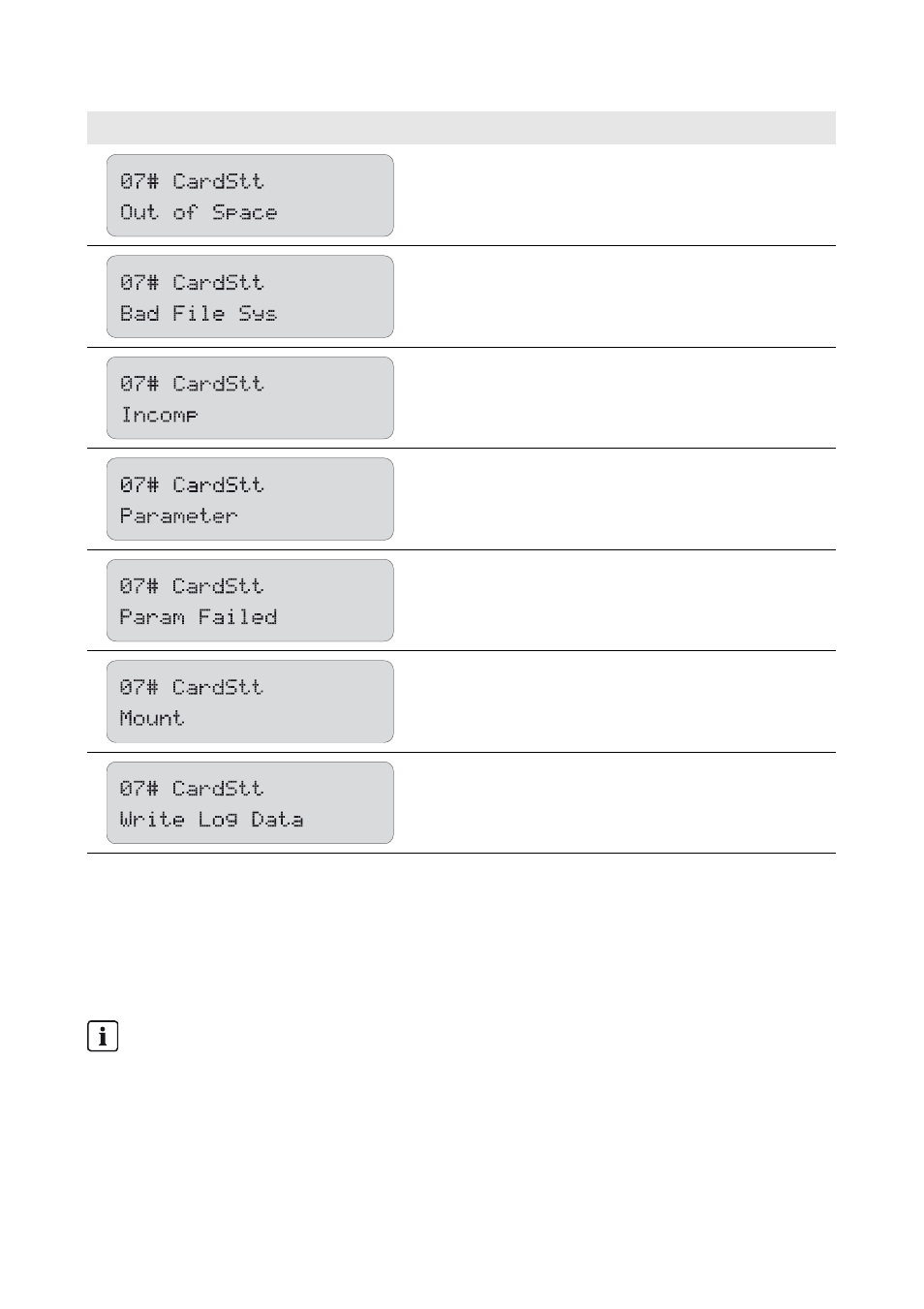
11 Data Storage on SD Memory Card
SMA America, LLC
98
SI4548-6048-US-BE-en-20
Operating Manual
11.6 Firmware Update
The firmware of the Sunny Island can be updated via the SD memory card. Upon startup or when the
SD memory card is inserted, the Sunny Island searches for special update files on the SD memory
card. If it finds files containing new firmware versions, it performs an update when the Sunny Island is
in standby mode.
The SD memory card is full.
The SD memory card has an invalid file format.
The SD memory card is incompatible.
The Sunny Island is loading parameters from the SD
memory card.
Loading parameters from the SD memory card has
failed.
The SD memory card is being accessed.
The Sunny Island is writing log data to the SD memory
card.
Duration of the firmware update
The update for single-phase systems takes approximately five minutes.
For system configurations with more than one Sunny Island, the software update can take up to
20 minutes.
A status bar shows the progress of the update. Leave the SD memory card in the Sunny Island
until the update is finished. During the update process, leave the DC switch to the "On" position.
Display
Description
