6 testing multicluster communication, 7 automatic frequency synchronization, 8 firmware update – SMA SI 4548-US User Manual
Page 147: 9 error handling in a multicluster system
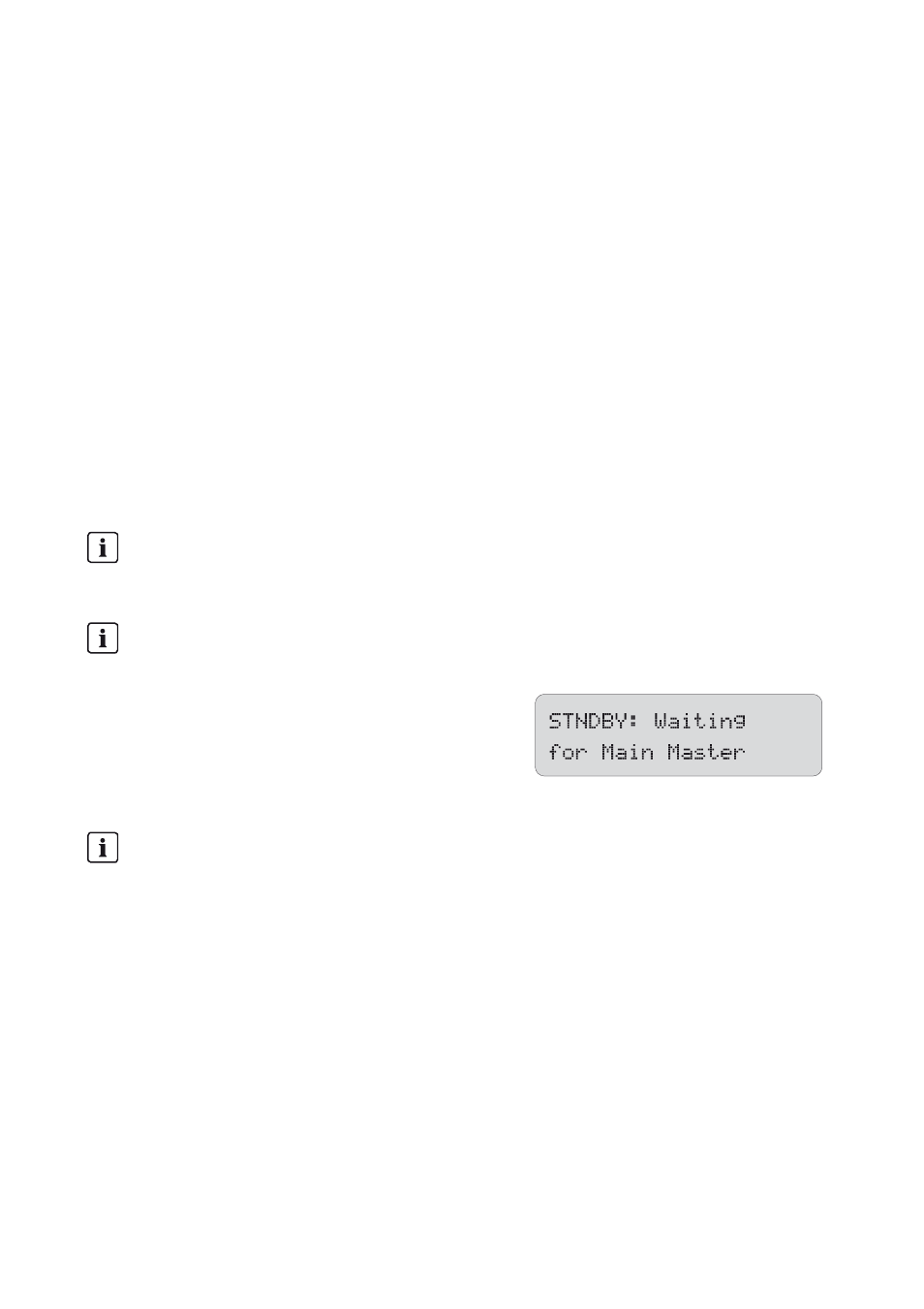
SMA America, LLC
16 Multicluster Operation
Operating Manual
SI4548-6048-US-BE-en-20
147
16.6 Testing Multicluster Communication
Enter the installer password in order to be able to select the parameters "510.08 TstClstCom" and
"510.09 ClstComStt".
1. Using the parameter "510.08 TstClstCom" a communication test between the clusters can be
started from each master device of a cluster. Only switch the master device of the extension
cluster to "Transmit".
2. Request the status of the test via the Parameter "510.09 ClstComStt" at each master, including
the master at which the test was started.
☑ If the communication test is successful, the status "OK" appears on each master.
16.7 Automatic Frequency Synchronization
In multicluster operation, the automatic frequency synchronization can only be activated at the main
master. This function is activated using the parameter "250.11 AfraEna".
16.8 Firmware Update
Carry out the update on all masters of the individual
clusters via an SD memory card. All extension masters
must have completed their updates! The message shown
on the right is displayed.
After the update of the masters has been carried out, carry out an automatic update of the slaves.
16.9 Error Handling in a Multicluster System
For Multicluster system operation, the entire main cluster is always required. If a device in the main
cluster fails (master and/or slave), this causes the main cluster to stop.
If the main cluster is stopped — whether due to a fault, or otherwise — this causes the extension clusters
to stop, and thus the entire Multicluster system.
For operation of an extension cluster, it is necessary that at least the master device (of the extension
cluster) is in operation. If a slave device in the extension cluster fails, this does not cause the master
device to stop.
The devices in an extension cluster are only started up if the respective device detects a voltage when
starting.
Stopping the Sunny Island
It is recommended to stop the entire cluster network, and to deactivate the loads insofar as this
is possible.
DC Circuit Breaker
Do not activate the DC circuit breaker during update process.
Starting the multicluster system
Start the system only after the firmware on all Sunny Island devices has been updated.
