1 inserting the sd memory card – SMA SI 4548-US User Manual
Page 95
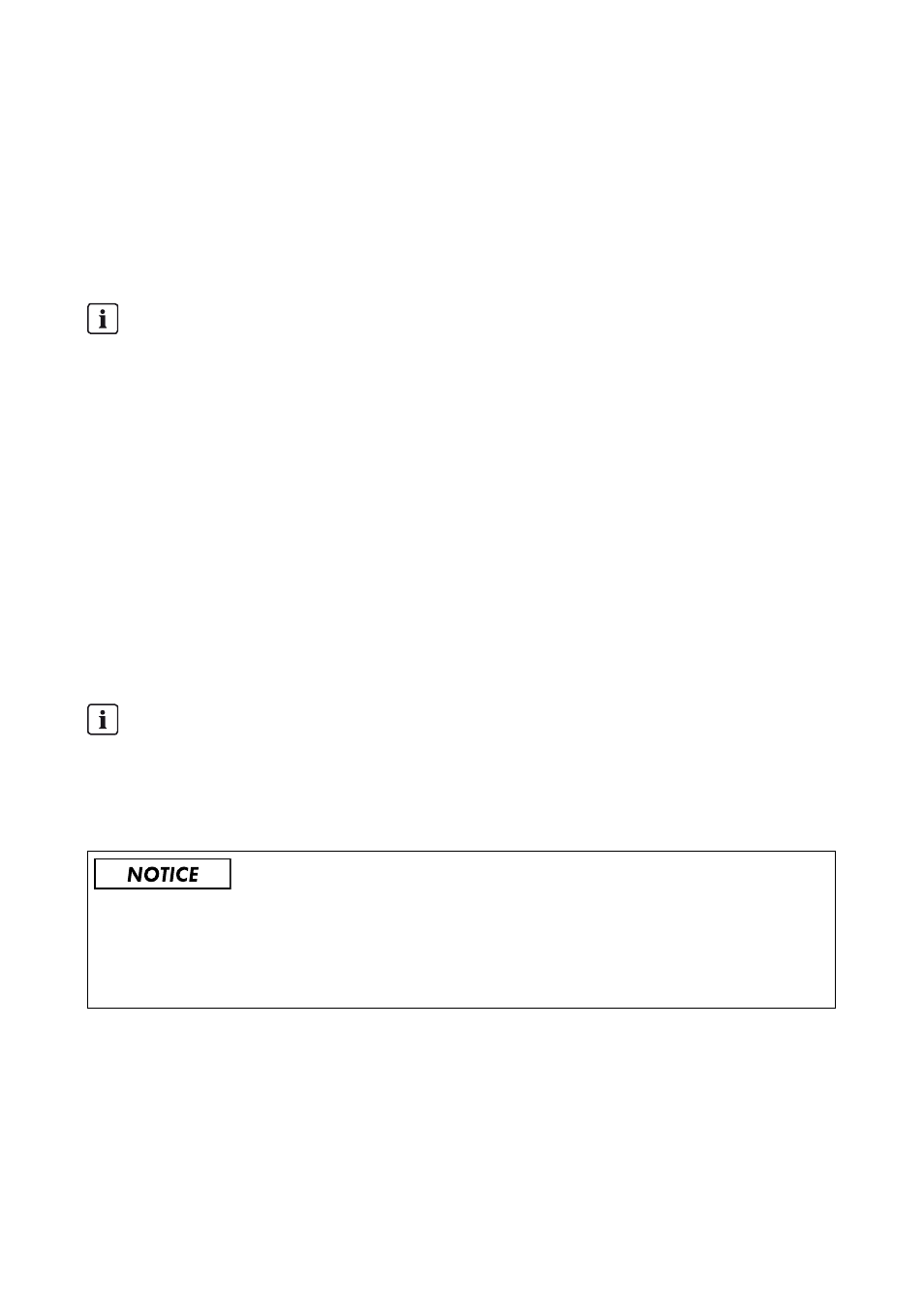
SMA America, LLC
11 Data Storage on SD Memory Card
Operating Manual
SI4548-6048-US-BE-en-20
95
The Sunny Island supports the acquisition of measurement data with data from the fields:
• Battery
• Inverter
• System
• External source
• Loads
The data saved on the SD memory card can be processed using common spreadsheet programs.
• The first 13 lines of the file are used for information (file header).
• The following data is separated by semicolons.
• Decimal places are separated by periods.
• The date format is MM/DD/YYYY
• The time format is hh:mm.
11.1 Inserting the SD Memory Card
Always save data
Always use the SD memory card for storing data and events. In case of a failure SMA can thus
help you quickly.
1. In the event of a fault contact the SMA Service Line.
2. Upon agreement with the SMA Service Line, save all data from the SD memory card into
one folder and compress this (e.g. as ZIP file).
3. Send the compressed data via e-mail to the SMA Service Line.
Log Data
For additional information on processing the log data, please refer to the manual of the data
processing software you use.
Electrostatic discharge when inserting the SD memory card Electrostatic discharge can
damage the Sunny Island components
• Ground yourself before inserting or removing the SD memory card at the Sunny Island
enclosure.
