2 changing parameters – SMA SI 4548-US User Manual
Page 82
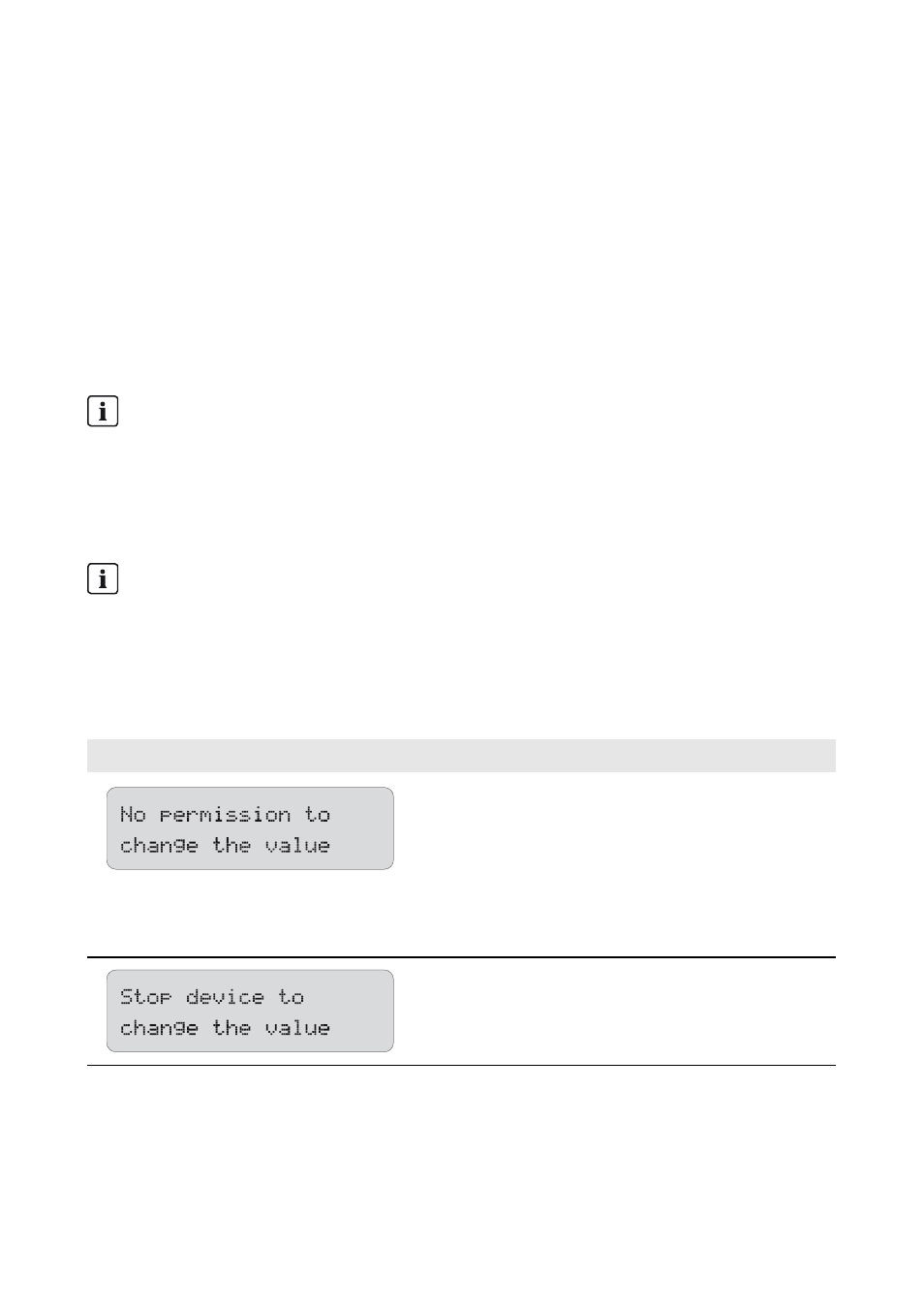
10 Operation
SMA America, LLC
82
SI4548-6048-US-BE-en-20
Operating Manual
600# Direct Access − Direct access to the parameters
This is a main menu that gives you direct access to the settings and display values (see Section 10.3
"Direct Access - Direct Access to the Parameters", page 83).
10.2 Changing Parameters
Using the up and down arrow buttons, you navigate through a selected menu to view or change a
parameter, for example. When the relevant parameter is displayed, you can read off its present value.
An arrow next to the value indicates that the parameter can be changed.
If you press
change the value of the parameter "221.02 BatCpyNom".
As soon as the desired value appears on the display, press
Then select Y(es) or N(o) by pressing the up/down arrow buttons to accept or reject the changes.
Press
The Sunny Island displays a corresponding message for parameters that can only be changed in
standby mode or require a different password level.
Increments (speed)
The increment size (speed) of the change increases if you hold the button pressed down.
Changing parameters
Note that some parameters can only be changed when the device is in standby mode (see
Section 19.2 "Adjustable Parameters", page 166). All menu items that can only be changed by
the installer using a password are shaded in gray in the parameter list.
Display
Description
Incorrect password level, you cannot make any
changes in the menus (see Section 10.5 "Entering the
Installer Password", page 87).
All menu items and parameters that can only be
changed by the installer are shaded in gray in the
parameter list (see Section 19 "Parameter Lists",
page 157).
This parameter can only be changed in standby
mode. Stop the Sunny Island to change the
parameter (see Section 9.2 "Stopping the
Sunny Island (Standby)", page 75).
