4 activating and operating the display, Calling up display messages of the start-up phase, Activating and operating the display – SMA SB 3600SE-10 User Manual
Page 53
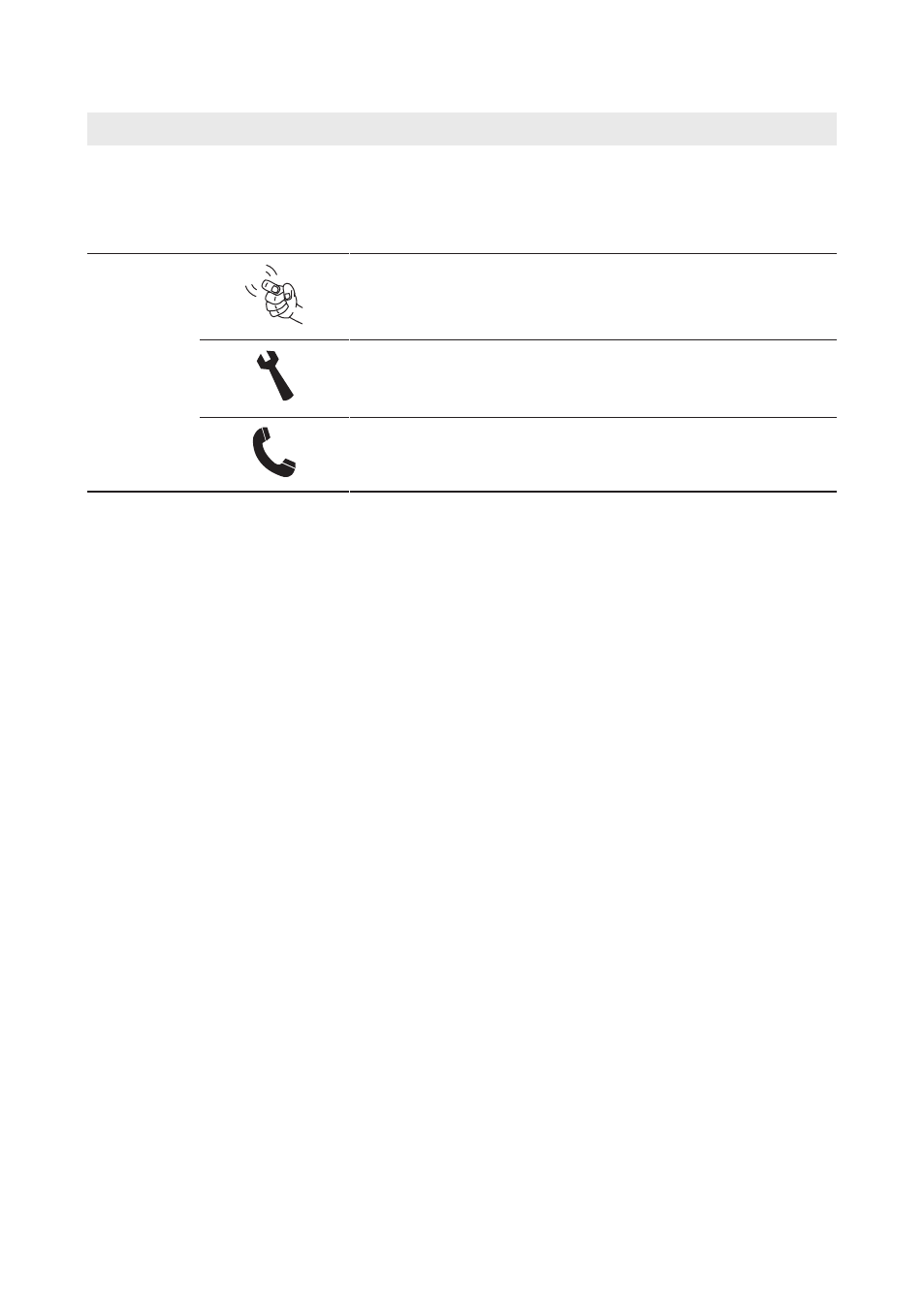
Position
Symbol
Explanation
Q
-
Diagram with the power curve of the last 16 feed-in hours or
the energy yields of the last 16 days
• In order to switch between diagrams, tap once on the
enclosure lid.
R
You can operate the display by tapping on the enclosure lid.
The displayed error must be rectified on-site by a qualified per-
son.
The displayed error cannot be rectified on-site.
• Contact the SMA Service Line.
9.3 Calling Up Display Messages of the Start-Up Phase
Various inverter information is displayed during the start-up phase that can be called up whenever
required during operation.
• Tap on the enclosure lid twice.
☑ The display alternates between device type, firmware version, serial number or designation of
the inverter, IP address, subnet mask, serial number of the Battery Pack, configured country
data set and display language.
9.4 Activating and Operating the Display
You can activate and operate the display by tapping on the enclosure lid.
1. Activate the display. Tap on the enclosure lid once.
☑ The backlight is switched on.
2. To move to the next line, tap on the enclosure lid once.
3. In order to switch between the power curve of the last 16 feed-in hours and the energy yields
of the last 16 days in the diagram, tap on the enclosure lid once.
9 Operation
SMA Solar Technology AG
Operating Manual
53
SB36-50SE-BE-en-11
