SMA SB 3600SE-10 User Manual
Page 14
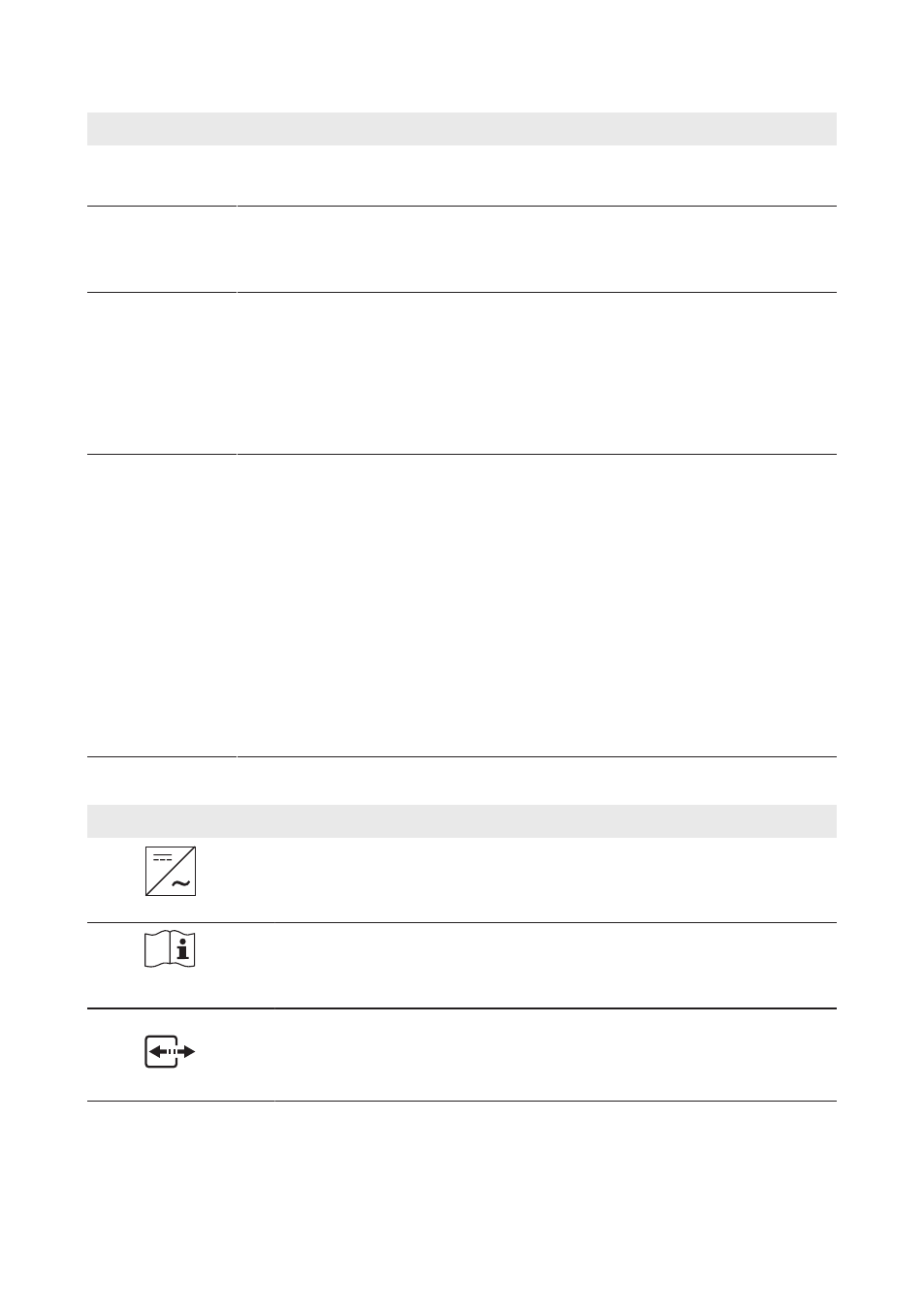
Position
Designation
F
Display
The display shows the current operating data and events or errors.
G
LEDs
The LEDs indicate the operating state of the inverter (see Section 9.1 "LED Sig-
nals", page 51).
H
DC load-break switch
If the DC load-break switch is set to the position I, it establishes a conductive
connection between the PV array, the inverter and the Battery Pack.
Setting the DC load-break switch to the position O interrupts the DC circuit
and disconnects the PV array and the Battery Pack completely from the in-
verter. Disconnection takes place at all poles.
I
Type label of the Battery Pack
The type label uniquely identifies the Battery Pack. You will require the infor-
mation on the type label to use the Battery Pack safely and when seeking cus-
tomer support from the SMA Service Line. You will find the following informa-
tion on the type label:
• Device type (Material number / type)
• Serial number
• Manufacturing code
• Hardware and firmware version of the Battery Pack
• Device-specific characteristics
• Manufacturing week
Symbols on the Inverter and on the Type Label of the Inverter
Symbol
Explanation
Inverter
Together with the green LED, this symbol indicates the operating state of
the inverter.
Observe the documentation.
Together with the red LED, this symbol indicates an error (for trou-
Data transmission
In SB 3600SE-10 / SB 5000SE-10 not assigned.
4 Product Description
SMA Solar Technology AG
Operating Manual
SB36-50SE-BE-en-11
14
