Editing the tool table – HEIDENHAIN iTNC 530 (340 49x-03) smarT.NC Pilot User Manual
Page 30
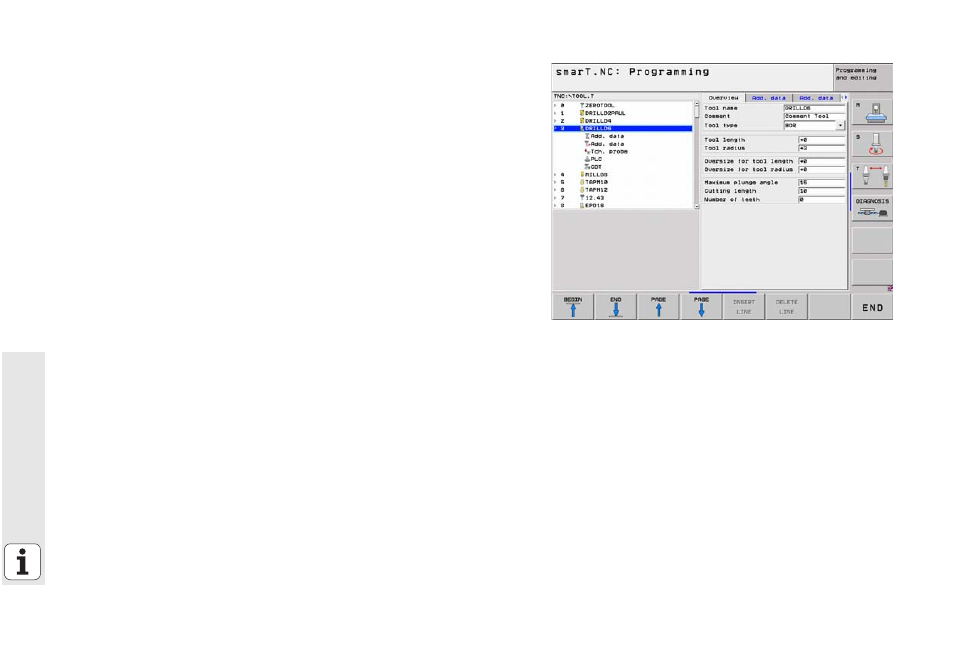
30
Fu
nd
ame
n
ta
ls
Editing the tool table
You can edit the tool table TOOL.T immediately after you have selected
the smarT.NC operating mode. The TNC displays the tool data structured
in forms. The tool table is navigated in a manner identical to the rest of
smarT.NC (see “Navigating in smarT.NC” on page 20).
The tool data are structured in the following groups:
Overview
tab:
Summary of the tool data most often used, such as tool name, length
and radius
Add. Data
tab:
Additional tool data necessary for special applications
Add. Data
tab:
Management of replacement tools and further additional tool data
Tch. Probe
tab:
Data for 3-D touch probes and table touch probes
PLC
tab:
Data that is necessary for interfacing your machine with the TNC, and
that has been specified by your machine manufacturer
- TNC 122 User Manual (63 pages)
- TNC 122 Technical Manual (70 pages)
- TNC 360 Service Manual (157 pages)
- TNC 416 Technical Manual (510 pages)
- TNC 335 Technical Manual (581 pages)
- TNC 360 User Manual (237 pages)
- TNC 360 ISO-Programmierung (2 pages)
- TNC 415 (280 540) User Manual (227 pages)
- TNC 370D (92 pages)
- TNC 416 (289 pages)
- TNC 415 (280 540) Technical Manual (752 pages)
- TNC 415 (259 96x) Service Manual (195 pages)
- TNC 407 (280 580) User Manual (376 pages)
- iTNC 530 (340 420) Pilot (104 pages)
- TNC 407 (280 580) ISO Programming (333 pages)
- TNC 415 (280 540) Service Manual (252 pages)
- PT 880 Installation (112 pages)
- ND 100 User Manual (116 pages)
- ND 287 User Manual (147 pages)
- ND 280 Quick Start (12 pages)
- ND 200 (156 pages)
- ND 282 (10 pages)
- ND 287 Quick Start (26 pages)
- ND 282 B (39 pages)
- ND 281 A (44 pages)
- ND 281 B v.1 (53 pages)
- ND 281 B v.2 (65 pages)
- ND 221 v.2 (10 pages)
- ND 231 B v.2 (56 pages)
- ND 231 B v.1 (44 pages)
- ND 221 B v.2 (45 pages)
- ND 550 v.2 (8 pages)
- NDP 560 (10 pages)
- ND 523 (93 pages)
- ND 570 (8 pages)
- ND 750 v.2 (46 pages)
- ND 760 v.3 (72 pages)
- ND 770 v.1 (40 pages)
- ND 770 v.3 (41 pages)
- ND 760 E (44 pages)
- IOB 49 (21 pages)
- NDP 960 (68 pages)
- ND 780 Installation (132 pages)
- ND 970 (47 pages)
- ND 1100 Quick Start (36 pages)
