HEIDENHAIN iTNC 530 (340 49x-03) smarT.NC Pilot User Manual
Page 16
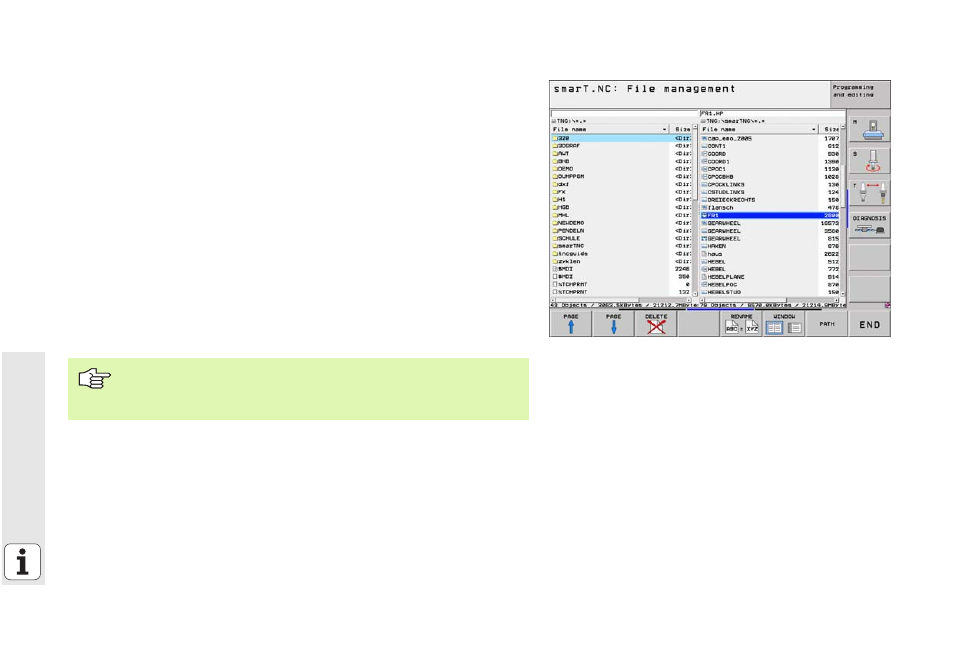
16
Fu
nd
ame
n
ta
ls
Copying files into another directory
8
Press the PGM MGT key to select the file manager.
8
Use the arrow keys to place the highlight on the file you want to copy.
8
Select the second soft-key row and press the WINDOW soft key to
split the TNC screen.
8
Shift the highlight to the left window with the left arrow key.
8
Press the PATH soft key. smarT.NC opens a pop-up window.
8
In the pop-up window, select the directory to which you want to copy
the file, and confirm with ENT or the OK button.
8
Shift the highlight to the right window with the right arrow key.
8
Press the COPY soft key. smarT.NC opens a pop-up window.
8
If necessary, enter the new file name of the target file without the file
type, and confirm with the ENT key or the OK button. smarT.NC copies
the contents of the selected file into a new file of the same file type. In
order to cancel the procedure, press the ESC key or the Cancel button.
If you want to copy multiple files, select these with the
mouse button. Press the CTRL key and select the desired
files.
