HEIDENHAIN iTNC 530 (340 49x-03) smarT.NC Pilot User Manual
Page 14
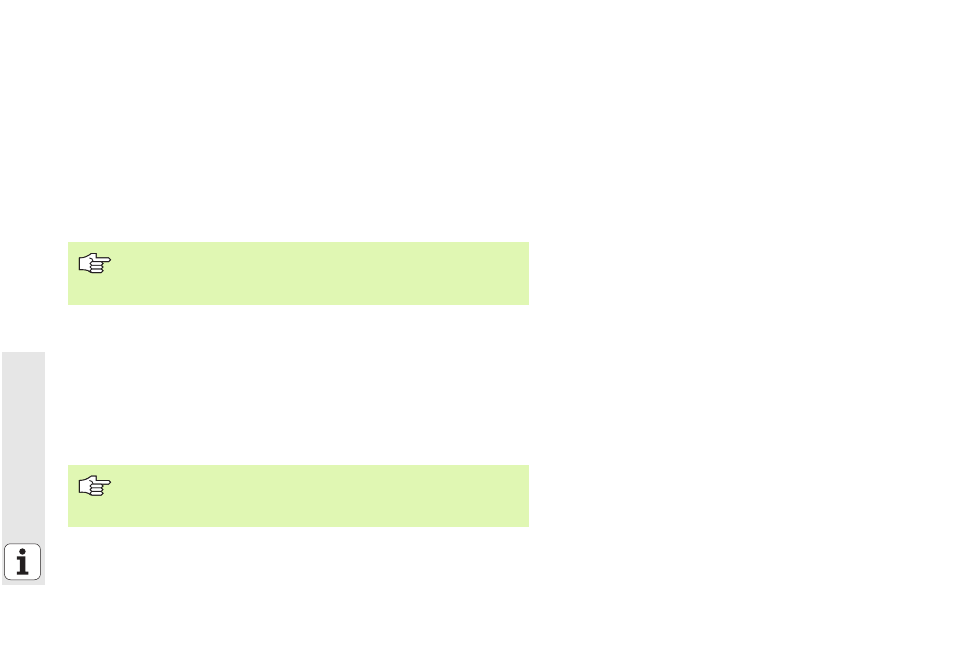
14
Fu
nd
ame
n
ta
ls
Creating a new directory
8
Press the PGM MGT key to select the file manager.
8
Select the directory tree with the left arrow key.
8
Select the TNC:\ drive if you want to create a new main directory, or
select an existing directory to create a new subdirectory in it.
8
Enter the name of the new directory, and confirm it with the ENT key.
smarT.NC then displays a pop-up window with the new path name.
8
Press ENT or the OK button to confirm. In order to cancel the procedure,
press the ESC key or the Cancel button.
Creating a new file
8
Press the PGM MGT key to select the file manager.
8
Select the file type of the new file, as described earlier
8
Enter a file name without an extension, and confirm with ENT.
8
Confirm with the MM (or INCH) soft key or screen button. smarT.NC
creates a file with the selected units of measurement. In order to
cancel the procedure, press the ESC key or the Cancel button.
You can also create a new program with the NEW
DIRECTORY soft key. Then enter the directory name in the
pop-up window and confirm with the ENT key.
You can also create a new file with the NEW FILE soft key.
Then enter the file name in the pop-up window and confirm
with the ENT key.
