Copying units – HEIDENHAIN iTNC 530 (340 49x-03) smarT.NC Pilot User Manual
Page 29
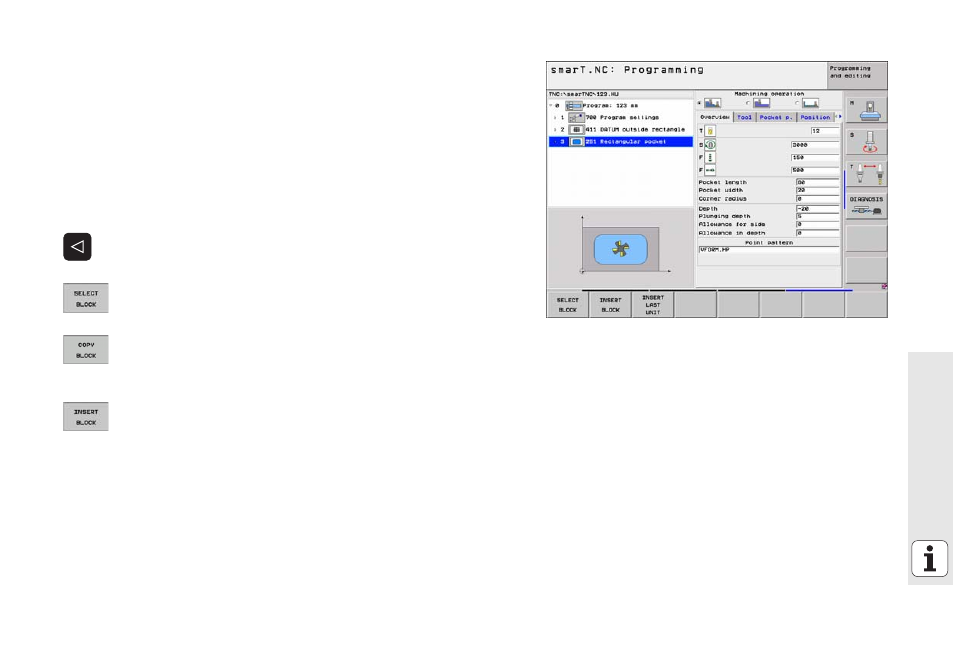
29
Fu
nd
ame
n
ta
ls
Copying units
You can copy individual machining units very easily with the familiar
Windows shortcut keys:
Ctrl+C to copy the unit
Ctrl+X to cut the unit out
Ctrl+V to insert the unit subsequently to the currently active one
If you want to copy two or more units at the same time, proceed as
follows:
8
Switch to the top level of the soft-key row
8
Use the cursor keys or the mouse to select the first unit to
be copied
8
Activate the marking function
8
Use the cursor keys or the MARK NEXT BLOCK soft key to
select all units to be copied
8
Copy the marked block to the clipboard (also works with
Ctrl+C)
8
Use the cursor keys or soft key to select the unit just before
the desired insertion point for the copied block
8
Insert the block from the clipboard (also works with Ctrl+V)
- TNC 122 User Manual (63 pages)
- TNC 122 Technical Manual (70 pages)
- TNC 360 Service Manual (157 pages)
- TNC 416 Technical Manual (510 pages)
- TNC 335 Technical Manual (581 pages)
- TNC 360 User Manual (237 pages)
- TNC 360 ISO-Programmierung (2 pages)
- TNC 415 (280 540) User Manual (227 pages)
- TNC 370D (92 pages)
- TNC 416 (289 pages)
- TNC 415 (280 540) Technical Manual (752 pages)
- TNC 415 (259 96x) Service Manual (195 pages)
- TNC 407 (280 580) User Manual (376 pages)
- iTNC 530 (340 420) Pilot (104 pages)
- TNC 407 (280 580) ISO Programming (333 pages)
- TNC 415 (280 540) Service Manual (252 pages)
- PT 880 Installation (112 pages)
- ND 100 User Manual (116 pages)
- ND 287 User Manual (147 pages)
- ND 280 Quick Start (12 pages)
- ND 200 (156 pages)
- ND 282 (10 pages)
- ND 287 Quick Start (26 pages)
- ND 282 B (39 pages)
- ND 281 A (44 pages)
- ND 281 B v.1 (53 pages)
- ND 281 B v.2 (65 pages)
- ND 221 v.2 (10 pages)
- ND 231 B v.2 (56 pages)
- ND 231 B v.1 (44 pages)
- ND 221 B v.2 (45 pages)
- ND 550 v.2 (8 pages)
- NDP 560 (10 pages)
- ND 523 (93 pages)
- ND 570 (8 pages)
- ND 750 v.2 (46 pages)
- ND 760 v.3 (72 pages)
- ND 770 v.1 (40 pages)
- ND 770 v.3 (41 pages)
- ND 760 E (44 pages)
- IOB 49 (21 pages)
- NDP 960 (68 pages)
- ND 780 Installation (132 pages)
- ND 970 (47 pages)
- ND 1100 Quick Start (36 pages)
