HEIDENHAIN CNC Pilot 4290 Pilot User Manual
Page 9
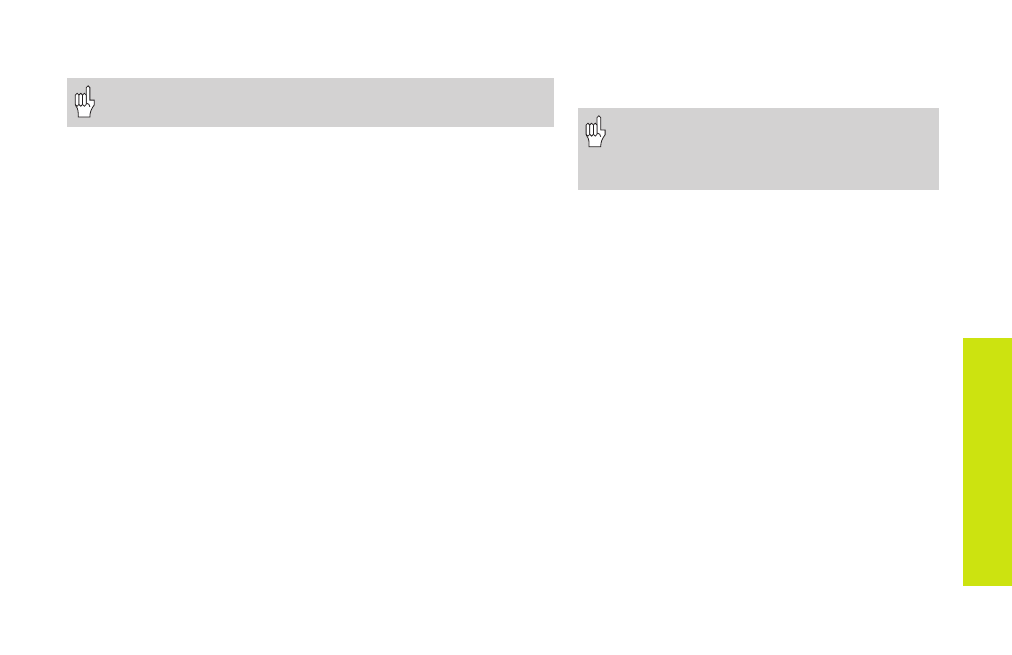
Pr
ogr
am section codes
9
Enhanced input: No limitations for use of the tool (data is transferred
to the tool database during program conversion.)
If you do not program TURRET, the tools entered in the turret
table will be used.
CLAMPING DEVICE x
Defines the type of clamping device X used on the spindle (x: 1..4).
If you do not program CLAMPING DEVICE, the machining simulation
assumes there is no clamping device (see also G65).
Parameters
H:
Clamping device number (reference for G65) – Range: 1
H 9
ID:
Identification number of clamping device
X:
Clamping diameter
Q:
Chucking shape – defines the position of the clamping device ref-
erence point (see G65)
ROHTEIL [ BLANK ]
Program section for the definition of the blank.
FERTIGTEIL [ FINISHED PART ]
Program section for the contour definition of the finished part.
Additional program section codes within the finished part definition:
■
FRONT END Z.. : Section ”Front end contour” – ”Z..” defines the po-
sition of the front contour.
■
REAR SIDE Z.. : Section ”Rear side contour” – ”Z..” defines the posi-
tion of the rear side contour.
■
LATERAL SURFACE X.. : section ”Lateral surface
contour” – ”X..”
■
AUXILIARY CONTOUR: indicates further contour
definitions
If you have several independent contour defi-
nitions, then repeated use of the program
section codes (FRONT END, REAR END,
etc.) is permitted.
BEARBEITUNG [ MACHINING ]
Program section for the machining of the workpiece.
MACHINING must be included in your program.
ENDE [ END ]
Ends your NC program. The code END must be
included in your program (replaces M30).
SUBPROGRAM ”12345678”
If you define a subprogram within your NC program
(within the same file), it is identified with
SUBPROGRAM, followed by the name of the
subprogram (max. 8 characters).
RETURN
Ends your NC subprogram.
