HEIDENHAIN CNC Pilot 4290 Pilot User Manual
Page 8
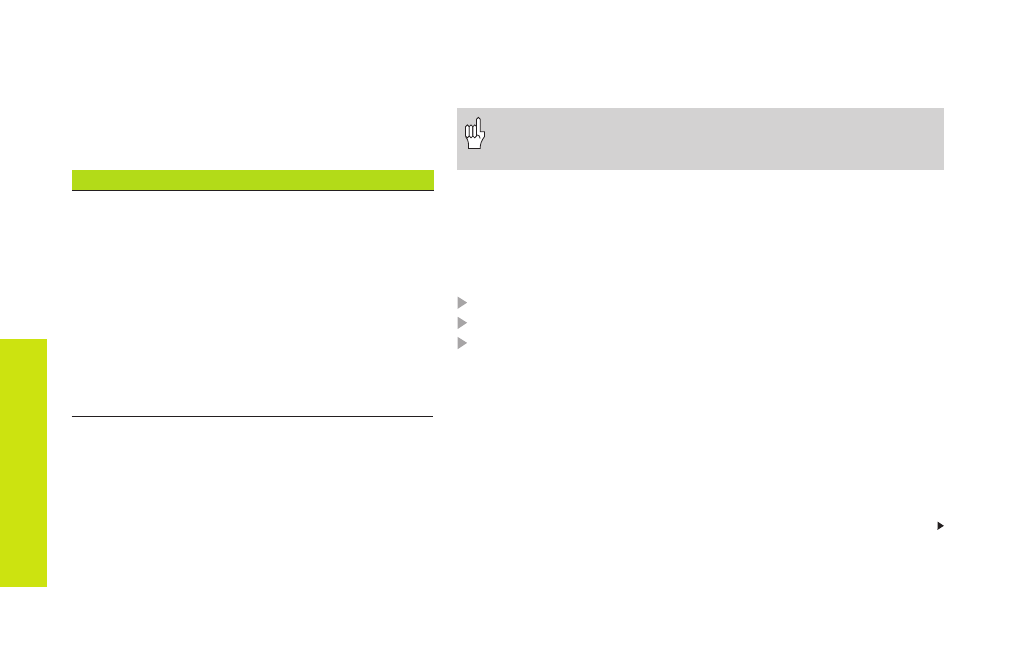
Pr
ogr
am section codes
8
Program section codes
When you create a new DIN program, certain pro-
gram section codes are already entered. Delete or
add codes, depending on the task. A DIN program
must include the codes ”MACHINING” and ”END.”
Continued
Overview of program section codes
PROGRAMMKOPF [ PROGRAM HEAD ]
TURRET
CLAMPING DEVICE
ROHTEIL [ BLANK ]
FERTIGTEIL [ FINISHED PART ]
FRONT END
REAR END
CYLINDER SURFACE
AUXILIARY CONTOUR
BEARBEITUNG [ MACHINING ]
ENDE [ END ]
SUBPROGRAM
RETURN
PROGRAMMKOPF [ PROGRAM HEAD ]
The PROGRAM HEAD comprises:
■
Organizational information (does not influence
program execution)
■
Setup information (does not influence program
execution)
■
SLIDE: NC program is only executed for the indicated slide – No in-
put: NC program is executed for every slide (input: “$1, $2, ...”)
■
UNIT: unit of measurement ”metric/inches”—No input: the unit set
in control parameter 1 is used
The ”Unit” can be programmed only when a new program is
being created (set under PROGRAM HEAD). It is not possible
to post-edit this entry.
TURRET x
contains the assignment for the tool carrier x (x: 1..6). If the tool is de-
scribed in the data bank, enter the T number and the ID number. Alter-
nately, you can define the tool parameters in the NC program.
Tool data input:
Call the tool input: INS key
T-number: position in the tool carrier
ID (identification number): reference to the tool database– No in-
put: tool data is not included in the tool database.
Simple tool:
■
Only suitable for simple traverse paths and turning cycles (G0...G3,
G12, G13; G81...G88).
■
There is no regeneration of the contour.
■
Cutter radius compensation is carried out.
■
Data are not stored in the tool database (”Simple tools” have no ID).
