Transferring programs over the data interface – HEIDENHAIN PT 855 for Turning User Manual
Page 45
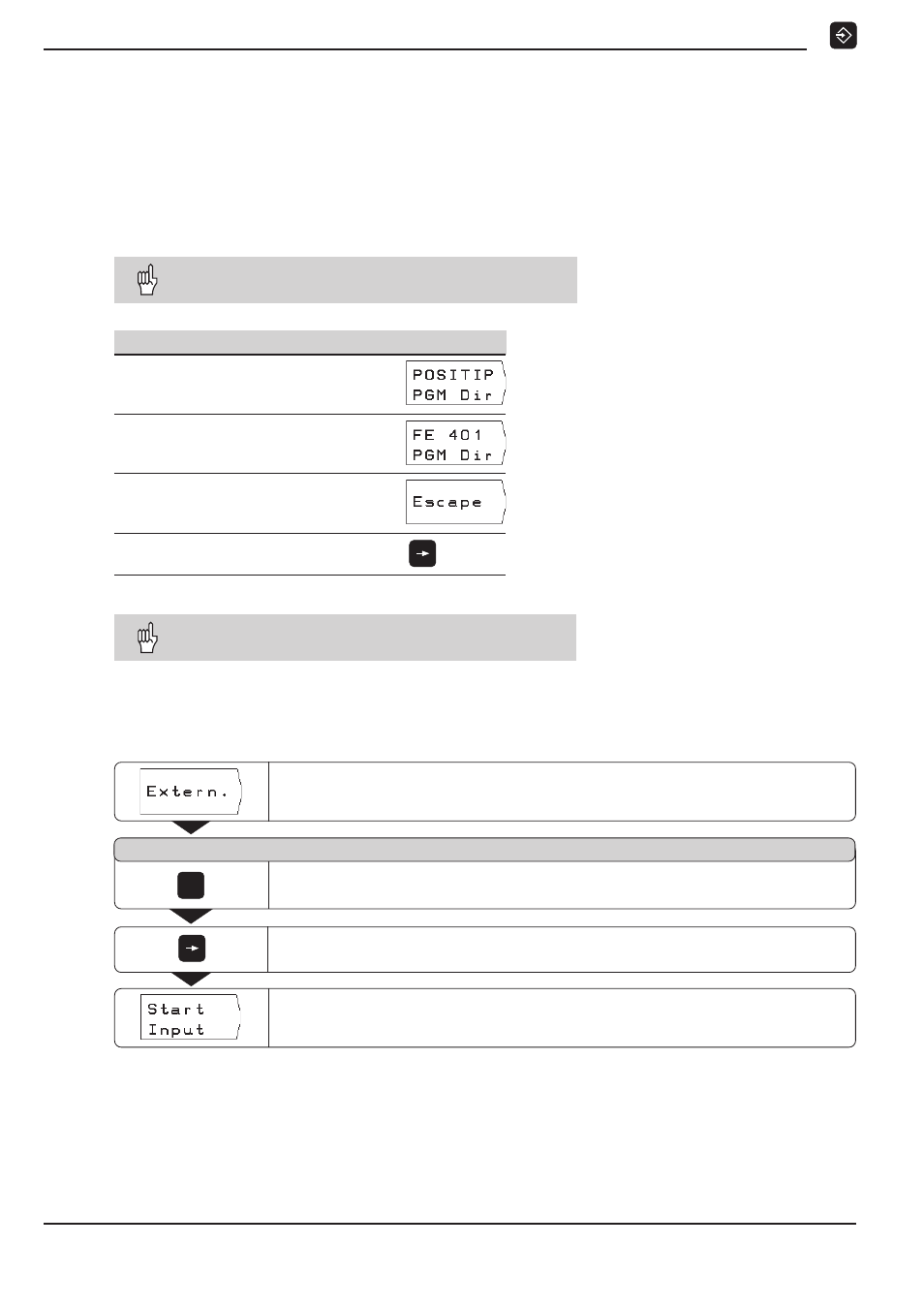
I - 3
Programming POSITIP
46
Operating Instructions
POSITIP 855
Transferring programs over the data interface
The RS-232-C interface on the rear panel allows you to utilize a de-
vice such as the HEIDENHAIN FE 401 floppy disk unit or a PC for
external data storage.
Programs can also be archived on diskette and downloaded back
into POSITIP again as required.
It is not possible for POSITIP to display a directory of
programs stored on a PC.
Example: Transferring a program into POSITIP
Operating mode:
PROGRAMMING AND EDITING
Select
Extern
.
P r o g r a m n u m b e r ?
Enter the program number, for example 5.
5
Select external device (for diskette unit or PC with HEIDENHAIN data transfer
software TNC.EXE use FE setting; for PC without TNC.EXE use EXT setting).
Press
Start Input
to transfer the program to POSITIP.
The message
Loading program:
appears on the POSITIP screen.
Function
Soft key/Key
Directory of programs stored in POSITIP
Directory of programs stored on the FE
Abort data transfer
•
Switching between FE and EXT mode
•
Show further programs
Pin layout, wiring and connections for the data interface
are described in Chapter II - 4.
If you are transferring programs into POSITIP from a PC
(EXT setting), the PC must send the programs.
If POSITIP's memory already contains a program with the
same number as that being transferred, the error message
PROGRAM ALREADY EXISTS
will appear on the screen.
In this case, before you can transfer the program you must
either rename or delete the program in POSITIP.
