I - 2 working with positip – first steps, Before you start switch-on, I - 2 – HEIDENHAIN PT 855 for Turning User Manual
Page 12: Working with positip – first steps
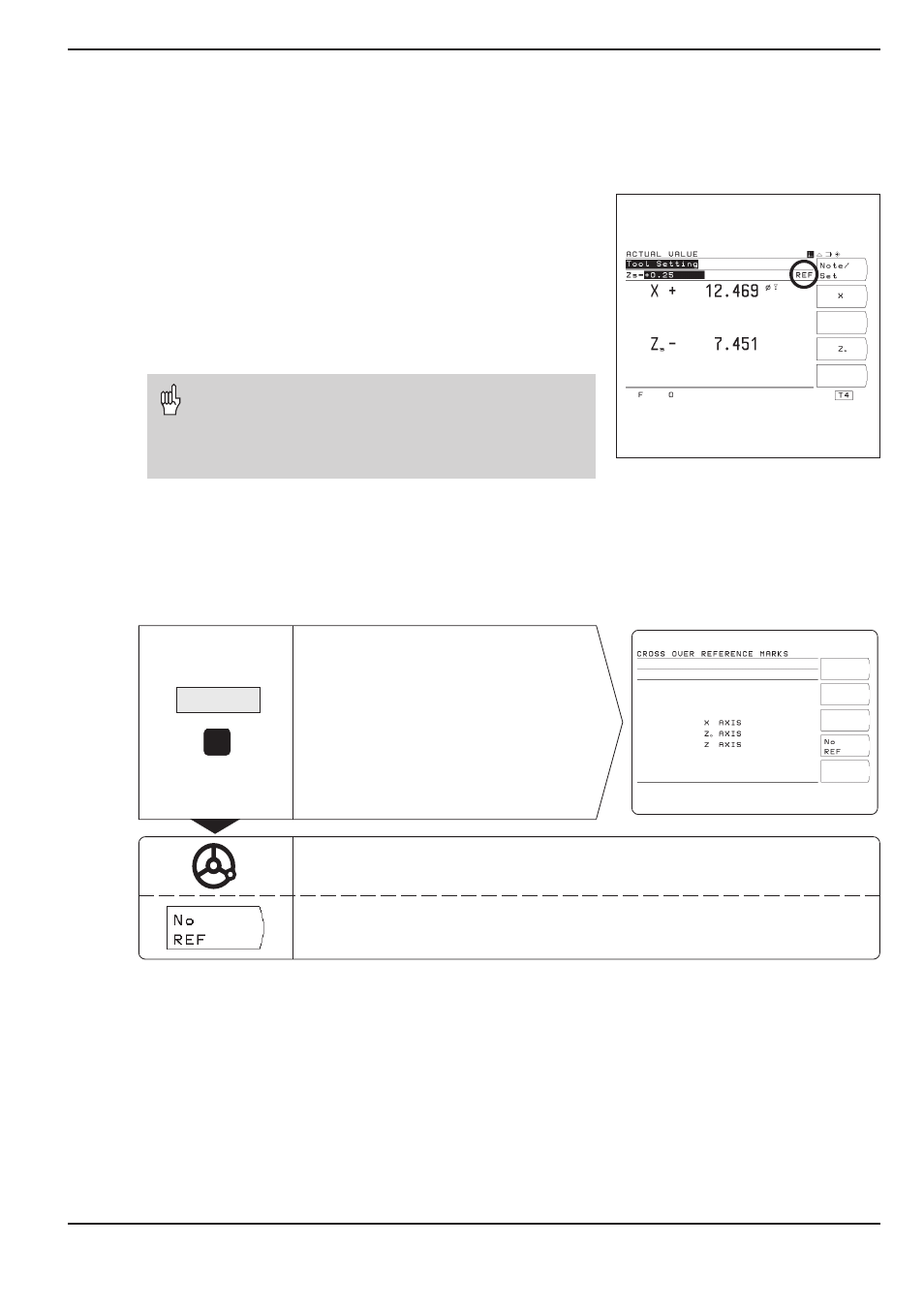
I - 2
Working with POSITIP – First Steps
POSITIP 855
Operating Instructions
13
I - 2
Switch-on
Turn on the power
and
press any key.
Cross over the reference marks in all axes
(in any sequence).
Do not cross over the reference marks.
Note: In this case the relationship between axis slide positions and
display values will be lost if the power is interrupted.
Your POSITIP is now ready for operation and is in the operating
mode
ACTUAL VALUE
.
Working with POSITIP – First Steps
Before you start
You can cross over the reference marks after every switch-on.
REF
appears in the input line on the screen when all the reference
marks have been crossed over. If you set a new datum, POSITIP
automatically stores the new relationship between axis slide posi-
tions and display values.
Working without reference mark evaluation
You can also use POSITIP without crossing over the reference
marks — simply press the soft key
No REF
.
Note that if you do not cross over the reference marks,
a new datum point you set will not be stored. This
means that after a power interruption the relationship
between axis slide positions and display values cannot
be restored.
Fig. 11:
REF
display on screen
0
➤
➤
➤
➤
➤
1
