HEIDENHAIN PT 855 for Turning User Manual
Page 21
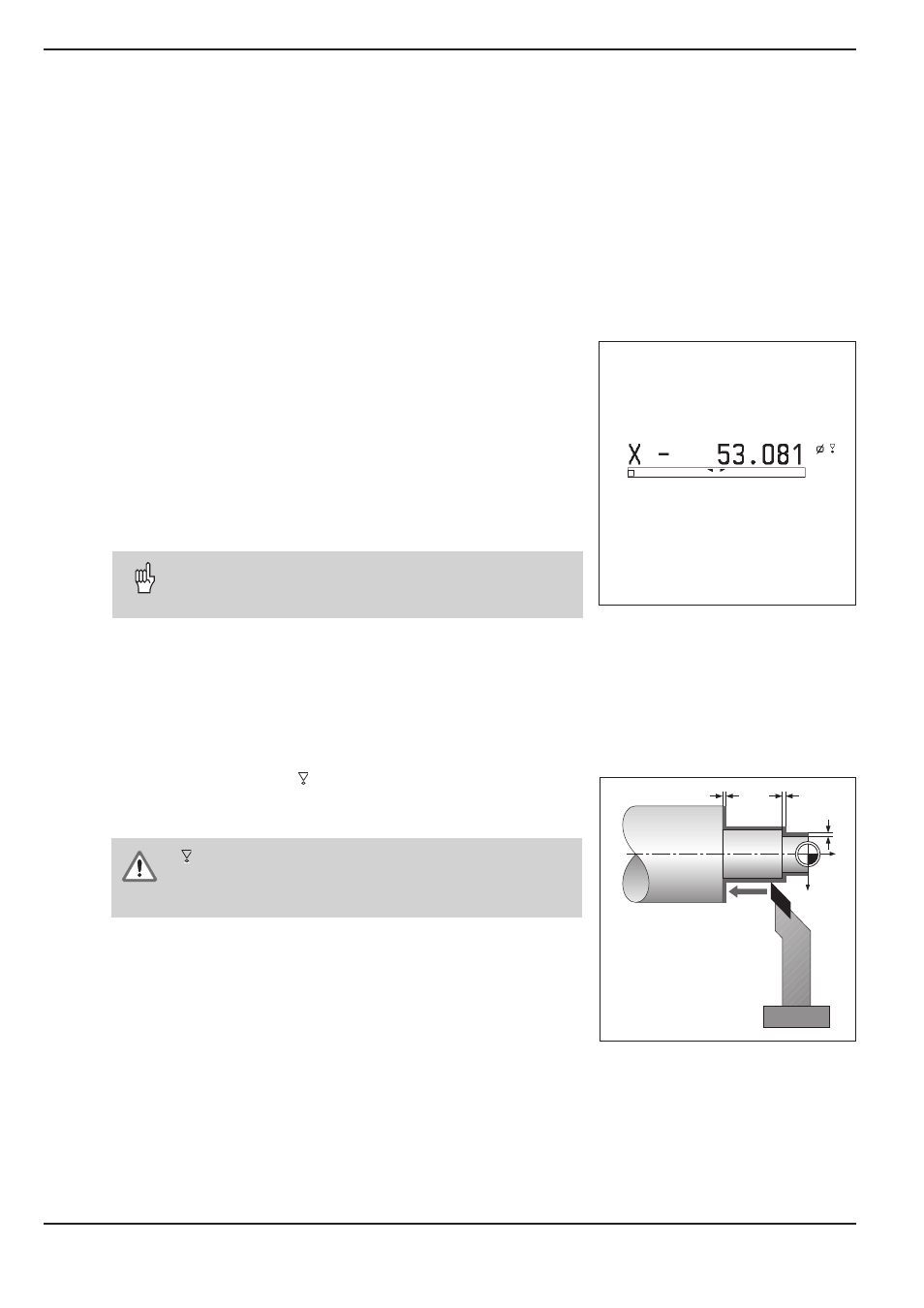
I - 2
Working with POSITIP – First Steps
22
Operating Instructions
POSITIP 855
Z
X
Displaying and moving to positions
Distance-to-go
Although it is often sufficient to have POSITIP display the coordi-
nates of the actual position of the tool, it is usually better to use
the distance-to-go feature — this enables you to approach nomi-
nal positions simply by traversing to display value zero. Even when
working with distance-to-go you can enter coordinates in absolute
or incremental dimensions.
Graphic positioning aid
When you are traversing to display value zero, POSITIP displays a
graphic positioning aid (see Figure 18).
The graphic positioning aid is located in a rectangle just below the
display for the active axis. Two triangular marks in the center of
the rectangle symbolize the nominal position you want to reach.
The small square symbolizes the axis slide. An arrow indicating the
direction appears in the square while the axis is moving, so you
can easily tell whether you are moving towards or away from the
nominal position.
Note that the square does not begin to move until the axis slide is
near the nominal position.
Turning with oversizes
You enter oversizes in the user parameters (see Chapter I - 6).
Oversizes are automatically taken into account in the distance-to-
go mode. When the displayed distance-to-go is 0, only the finishing
allowance remains to be machined.
When you have set the user parameter
Oversize On/Off
to
On
, a symbol for oversize ( ) appears behind the display value.
C A U T I O N
will also appear if you've activated a scaling factor for
the axis. If the symbol appears but you're not sure
whether it indicates a scaling factor or an oversize,
check the settings of the user parameters.
Entry values for oversize or undersize
Oversize: Positive entry value (up to 999.999 mm).
Undersize: Negative entry value (down to –999.999 mm).
Fig. 18: The graphic positioning aid
Fig. 29: Oversizes for X and Z
POSITIP can show the absolute position instead of the
graphic positioning aid. You can switch between the two
modes with operating parameter P 91 (see Chapter II - 2).
