Enterasys Networks Enterasys Matrix 6H303-48 User Manual
Page 68
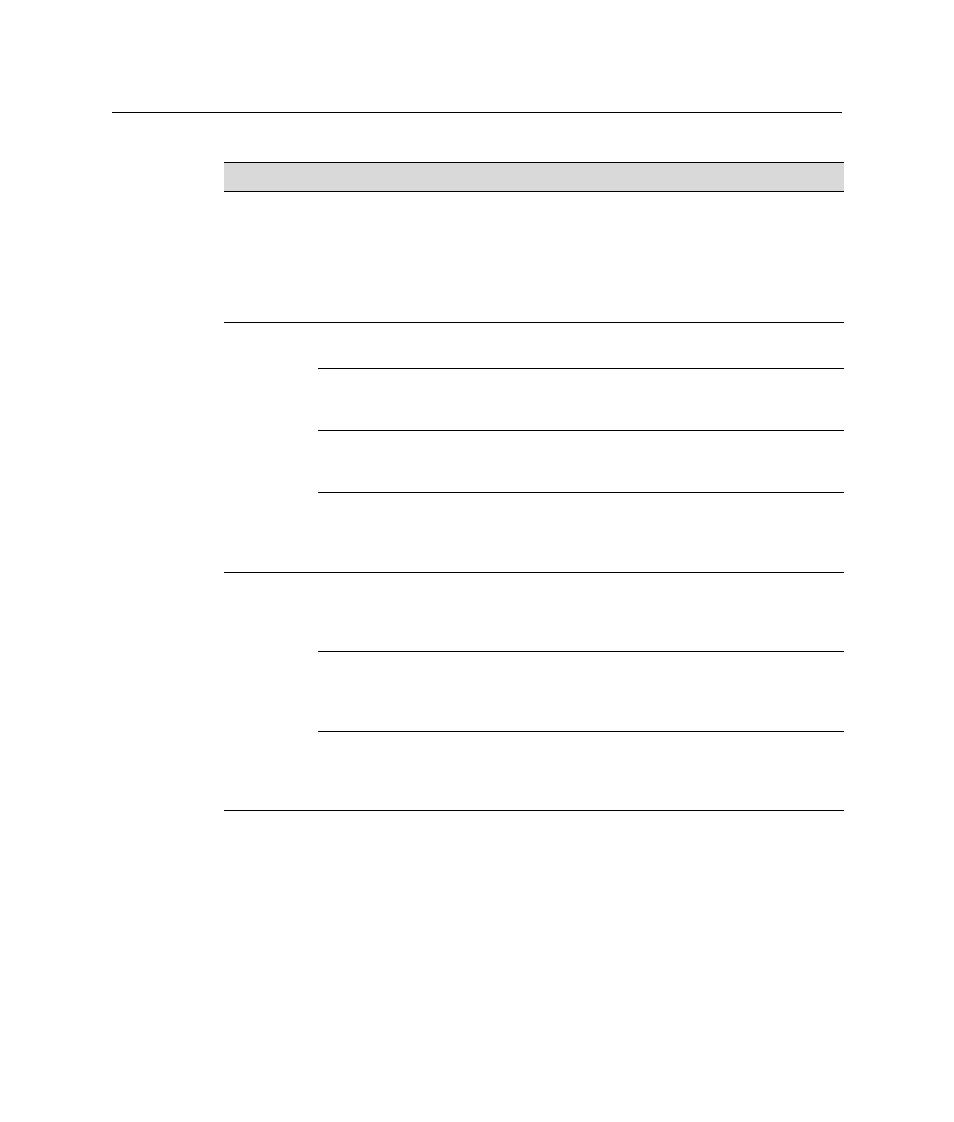
Using LANVIEW
4-4 Troubleshooting
Amber
and off
Alternating (67% on, 33%
off). Indicates that a
shutdown process has
completed. This indication
will remain for 60 seconds
before automatically
restarting.
While in this state, you have 60 seconds
to safely remove the DFE-Gold module
from the chassis.
RX
(Receive)
None
No link. No activity. Port
enabled or disabled.
None.
Green
Solid. Link present, port
enabled, no traffic is being
received by the interface.
None.
Amber
Flashing. Link present, port
enabled, traffic is being
received by the interface.
None.
Red
Blinking. Indicates
collisions. This indication is
only supported on 10/100
ports.
Contact Enterasys Networks for
technical support.
TX
(Transmit)
None
Port enabled, but no activity.
If it is known that the port should be
active and is not, contact
Enterasys Networks for technical
support.
Green
Flashing. Indicates data
transmission activity. Rate of
flashing indicates the data
rate.
None.
Red
Flashing. Fault or Error
(collision).
None, unless there is a high rate of
activity. In this case, check for network
configuration problems or a defective
device.
Table 4-1 LANVIEW LEDs (continued)
LED
Color
State
Recommended Action
