Linear error correction (lec), 2 s o ft wa re s e tu p – HEIDENHAIN ND 100 User Manual User Manual
Page 82
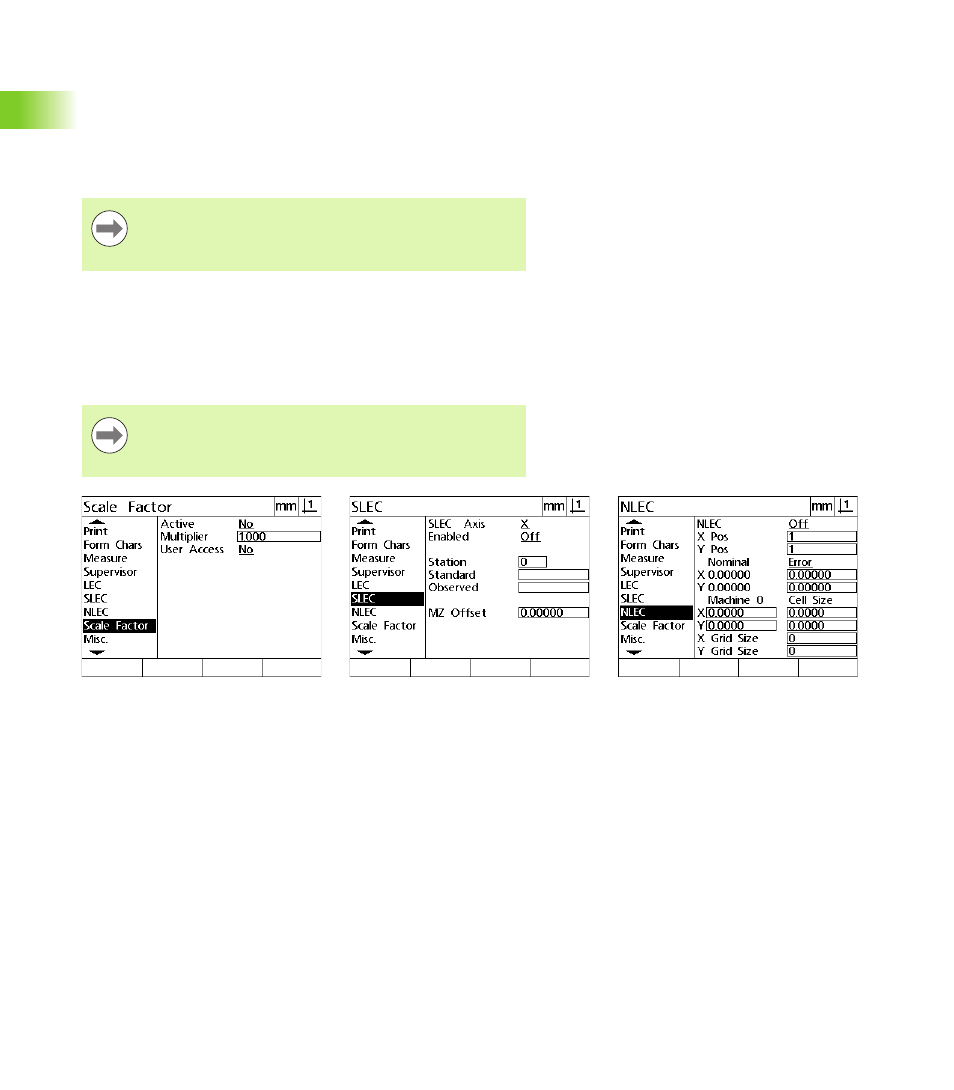
82
2 Installation and Specifications
2
.2
S
o
ft
wa
re
s
e
tu
p
Linear error correction (LEC)
LEC compensates for machine irregularities and encoder non-
linearities by applying a single linear correction value to the entire
range of measurement. To apply LEC to a measurement axis:
Press MENU>Setup to display the Setup menu and then highlight the
Scale Factor menu item.
Verify that the Active choice field specifies No.
Highlight the SLEC menu item and verify that the Enabled choice
field specifies Off.
Highlight the LEC menu item and make sure that all correction
values are 1.0.
Highlight the NLEC Setup menu item and verify that the NLEC
choice field specifies Off.
Position the standard artifact along the measurement axis.
Align the artifact as closely as possible to the axis and then perform
a skew alignment as described in chapter 1 (see "Align the part to a
measurement axis" on page 32).
Notice
When scale factors are used, they must be applied after
error corrections.
Notice
LEC can not be performed if a different error correction is
already enabled.
Verify that the Scale Factor is not active
Verify that SLEC compensation is Off
Verify that NLEC compensation is Off
