Installation, Package contents, Setting up the control panel for use – Grass Valley NV9601 v.2.0 User Manual
Page 33: Chapter 4
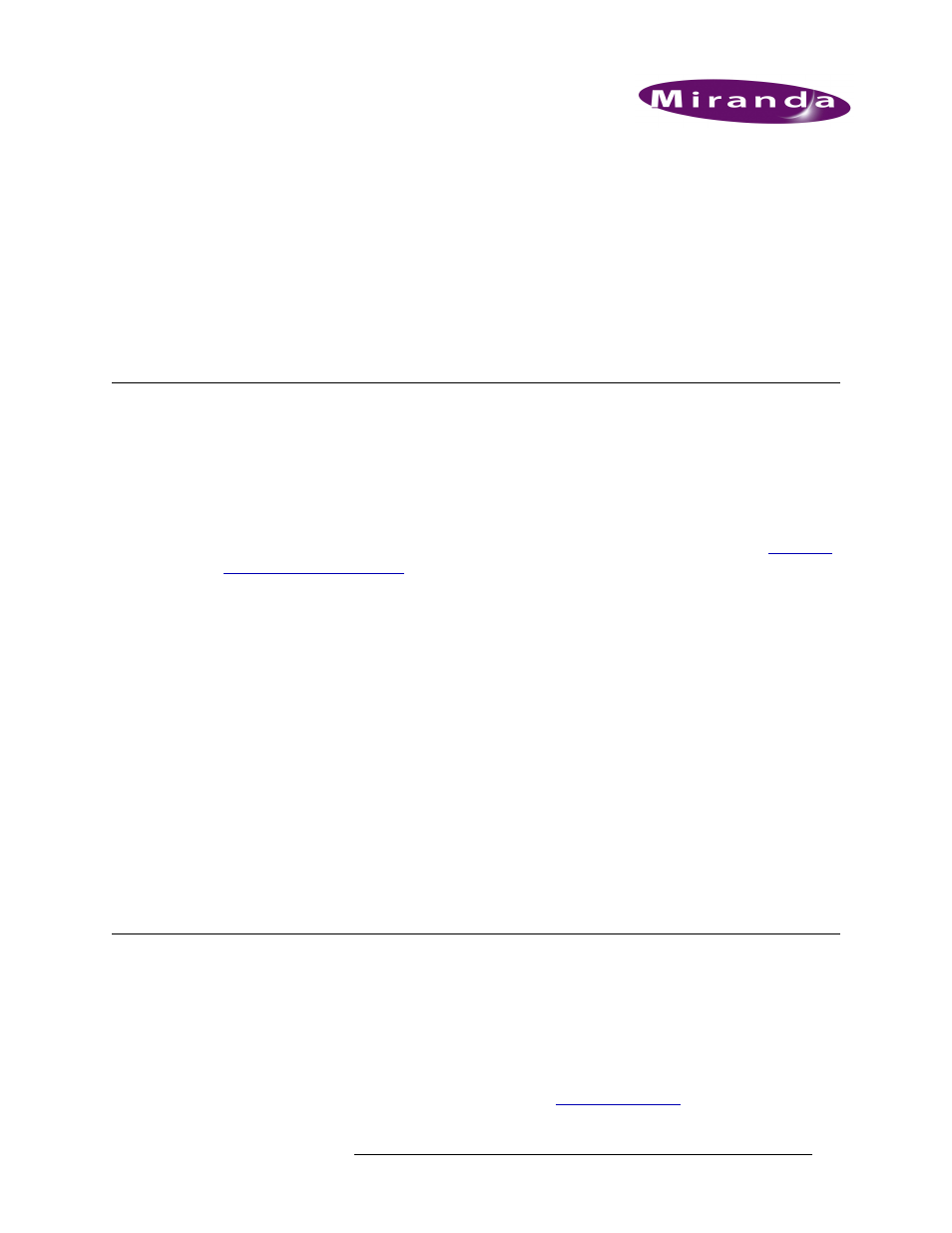
NV9601 Control Panel • User’s Guide
23
4. Installation
When setting up the NV9601 for the first time, if the hardware version, you must mount the control
panel and connect power. For both the hardware version and virtual version, you need to install
necessary software and initialize the panel. It is recommended that after initial installation tasks are
complete, that you test the control panel to ensure that it is working properly.
Package Contents
If you have ordered one or more NV9601 control panels from Miranda, inspect the shipping con-
tainer for damage. If you find any container damage, unpack and inspect the contents. If the con-
tents are damaged, notify the carrier immediately.
As you unpack the shipping container, look for the packing slip and compare it against the contents
to verify that you received everything as ordered. If anything is missing (or if you find equipment
damage unrelated to shipping), please contact Miranda. For Technical Support, refer to
Depending on your order, the NV9601 items that can ship include:
• One or more NV9601 control panels (either a hardware panel or a CD containing the virtual
panel).
• A user’s guide (this document), NV9000-SE Utilities software, and other material.You might
have to obtain software and documentation through Miranda customer service.
• A quick-start guide (hard copy).
• Optional WC0053 breakout cable.
The package does not contain network cables, power cable, serial cables, or mounting screws.
You do not need to take any special precautions regarding electrostatic discharge (ESD).
This document does not address the shipment or installation of any other equipment or software
that can be used in conjunction with the NV9601 (including the NV9000 system controller,
NV96xx control panels, EC9700 GUI, EC9710 GUI, and configuration programs such as UniCon-
fig or the NV9000-SE Utilities).
Setting Up the Control Panel for Use
Before using the hardware version of the NV9601, it must be situated in your facility and power
and system connections made. The panel is 2RU high (3.5 inches, 88.9mm) and designed to mount
in a standard EIA 19” wide (482.6mm) rack. The control panel can also be situated on any flat sur-
face. Be sure to locate the panel within 6’ (1.83 meters) of an AC power source.
For the virtual version of the control panel, be sure to have the proper computer and required oper-
ating system running before starting installation. See
