Salvo mode, Info mode, Additional configurable functions – Grass Valley NV9601 v.2.0 User Manual
Page 14: About levels, level sets and level mapping, Salvo mode info mode, Introduction
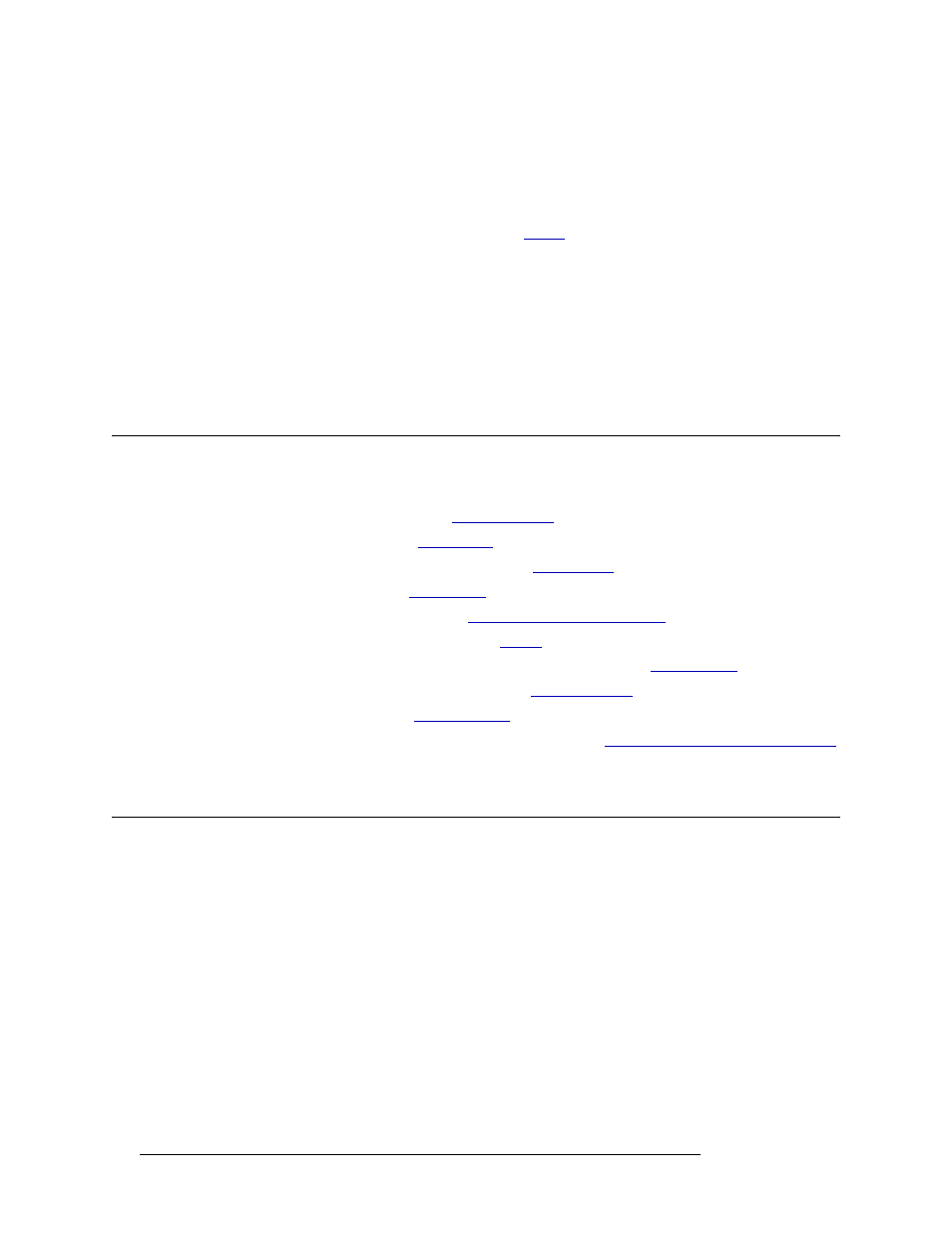
4
Rev 2.0 • 29 Mar 09
1. Introduction
Additional Configurable Functions
Salvo Mode
Pressing the
Salvo
button places the control panel in Salvo mode. A salvo is a predetermined set of
actions that are executed in sequence once the salvo is activated. Up to eight salvos show in the dis-
play area at one time. Use the
Page Up
and
Page Down
buttons to view additional salvos. For more
information on creating and running salvos, see
Info Mode
Pressing the
Info
button places the NV9601 in Info mode. This mode displays specific system mes-
sages in the display area, such as error messages, lock or protect status, tieline information, user ID,
etc. When there are system messages ready for viewing, the
Info
button becomes lit. If there are
messages that require more than eight lines of text, the
Page Up
and
Page Down
buttons become
active enabling the operator to scroll and view additional messages.
Additional Configurable Functions
The NV9601 can be configured to perform the following additional functions:
• Return to a previous source. See
• Route to a free source. See
• Return to a pre-defined (or default) state. See
• Route to multiple destinations. See
• Run system salvos and local salvos. See
• Force release of locked or protected sources or destinations. See
• Perform broadcast routing in X-Y mode. See
• Create level mapping. See
• Change system settings, such as Panel ID or User ID. See
Viewing and Updating Panel Settings
About Levels, Level Sets and Level Mapping
A level can either be virtual or physical. A virtual level typically represents a signal type used in
your system, such as AES or HD. A physical level represents a physical division and is specific to a
router or device. In this manual, the term “level” always refers to a virtual level. Unlike physical
levels that represent physical divisions and are specific to a router or device, virtual levels are sig-
nal type abstractions that can be applied to all routers and devices. A virtual level is, however,
linked with a physical level. (In other word, it maps to a physical level).
Because a single device can manage several types of signals as output or input, each of which is a
unique level, a number of levels can be combined together as a “level set”. The level sets usually
define the devices in your facility. In general, devices in one level set may not be routed to devices
in a different level set. However, inter-level mappings can be defined that override this restriction.
