About categories, Introduction – Grass Valley NV9601 v.2.0 User Manual
Page 16
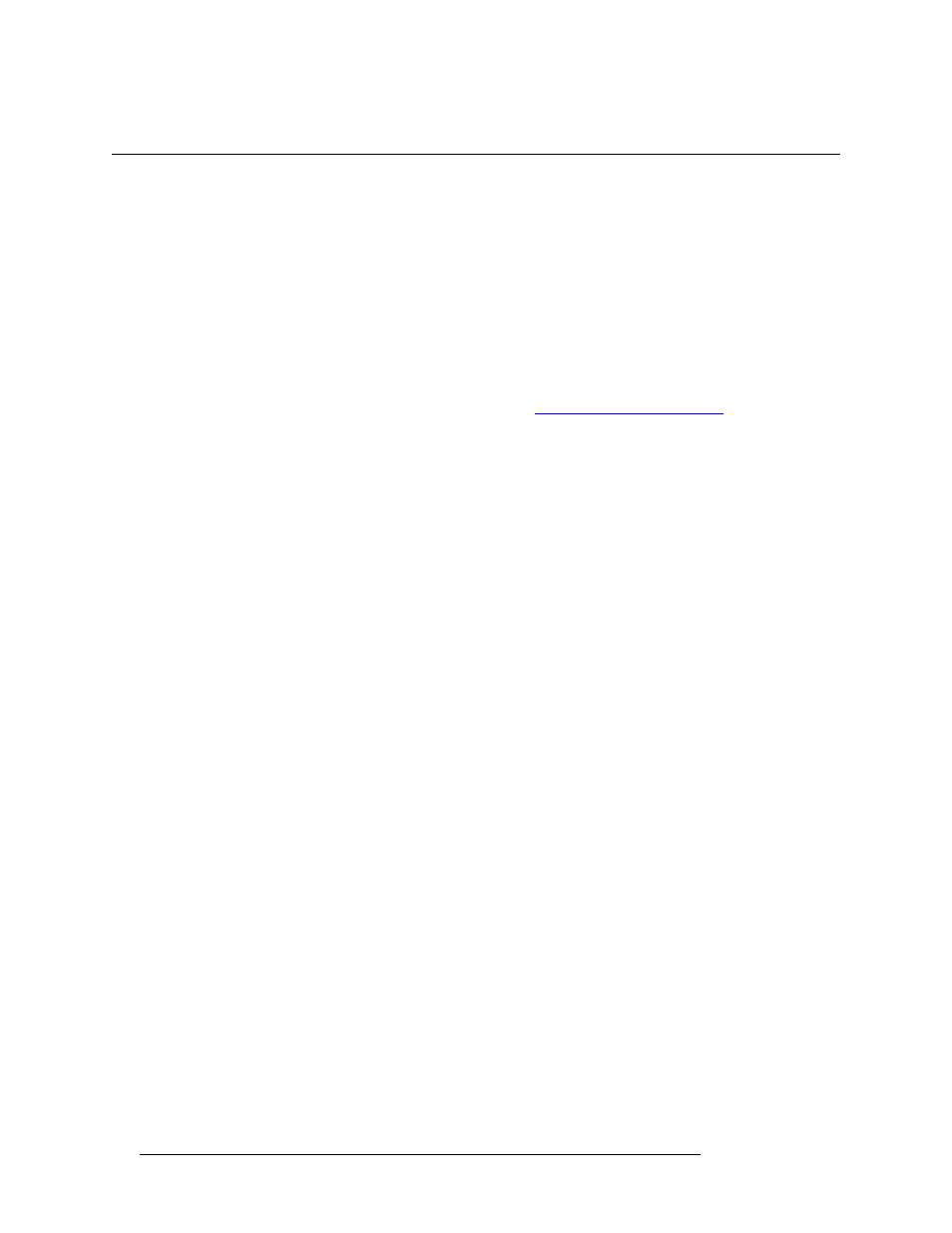
6
Rev 2.0 • 29 Mar 09
1. Introduction
About Categories
About Categories
Devices can be organized into general categories, usually based on a common feature, such as a
device type (monitor, VTR, DVD, etc.) or location (demo room, Facility A, etc.). Category button
titles are abbreviated, such as MON for monitor. Certain control panel buttons are assigned a cate-
gory to help narrow the list of devices from which a source or destination is selected. For example,
if the device is a VTR, selecting the VTR category button returns a list of only VTR devices.
Category buttons may include a combination of letters and numbers to more easily identify the cor-
rect category. Consider a facility that has 3 VTRs and 2 monitors in each of 20 rooms on 5 floors of
3 buildings. A well thought out combination of characters can identify the device groups by build-
ing number, floor number, and room number making it easier to select the device you want.
For information on using the category button, see
